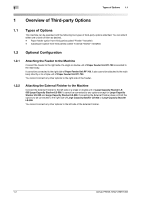bizhub PRESS 1250/1250P/1052
Contents-1
Contents
1
Overview of Third-party Options
1.1
Types of Options
.............................................................................................................................
1-2
1.2
Optional Configuration
...................................................................................................................
1-2
1.2.1
Attaching the Feeder to the Machine
.................................................................................................
1-2
1.2.2
Attaching the External Finisher to the Machine
.................................................................................
1-2
2
Operating the Machine with Third-party Options
2.1
Operating the Machine with the Feeder
.......................................................................................
2-2
2.1.1
Overview
............................................................................................................................................
2-2
2.1.2
Main Body Tray Setting
.....................................................................................................................
2-2
2.1.3
Copy Operations
................................................................................................................................
2-3
2.1.4
Print Operations
.................................................................................................................................
2-3
2.1.5
Adjustments of Reference Positions on Print Side
............................................................................
2-8
2.1.6
Auto Tray Selection Setting
.............................................................................................................
2-13
2.2
Operating the Machine with the External Finisher
.....................................................................
2-14
2.2.1
Overview
..........................................................................................................................................
2-14
2.2.2
Copy Operations
..............................................................................................................................
2-14
2.2.3
Print Operations
...............................................................................................................................
2-15
2.2.4
Sample Print (Copying)
....................................................................................................................
2-19
2.2.5
Sample Print (Printing)
.....................................................................................................................
2-23
3
If the Machine Halts
3.1
Operations on the Jam Position Screen and Disposal Instruction Screen
...............................
3-2
3.2
Halting of the Machine Not Involving Paper Jam
.........................................................................
3-4