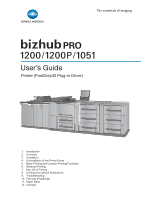5
Basic Printing and Common Printing Functions
5-1
5.1
Basic Printing
.................................................................................
5-1
5.1.1
Basic Printing from Windows
..................................................
5-1
5.1.2
Basic Printing from Mac OS X
................................................
5-2
5.2
Common Printing Functions
..........................................................
5-4
5.2.1
Setting Page Size and Orientation
..........................................
5-4
5.2.2
Printing multiple Copies
..........................................................
5-5
5.2.3
Printing Duplex
........................................................................
5-6
5.2.4
Printing a Booklet, Combination, or other Imposition
............
5-7
5.2.5
Selecting the Input Tray
..........................................................
5-8
5.2.6
Selecting Finishing Options
....................................................
5-9
5.2.7
Adding a front or back Cover
................................................
5-10
5.2.8
Selecting Insertion Sheets
....................................................
5-11
5.2.9
Setting image quality and toner saving
.................................
5-12
5.2.10
Printing with Tab paper
.........................................................
5-13
5.2.11
Adding a Watermark and Page Number
...............................
5-15
5.2.12
Using Forms for Overlay
.......................................................
5-16
5.2.13
Storing a job for reprinting
....................................................
5-18
5.2.14
Secure Printing
......................................................................
5-19
5.2.15
Saving Printer Driver Settings
...............................................
5-20
6
Windows Printing
6-1
6.1
Page Setup
.....................................................................................
6-1
6.1.1
Full bleed, Wide page and paper size
.....................................
6-2
6.1.2
Custom page size
...................................................................
6-3
6.1.3
Mixed page sizes
....................................................................
6-5
6.2
Print
................................................................................................
6-7
6.3
Printer Driver Plug-in
......................................................................
6-9
6.3.1
Basic
......................................................................................
6-11
6.3.2
Layout
....................................................................................
6-13
6.3.3
Finishing
................................................................................
6-23
6.3.4
Paper
.....................................................................................
6-31
6.3.5
Cover
.....................................................................................
6-34
6.3.6
Page Settings
........................................................................
6-38
6.3.7
Tabs
.......................................................................................
6-40
6.3.8
Tab Settings
..........................................................................
6-43
6.3.9
Screen
...................................................................................
6-45
6.3.10
Forms
....................................................................................
6-50
6.3.11
Image Shift
............................................................................
6-53
6.3.12
Stamp
....................................................................................
6-55
6.3.13
Workflow
...............................................................................
6-57
6.3.14
Configure
...............................................................................
6-62