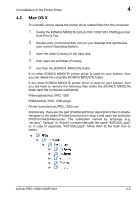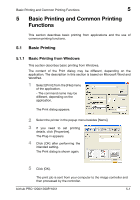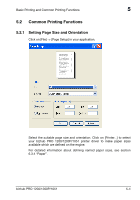Konica Minolta bizhub PRO 1200/1200P bizhub PRO 1051/1200/1200P PostScript 3 P - Page 41
Basic Printing and Common Printing Functions, 5.1 Basic Printing, 5.1.1 Basic Printing from Windows
 |
View all Konica Minolta bizhub PRO 1200/1200P manuals
Add to My Manuals
Save this manual to your list of manuals |
Page 41 highlights
Basic Printing and Common Printing Functions 5 5 Basic Printing and Common Printing Functions This section describes basic printing from applications and the use of common printing functions. 5.1 Basic Printing 5.1.1 Basic Printing from Windows This section describes basic printing from Windows. The content of the Print dialog may be different, depending on the application. The description in this section is based on Microsoft Word and WordPad. 1 Select [Print] from the [File] menu of the application. - The command name may be different, depending on the application. The Print dialog appears. 2 Select the printer in the popup menu besides [Name]. 3 If you need to set printing details, click [Properties]. The Plug-in appears. 4 Click [OK] after performing the intended setting. The Print dialog is shown again. 5 Click [OK]. The print job is sent from your computer to the image controller and then processed by the controller. bizhub PRO 1200/1200P/1051 5-1