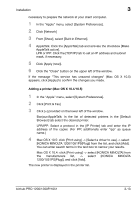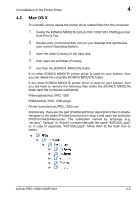Konica Minolta bizhub PRO 1200/1200P bizhub PRO 1051/1200/1200P PostScript 3 P - Page 35
the arrows right of the panel header bar to proceed to the panel [Con
 |
View all Konica Minolta bizhub PRO 1200/1200P manuals
Add to My Manuals
Save this manual to your list of manuals |
Page 35 highlights
Installation 3 The Printer driver Plug-in is arranged in panels which can be activated by clicking on the symbol at the top. To access the installable options, click on the arrows right of the panel header bar to proceed to the panel [Configure]. bizhub PRO 1200/1200P/1051 3-16

Installation
3
bizhub PRO 1200/1200P/1051
3-16
The Printer driver Plug-in is arranged in panels which can be activated by
clicking on the symbol at the top. To access the installable options, click on
the arrows right of the panel header bar to proceed to the panel [Configure].