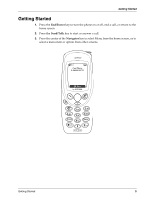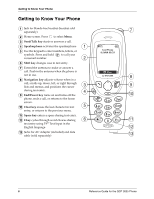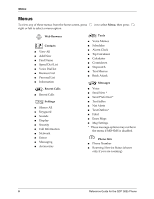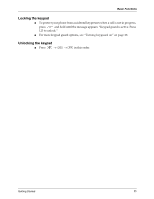Kyocera 3035 Reference Guide - Page 16
Silencing the ringer or alert, Muting and unmuting a call, Adjusting the volume - manual
 |
View all Kyocera 3035 manuals
Add to My Manuals
Save this manual to your list of manuals |
Page 16 highlights
Basic Functions Silencing the ringer or alert ■ To silence the ringer or stop the vibration alert during an incoming call, press . Press to answer the call. To silence all sounds for quiet environments, see "Silence All" on page 28. Tip Muting and unmuting a call You can turn mute on during a call so that you can hear everything your caller is saying, but they cannot hear you. ■ To turn Mute on during a call, press screen. to select Mute from the bottom of the Note ■ If you do not see Mute at the bottom of the screen, press screen. Mute appears at the bottom of the home screen. to go back to the home ■ To turn Mute off during a call, press the screen. to select UnMute from the bottom of Adjusting the volume ■ To manually adjust the earpiece volume during a call, press up or down. ■ To enable SmartSound™, the feature that automatically adjusts the earpiece volume based on the amount of noise around you or the other person's voice volume level: 1. Place a call from a quiet environment. 2. During the call, press level. When the call is finished: up or down to set the volume to a comfortable 1. Select Menu → Settings → Sounds → Smart Sound. 2. Select one of the following: ■ Enabled-Adjusts the volume automatically. The volume you have just set is used as a baseline. You can manually adjust the volume during a call. ■ Disabled-Keeps the volume level the same unless you manually adjust it using . You can still manually adjust the earpiece volume when SmartSound is on. Note 10 Reference Guide for the QCP 3035 Phone