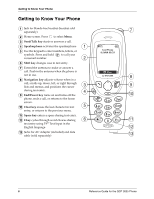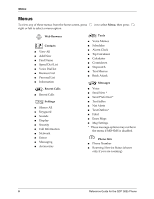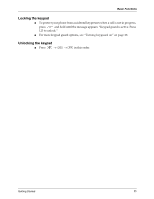Kyocera 3035 Reference Guide - Page 17
Locking the keypad, Unlocking the keypad
 |
View all Kyocera 3035 manuals
Add to My Manuals
Save this manual to your list of manuals |
Page 17 highlights
Basic Functions Locking the keypad ■ To protect your phone from accidental keypresses when a call is not in progress, press and hold until the message appears: "Keypad guard is active. Press 123 to unlock." ■ For more keypad guard options, see "Turning keyguard on" on page 28. Unlocking the keypad ■ Press → → in this order. Getting Started 11

Getting Started
11
Basic Functions
Locking the keypad
■
To protect your phone from accidental keypresses when a call is not in progress,
press
and hold until the message appears: “Keypad guard is active. Press
123 to unlock.”
■
For more keypad guard options,
see “Turning keyguard on” on page 28.
Unlocking the keypad
■
Press
→
→
in this order.