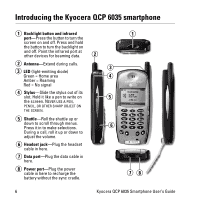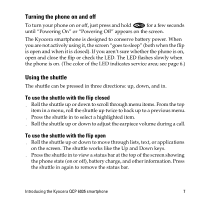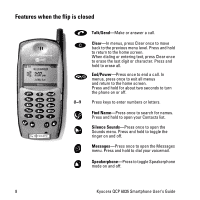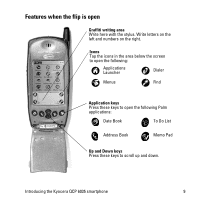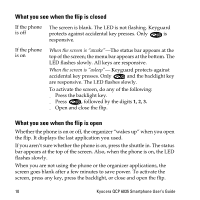Kyocera 6035 User Guide - Page 16
What you see when the flip is closed - first smartphone
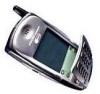 |
UPC - 820361002099
View all Kyocera 6035 manuals
Add to My Manuals
Save this manual to your list of manuals |
Page 16 highlights
What you see when the flip is closed If the phone is off The screen is blank. The LED is not flashing. Keyguard protects against accidental key presses. Only is responsive. If the phone is on When the screen is "awake"-The status bar appears at the top of the screen; the menu bar appears at the bottom. The LED flashes slowly. All keys are responsive. When the screen is "asleep"- Keyguard protects against accidental key presses. Only and the backlight key are responsive. The LED flashes slowly. To activate the screen, do any of the following: s Press the backlight key. s Press , followed by the digits 1, 2, 3. s Open and close the flip. What you see when the flip is open Whether the phone is on or off, the organizer "wakes up" when you open the flip. It displays the last application you used. If you aren't sure whether the phone is on, press the shuttle in. The status bar appears at the top of the screen. Also, when the phone is on, the LED flashes slowly. When you are not using the phone or the organizer applications, the screen goes blank after a few minutes to save power. To activate the screen, press any key, press the backlight, or close and open the flip. 10 Kyocera QCP 6035 Smartphone User's Guide