Kyocera 6035 User Guide - Page 37
To make a call from Speed Dial (with the flip open), See Speed Dial
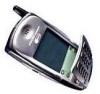 |
UPC - 820361002099
View all Kyocera 6035 manuals
Add to My Manuals
Save this manual to your list of manuals |
Page 37 highlights
To make a call from Speed Dial (with the flip open) On Open 1. Tap to view the Applications Launcher. 2. Press the Down key or tap the scroll bar on the right to move through the applications. 3. Tap to open Speed Dial. 4. Tap the number you want to call and then tap Dial. 5. When the Dialer appears, tap . 6. To end the call, tap . See Chapter 14, "Speed Dial," in the Reference Guide on the CD-ROM. Using Speed Dial 31

Using Speed Dial
31
To make a call from Speed Dial (with the flip open)
1.
Tap
to view the Applications
Launcher.
2.
Press the Down key or tap the scroll
bar on the right to move through the
applications.
3.
Tap
to open Speed Dial.
4.
Tap the number you want to call and
then tap
Dial.
5.
When the Dialer appears, tap
.
6.
To end the call, tap
.
See Chapter 14,
“
Speed Dial,
”
in the Reference Guide on the CD-ROM.
On
Open














