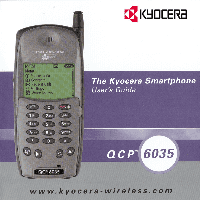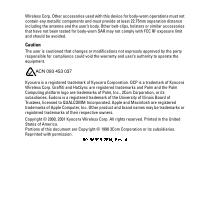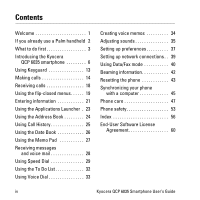Kyocera 6035 User Guide - Page 6
Contents, Using the To Do List .. - software
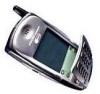 |
UPC - 820361002099
View all Kyocera 6035 manuals
Add to My Manuals
Save this manual to your list of manuals |
Page 6 highlights
Contents Welcome 1 If you already use a Palm handheld 2 What to do first 3 Introducing the Kyocera QCP 6035 smartphone 6 Using Keyguard 13 Making calls 14 Receiving calls 18 Using the flip-closed menus 19 Entering information 21 Using the Applications Launcher . 23 Using the Address Book 24 Using Call History 25 Using the Date Book 26 Using the Memo Pad 27 Receiving messages and voice mail 28 Using Speed Dial 29 Using the To Do List 32 Using Voice Dial 33 Creating voice memos 34 Adjusting sounds 35 Setting up preferences 37 Setting up network connections . . 39 Using Data/Fax mode 40 Beaming information 42 Resetting the phone 43 Synchronizing your phone with a computer 45 Phone care 47 Phone safety 53 Index 56 End-User Software License Agreement 60 iv Kyocera QCP 6035 Smartphone User's Guide