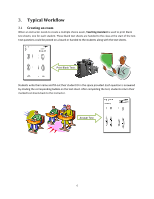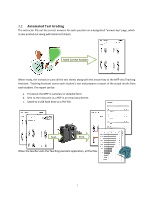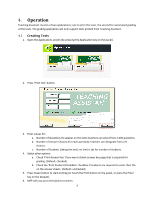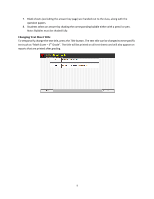Kyocera FS-3540MFP Teaching Assistant Operation Guide (Setup) - Page 11
After grading is completed, four options are presented for report generation., MFP will prompt
 |
View all Kyocera FS-3540MFP manuals
Add to My Manuals
Save this manual to your list of manuals |
Page 11 highlights
9. After grading is completed, four options are presented for report generation. 10. Press 'Summary' button to print result summary. 11. Press 'Detail' button to print a detailed summary. 12. Press 'Email' button to send the report to an email address. The MFP will prompt to enter the destination email address. 11
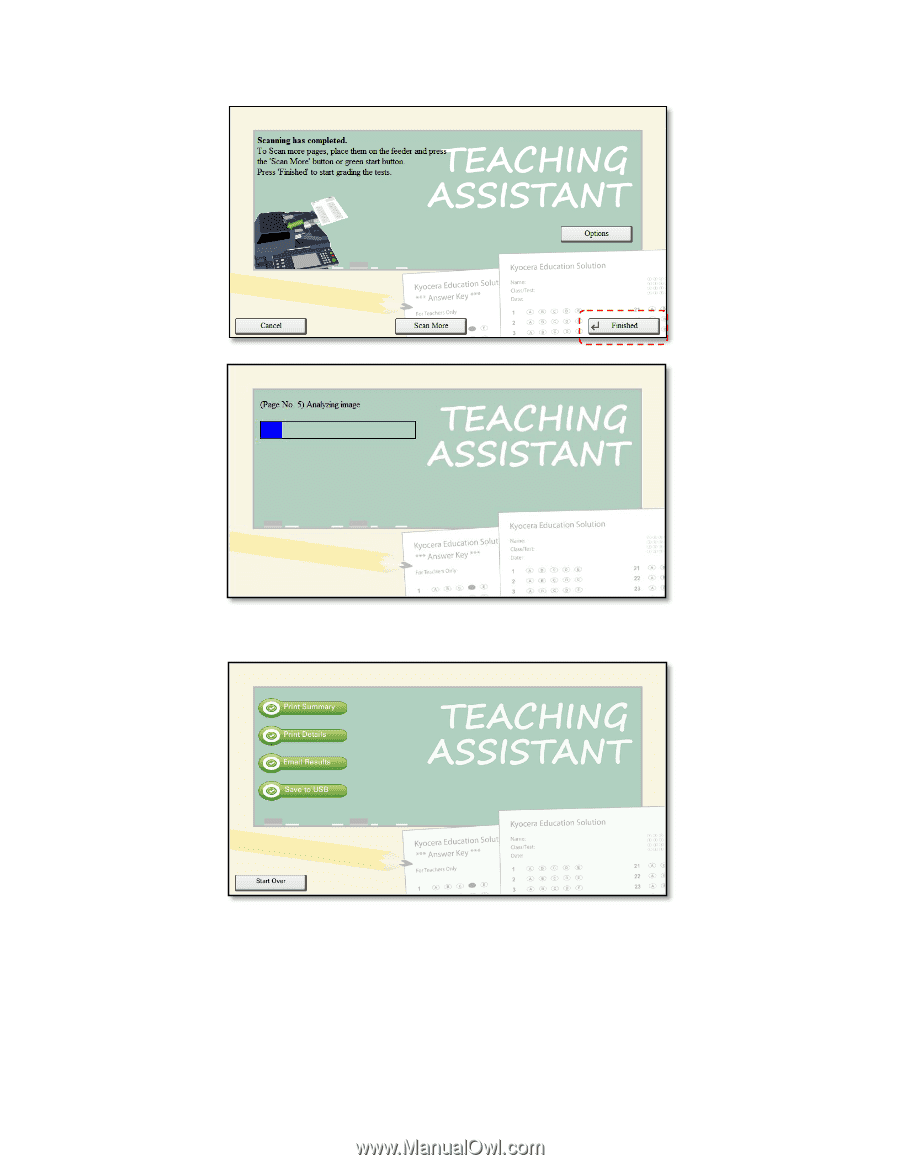
11
9.
After grading is completed, four options are presented for report generation.
10.
Press ‘Summary’ button to print result summary.
11.
Press ‘Detail’ button to print a detailed summary.
12.
Press ‘Email’ button to send the report to an email address. The
MFP will prompt to enter the
destination email address.