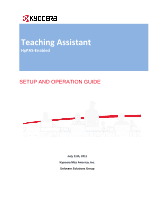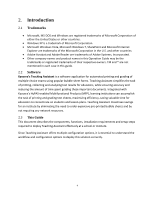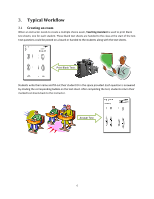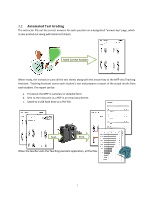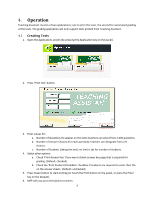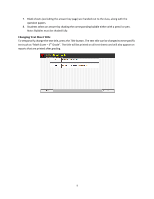Kyocera FS-3540MFP Teaching Assistant Operation Guide (Setup) - Page 4
Introduction - xps
 |
View all Kyocera FS-3540MFP manuals
Add to My Manuals
Save this manual to your list of manuals |
Page 4 highlights
2. Introduction 2.1 Trademarks Microsoft, MS-DOS and Windows are registered trademarks of Microsoft Corporation of either the United States or other countries. Windows XP is a trademark of Microsoft Corporation. Microsoft Windows Vista, Microsoft Windows 7, SharePoint and Microsoft Internet Explorer are trademarks of the Microsoft Corporation in the U.S. and other countries. Adobe Acrobat and Adobe Reader are trademarks of Adobe Systems, Incorporated. Other company names and product names in this Operation Guide may be the trademarks or registered trademarks of their respective owners. TM and ® are not mentioned in each case in this guide. 2.2 Software Kyocera's Teaching Assistant is a software application for automated printing and grading of multiple-choice exams using popular bubble-sheet forms. Teaching Assistant simplifies the task of printing, collecting and analyzing test results for educators, while ensuring accuracy and reducing the amount of time spent grading these important documents. Integrated with Kyocera's HyPAS-enabled Multifunctional Products (MFP), learning institutions can accomplish the task of printing and grading test sheets, maximizing efficiency, saving valuable time for educators to concentrate on students and lesson-plans. Teaching Assistant maximizes savings for an institute by eliminating the need to order expensive pre-printed bubble sheets and by not requiring any network resources. 2.3 This Guide This document describes the components, functions, installation requirements and setup steps required to deploy Teaching Assistant effectively at a school or institute. Since Teaching Assistant offers multiple configuration options, it is essential to understand the workflow and configuration options to deploy this solution correctly. 4