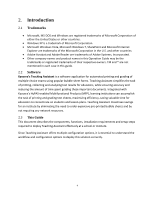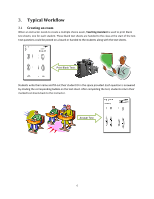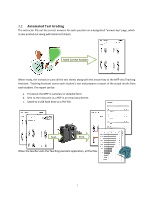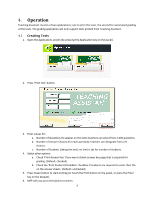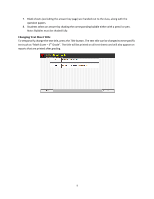Kyocera FS-3540MFP Teaching Assistant Operation Guide (Setup) - Page 7
Automated Test Grading
 |
View all Kyocera FS-3540MFP manuals
Add to My Manuals
Save this manual to your list of manuals |
Page 7 highlights
3.2 Automated Test Grading The instructor fills out the correct answers for each question on a designated "answer key" page, which is also printed out along with blank test sheets. Mark Correct Answers When ready, the instructor scans all the test sheets along with the answer key at the MFP into Teaching Assistant. Teaching Assistant scores each student's test and prepares a report of the actual results from each student. The report can be: a. Printed at the MFP in summary or detailed form. b. Sent to the instructor as a PDF in an email attachment. c. Saved to a USB flash drive as a PDF file. Scan Print When the teacher exits the Teaching Assistant application, all the files are cleared from the MFP. 7
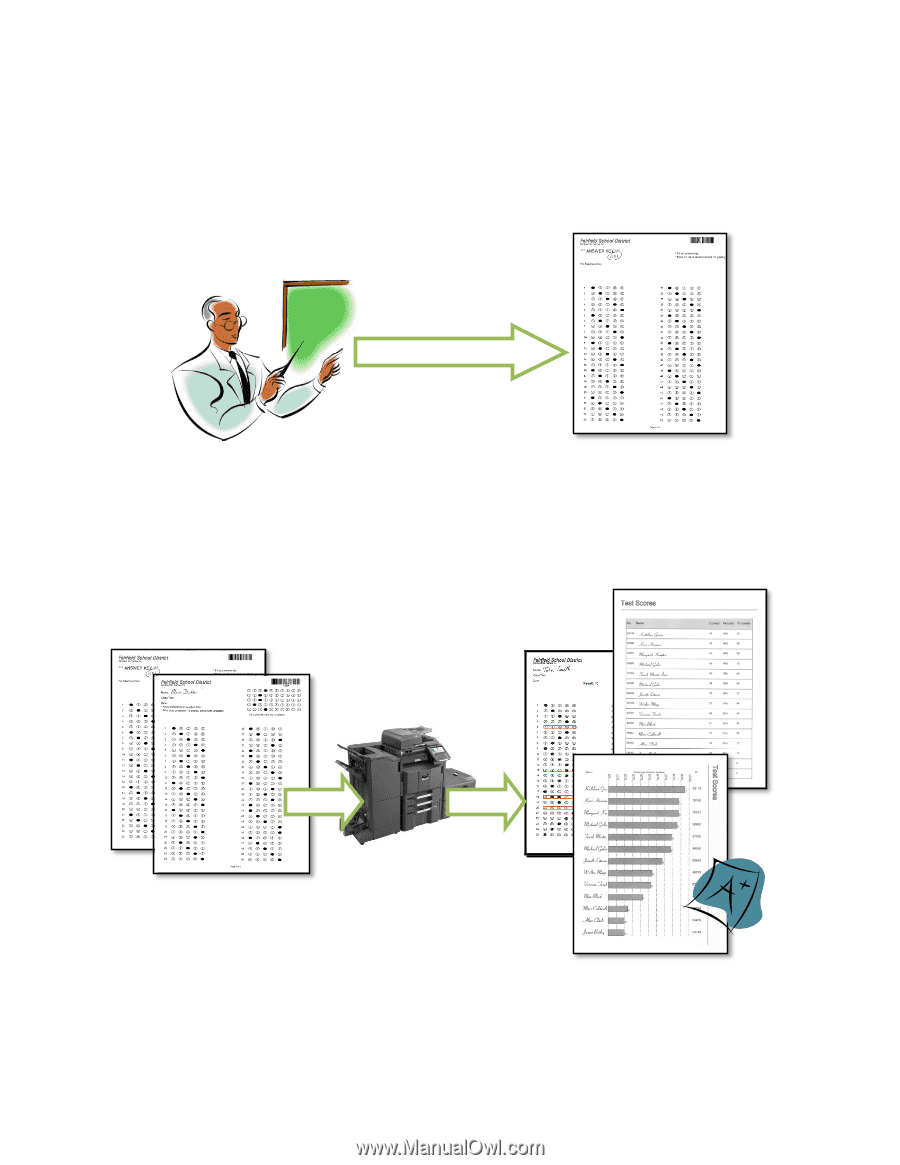
7
3.2
Automated Test Grading
The instructor fills out the correct answers for each question on a designated
“
answer key
”
page, which
is also printed out along with blank test sheets.
When ready, the instructor scans all the test sheets along with the answer key at the MFP into Teaching
Assistant. Teaching Assistant
scores each student’s test
and prepares a report of the actual results from
each student. The report can be:
a.
Printed at the MFP in summary or detailed form.
b.
Sent to the instructor as a PDF in an email attachment.
c.
Saved to a USB flash drive as a PDF file.
When the teacher exits the Teaching Assistant application, all the files are cleared from the MFP.
Mark Correct Answers
Scan
Print