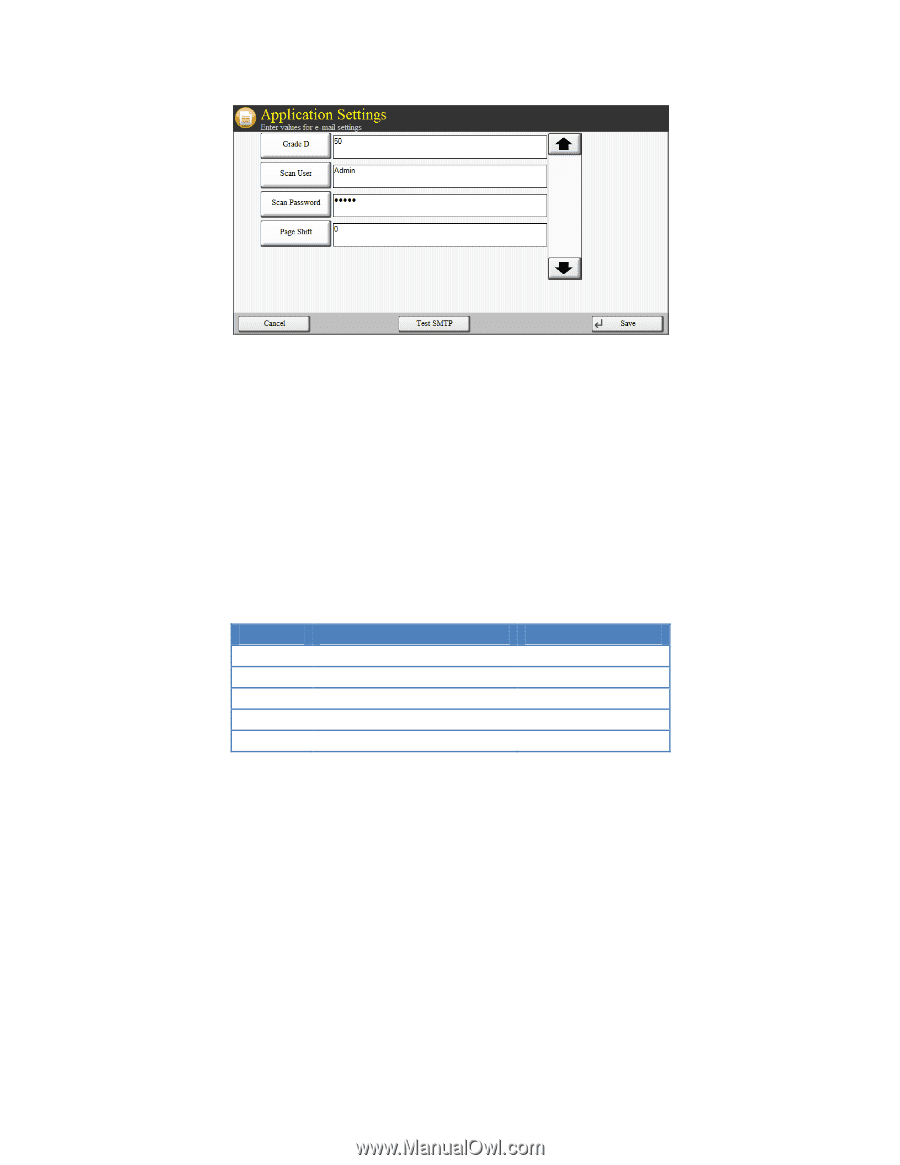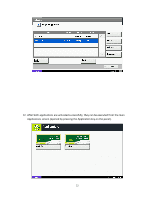Kyocera FS-3540MFP Teaching Assistant Operation Guide (Setup) - Page 26
Test SMTP: Press
 |
View all Kyocera FS-3540MFP manuals
Add to My Manuals
Save this manual to your list of manuals |
Page 26 highlights
Settings page 3 Options Sender E-mail: The 'From' E-mail address used to send reports. SMTP Server: SMTP server address for sending reports by email. Server address could be specified as an IP Address or host-name. SMTP Port: SMTP server port (default: 25). Login: Account used to authenticate to SMTP server. Password: Password used to authenticate to SMTP server. Subject: Subject line of email message. This can be changed before sending the email. Body: Text that will appear in the body of the email. Grade A ~ Grade D: The percentage thresholds for each grade letter. Default limits are: Grade A B C D F Value entered at the panel 90 80 70 60 - Meaning 90 % and higher 80 % to 89% 70 % to 79% 60% to 69% Lower than 60 % Scan User and Scan Password: MFP user account used to execute scan job. This must be a local user account with permission to scan. This account is used only when authentication is enabled on the MFP. The default username and password are "Admin", "Admin" (note capital letter 'A'). Page Shift: Adjust this value to avoid clipping a portion of the student's name when generating a report. The default is set to 0. Both positive and negative values can be entered to shift the clipping area down or up. Test SMTP: Press the Test SMTP button to validate SMTP settings by sending a test email message to the sender. 26