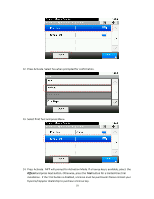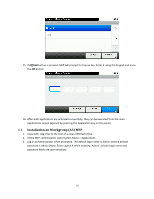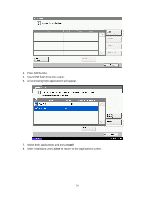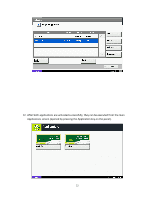Kyocera FS-3540MFP Teaching Assistant Operation Guide (Setup) - Page 17
Select Print Test and press Menu.
 |
View all Kyocera FS-3540MFP manuals
Add to My Manuals
Save this manual to your list of manuals |
Page 17 highlights
6. Press Add button. 7. Insert USB flash drive into copier. 8. A list showing both applications will appear. 9. Select both applications and press Install. 10. After installation, press End to return to the Applications screen. 11. Select Print Test and press Menu. 17

17
6.
Press Add button.
7.
Insert USB flash drive into copier.
8.
A list showing both applications will appear.
9.
Select both applications and press
Install
.
10.
After installation, press
End
to return to the Applications screen.
11.
Select Print Test and press Menu.