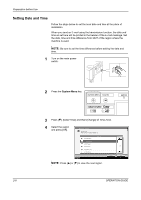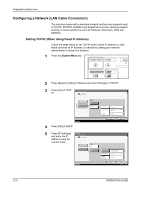Kyocera KM-2560 2560/3060 Operation Guide (Basic Edition) - Page 42
Connecting USB Cable, Preparation before Use, OPERATION GUIDE
 |
View all Kyocera KM-2560 manuals
Add to My Manuals
Save this manual to your list of manuals |
Page 42 highlights
Preparation before Use Connecting USB Cable Follow the steps below to connect a USB cable to the machine. 1 When the machine is powered up, first press the Power key on the operation panel. Check that the Power indicator and the memory indicator are off. After this, turn off the main power switch. Check that the indicators are off. 2 Connect the USB cable to the appropriate interface located on the right side of the body. 3 Connect the other end of the cable to the PC. 2-6 OPERATION GUIDE

Preparation before Use
2-6
OPERATION GUIDE
Connecting USB Cable
Follow the steps below to connect a USB cable to the machine.
1
When the machine is powered up, first press the
Power
key on the
operation panel. Check that the
Power
indicator and the memory indicator
are off. After this, turn off the main power switch.
2
Connect the USB cable to the appropriate interface located on the right
side of the body.
3
Connect the other end of the cable to the PC.
Check that the indicators
are off.