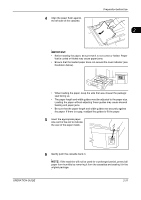Kyocera KM-2560 2560/3060 Operation Guide (Basic Edition) - Page 77
Specifying Paper Size and Media, IMPORTANT, Specifying Paper Size and Media Type for the Cassettes
 |
View all Kyocera KM-2560 manuals
Add to My Manuals
Save this manual to your list of manuals |
Page 77 highlights
Preparation before Use IMPORTANT: How to load envelopes (orientation and facing) will differ depending on the type of envelope. Be sure to load it in correctly, otherwise printing may be done in the wrong direction or on the wrong face. 2 NOTE: When you load envelopes in the Multi Purpose Tray, select the envelope type by referring to Specifying Paper Size and Media Type for the Multi Purpose Tray on page 2-44. Specifying Paper Size and Media The default paper size setting for cassettes 1 and 2, for Multi Purpose tray and for the optional paper feeder (cassettes 3 and 4) is [Auto Detection], and the default media type setting is [Plain]. To fix the type of paper to be used in cassettes, specify the paper size and media type setting. (Refer to Specifying Paper Size and Media Type for the Cassettes on page 2-41.) To fix the type of paper to be used in Multi Purpose tray, specify the paper size setting. (Refer to Specifying Paper Size and Media Type for the Multi Purpose Tray on page 2-44.) Specifying Paper Size and Media Type for the Cassettes To fix the type of paper to be used in cassettes 1 or 2 or the optional paper feeder (cassettes 3 and 4), specify the paper size. Also, you use a media type other than plain paper, specify the media type setting. Selection Item Selectable Size/Type Paper Size Auto Paper size is automatically detected and selected. Select whether the paper is in Metric size or in Inch size. Standard Sizes 1 Select from the standard sizes. Selectable paper sizes are as follows. Inch size: Ledger, Letter-R, Letter, Legal, Statement-R, 8.5×13.5" and Oficio II Metric size: A3, B4, A4, A4-R, B5, B5-R, A5-R, and Folio Standard Sizes 2 Select from the standard sizes not included in Standard Sizes 1. Selectable paper sizes are as follows. Inch size: A3, B4, A4, A4-R, B5, B5-R, A5R, and Folio, 8K, 16K-R and 16K Metric size: Ledger, Letter-R, Letter, Legal, Statement-R, 8.5×13.5" and Oficio II, 8K, 16K-R and 16K OPERATION GUIDE 2-41