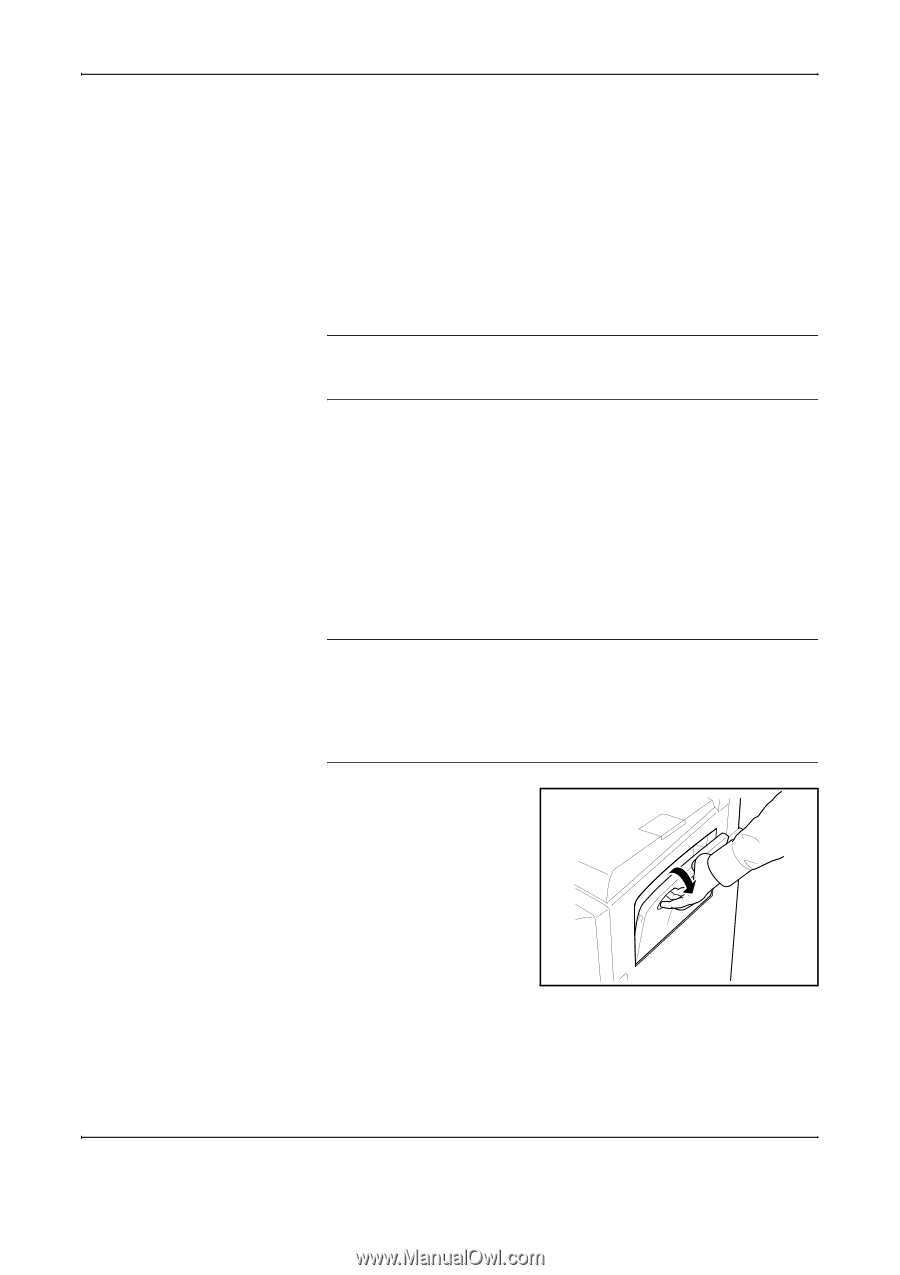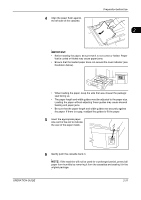Kyocera KM-2560 2560/3060 Operation Guide (Basic Edition) - Page 74
Loading Paper in the Multi Purpose Tray, Specifying Paper Size and Media Type for the Multi Purpose
 |
View all Kyocera KM-2560 manuals
Add to My Manuals
Save this manual to your list of manuals |
Page 74 highlights
Preparation before Use 7 Select the media type (plain, recycled, etc.) loaded in the cassette. (Refer to Specifying Paper Size and Media Type for the Cassettes on page 2-41.) Loading Paper in the Multi Purpose Tray Up to 200 sheets of plain paper (80 g/m2) may be loaded in the Multi Purpose Tray. The Multi Purpose Tray accepts paper sizes from A3 to A6-R and Hagaki and from Ledger to Statement-R, 8K, 16K and 16K-R. Be sure to use the Multi Purpose Tray when you print on any special paper. IMPORTANT: When using media types other than plain paper (such as recycled or colored paper), always specify the media type setting. (Refer to Specifying Paper Size and Media Type for the Cassettes on page 2-41 The capacity of the Multi Purpose Tray is as follows. • Thick paper (120 g/m2): 130 sheets • Thick paper (160 g/m2), Japanese noshi paper: 100 sheets • Thick paper (200 g/m2): 50 sheets • Hagaki: 80 sheets • OHP film: 25 sheets • Envelope DL, Envelope C5, Envelope #10 (Commercial #10), Monarch, Youkei 4, Youkei 2: 20 sheets NOTE: When you load custom size paper, enter the paper size by referring to Specifying Paper Size and Media Type for the Multi Purpose Tray on page 2-44. When you use special paper such as transparencies or thick paper, select the media type by referring to Specifying Paper Size and Media Type for the Multi Purpose Tray on page 2-44. 1 Open the Multi Purpose Tray. 2-38 OPERATION GUIDE