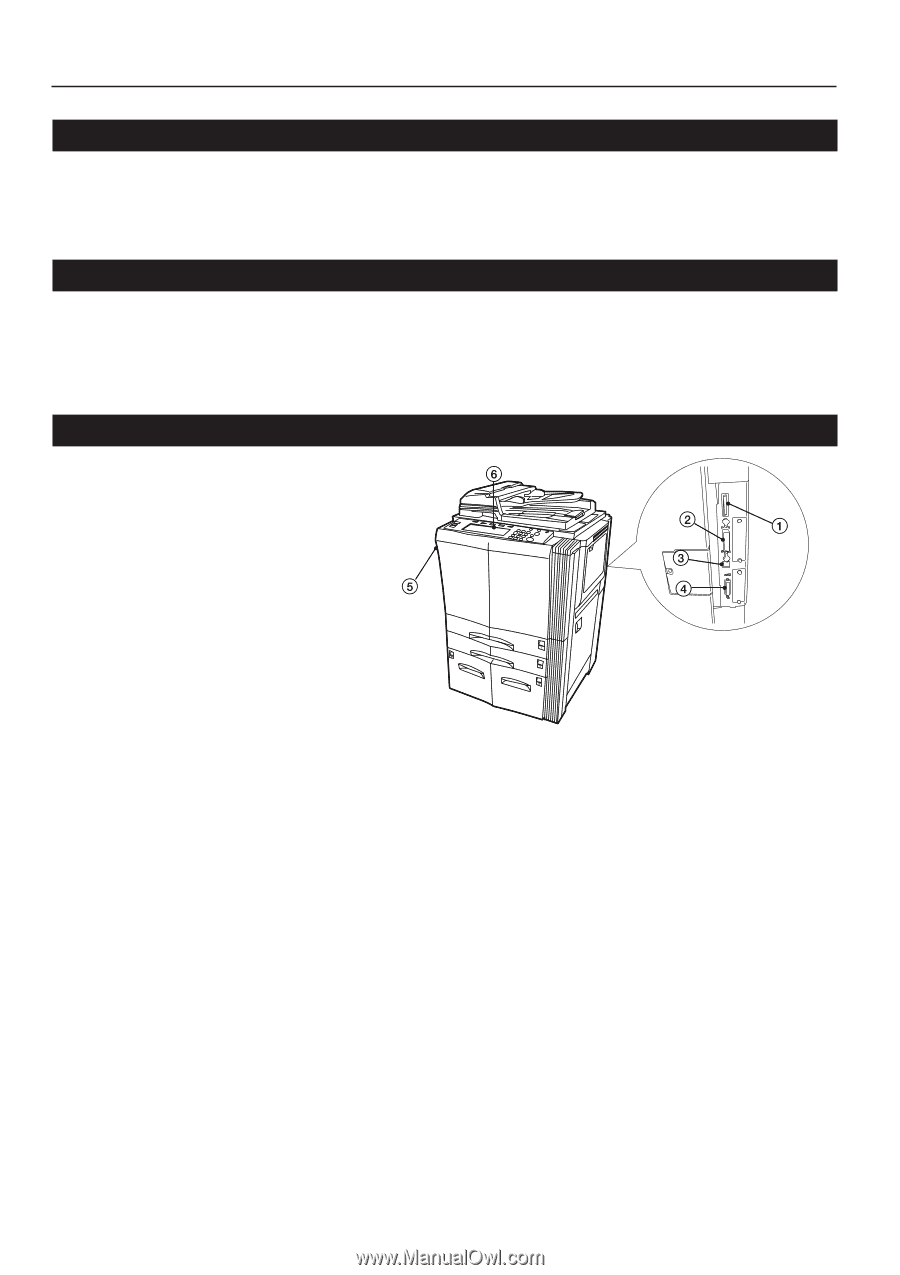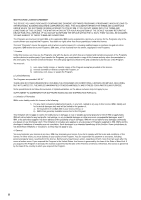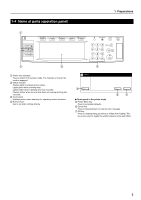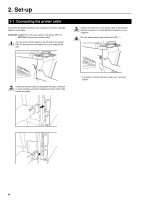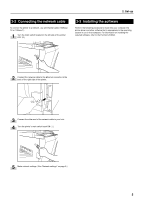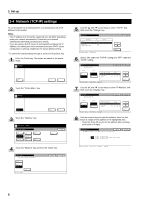Kyocera KM-5530 Print System Q Operators Guide (Setup) - Page 7
Preparations
 |
View all Kyocera KM-5530 manuals
Add to My Manuals
Save this manual to your list of manuals |
Page 7 highlights
1. Preparations 1-1 Accessories • CD-ROM x 2 • This Operation Guide • Quick Reference Guide (for Networks) 1-2 Required items • When connecting the printer directly to your computer: Parallel cable (IEEE1284 compliant, 1.5 m or shorter) or serial cable • When connecting the printer to a network: Ethernet cable (100Base-TX or 10Base-T) *When you use a 10Base-T or 100Base-TX cable, make sure it is a shielded cable. *When you use a Parallel cable, make sure it is a shielded cable. 1-3 Name of parts (main body) 1 Memory Card (CompactFlash) slot Insert the optional Memory Card (CompactFlash) here. 2 Parallel interface connector When connecting the printer to your computer with a parallel interface, connect a bi-directional parallel cable here. 3 Ethernet connector When connecting the printer to a network, connect an Ethernet cable here. 4 Serial interface connector When connecting the printer to your computer with a serial interface, connect a serial cable here. 5 Main switch Turn this switch ON ( | ) first, prior to using the printer. Always turn this switch OFF (O) when connecting the printer cable, etc. 6 Operation panel Use when performing settings, etc., at the printer itself. 2