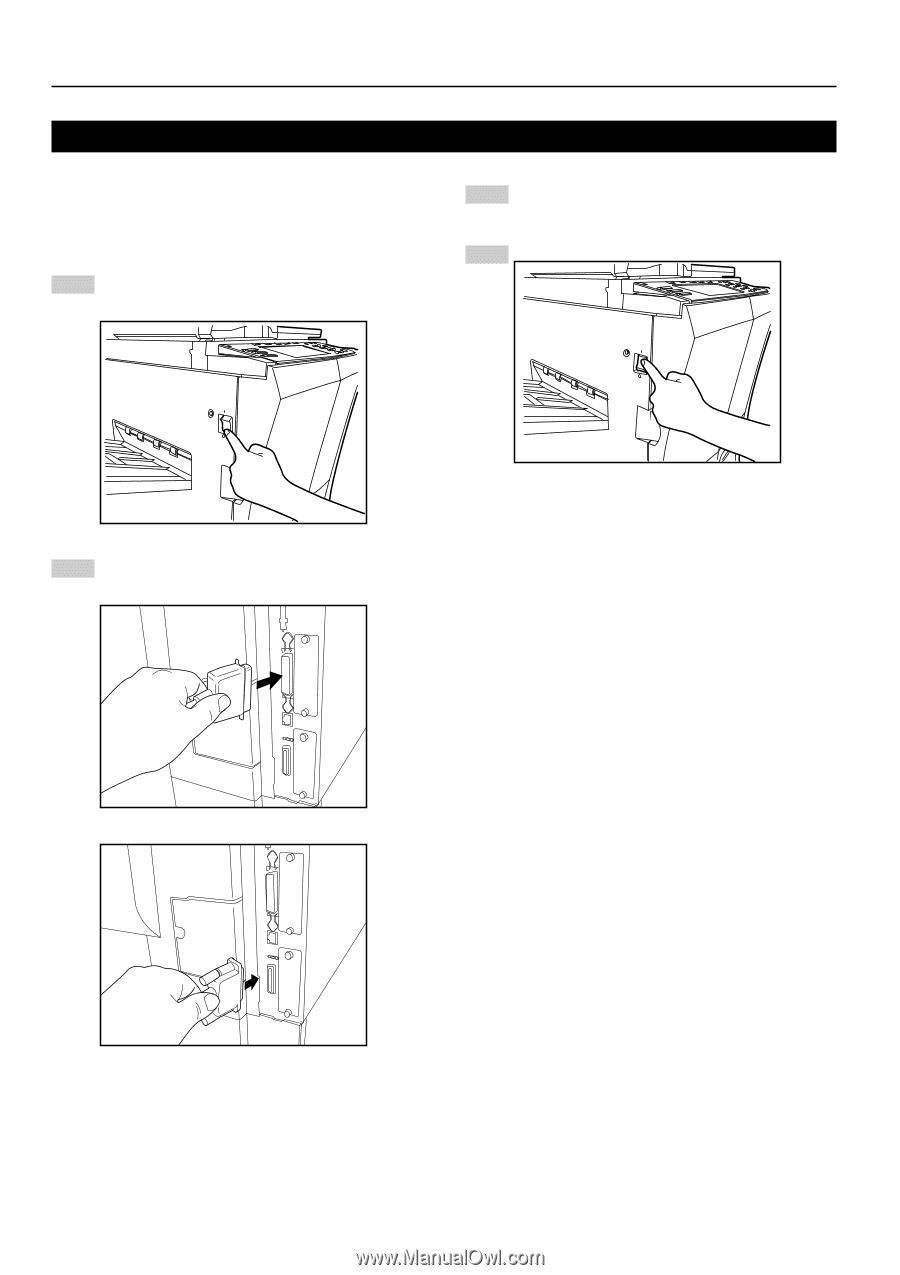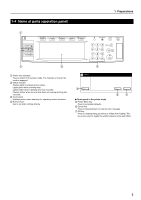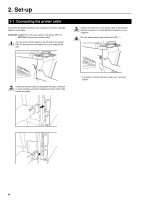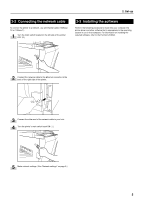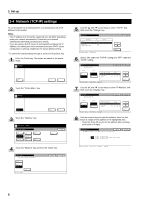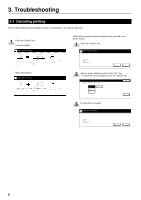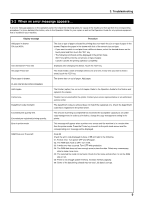Kyocera KM-5530 Print System Q Operators Guide (Setup) - Page 9
Set-up
 |
View all Kyocera KM-5530 manuals
Add to My Manuals
Save this manual to your list of manuals |
Page 9 highlights
2. Set-up 2-1 Connecting the printer cable To connect the printer directly to your computer, use either a parallel cable or serial cable. CAUTION: ALWAYS turn the main switch to the printer OFF (O) BEFORE connecting the printer cable. 1 Turn the main switch located on the left side of the printer OFF (O) and then turn the power off to your computer as well. 3 Connect the other end of the printer cable to the parallel interface connector or serial interface connector on your computer. 4 Turn the main switch to the printer back ON ( | ). 2 Connect the printer cable to the parallel interface connector or serial interface connector located at the back of the right side of the printer. * For details on printer interface setup, see "Functions Edition". 4