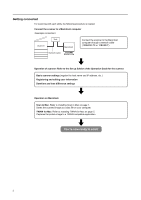Kyocera KM-6030 Scan System (G) Operation Guide (Utilities for Mac) - Page 4
Contents, Introduction, Scan to Mac, TWAIN for Mac, Appendix
 |
View all Kyocera KM-6030 manuals
Add to My Manuals
Save this manual to your list of manuals |
Page 4 highlights
Contents Introduction ...i Trademark Information ...i About this Operation Guide ...i Important: ...i Getting connected ...ii 1 Scan to Mac ...1 Outline of Scan to Mac ...1 Installation and uninstallation ...1 Setting the folder ...2 Operating Scan to Mac ...4 2 TWAIN for Mac ...5 Outline of TWAIN for Mac ...5 Installation and uninstallation ...5 Setting the scanner ...7 Operating TWAIN for Mac ...7 Appendix ...9 System requirements ...9 iii

iii
Contents
Introduction
.............................................................................................................
i
Trademark Information
.....................................................................................................................
i
About this Operation Guide
..............................................................................................................
i
Important:
.........................................................................................................................................
i
Getting connected
...........................................................................................................................
ii
1
Scan to Mac
............................................................................................................
1
Outline of Scan to Mac
....................................................................................................................
1
Installation and uninstallation
..........................................................................................................
1
Setting the folder
.............................................................................................................................
2
Operating Scan to Mac
....................................................................................................................
4
2
TWAIN for Mac
........................................................................................................
5
Outline of TWAIN for Mac
................................................................................................................
5
Installation and uninstallation
..........................................................................................................
5
Setting the scanner
..........................................................................................................................
7
Operating TWAIN for Mac
...............................................................................................................
7
Appendix
............................................................................................................................
9
System requirements
.......................................................................................................................
9