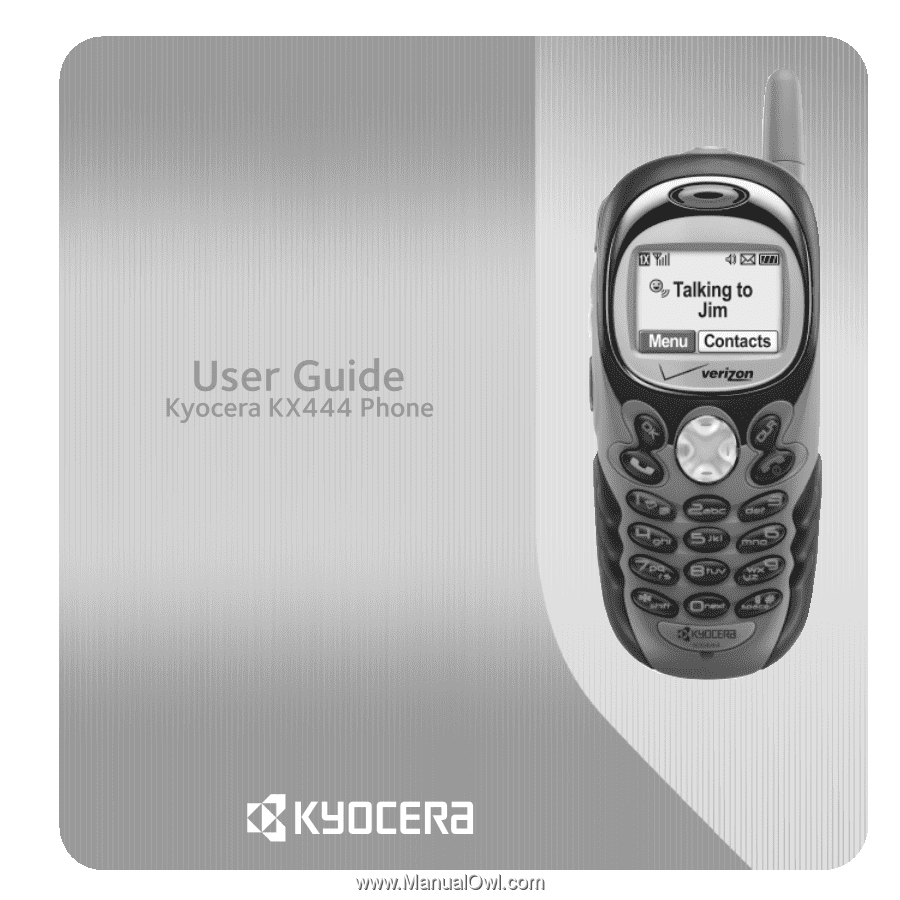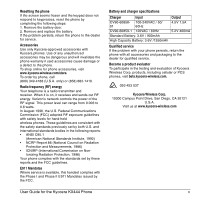Kyocera KX444 User Guide
Kyocera KX444 - Cell Phone - CDMA2000 1X Manual
 |
View all Kyocera KX444 manuals
Add to My Manuals
Save this manual to your list of manuals |
Kyocera KX444 manual content summary:
- Kyocera KX444 | User Guide - Page 1
- Kyocera KX444 | User Guide - Page 2
User Guide for the Kyocera KX444TM Phone This manual is based on the production version of the Kyocera KX444 phone. Software changes may have occurred after this printing. Kyocera reserves the right to make changes in technical and product specifications without prior notice. The products and - Kyocera KX444 | User Guide - Page 3
at multiple power levels so as to User Guide for the Kyocera KX444 Phone use only the power required to reach the network. In general, the closer you are to a wireless base station antenna, the lower the power output. Before a phone model is available for sale to the public, it must be tested - Kyocera KX444 | User Guide - Page 4
phone immediately. Hearing aids-Some digital wireless phones may interfere with hearing aids. In the event of such interference, you may want to consult Verizon or call the customer service health care facilities-Turn your phone off in health care facilities when instructed. Hospitals and health care - Kyocera KX444 | User Guide - Page 5
specifications Charger Input CV90-60858- 100-240VAC / 50/ 01 60Hz CV90-60859-1 120VAC / 60Hz Standard Battery: 3.6V / 900mAh High Capacity Battery: 3.6V /1350mAh Output 4.5V 1.5A 5.2V 400mA Qualified service If the problem with your phone persists, return the phone with all accessories - Kyocera KX444 | User Guide - Page 6
PTT contacts 9 Viewing a contact's phone number 9 PTT icons 10 3 Making and Answering Calls 11 Making a call 11 Silencing an incoming call 11 Calling emergency services 40 Network settings 41 Data settings 41 Setting position to place calls 43 Using voice features with hands-free car kits . - Kyocera KX444 | User Guide - Page 7
battery. • If you have not used the battery for more than a month, recharge it before using your phone. • Avoid exposing the battery to extreme temperatures, direct sunlight, or high humidity. • Never dispose of any battery in or near a fire. It could explode. User Guide for the Kyocera KX444 Phone - Kyocera KX444 | User Guide - Page 8
signal. To set your phone to operate in a single mode, select Menu → Settings → Network → Digital or Analog. • Operating in digital mode when far away from a base station or cell site. • Using data cables or accessories, such as the Hands-free headset. • Operating when no service is available, or - Kyocera KX444 | User Guide - Page 9
screen. Press (item 6) to select Menu. 5 Push to Talk (PTT) button sends or receives a PTT call. Hold down the PTT button to speak. 6 OK key selects a menu item or option. entry. Warning: Inserting an accessory into the incorrect jack will damage the phone. User Guide for the Kyocera KX444 Phone 3 - Kyocera KX444 | User Guide - Page 10
Services Settings (Continued) Security Call Information Network Convenience Msg Settings Accessories Media Gallery My Sounds My Pictures Doodler Tools Scheduler Alarm Clock Tip Calculator Calculator Timer Stopwatch Phone return to the home screen. In this guide, an arrow → tells you to select an - Kyocera KX444 | User Guide - Page 11
urgent message, voicemail, or page.) The battery is fully charged. The more black bars, the greater the charge. User Guide for the Kyocera KX444 Phone The alarm clock is set. The phone is in privacy mode or is accessing a secure Web site. High-speed (3G) data service is available and active on your - Kyocera KX444 | User Guide - Page 12
PUSH TO TALK The Push to Talk (PTT) feature on your Kyocera KX444 phone allows you to use your phone like a walkie-talkie to communicate with another individual with Verizon Wireless PTT service. Simply select a contact, then press and hold your phone's Push to Talk (PTT) button to speak. Tip: On - Kyocera KX444 | User Guide - Page 13
when finished speaking. This allows the other party to reply. 5. Wait for the "Floor Available" tone, then press the PTT button again to speak. 6. To end the PTT call, press . If the other party ends the call, no action is required. "Call Ended" appears. User Guide for the Kyocera KX444 Phone 7 - Kyocera KX444 | User Guide - Page 14
Verizon Wireless PTT service. The user may ignore or answer the alert. Start at the home screen. 1. Press the PTT button, scroll through the list, and highlight the contact you want to call. -orEnter the phone number. -orSelect Menu → Push to Talk. Scroll through the list to highlight the contact - Kyocera KX444 | User Guide - Page 15
. 2. Use to highlight the contact's name. 3. Press right to highlight View at the bottom of the screen. 4. Press . The phone number appears with the contact name. 5. To call the contact, press the PTT button. -or- To return to the PTT Contacts list, press . User Guide for the Kyocera KX444 Phone 9 - Kyocera KX444 | User Guide - Page 16
's screen as you place or receive a PTT call. PTT service is currently enabled. PTT service currently is not available. Connecting Connected Talking Listening Receiving an alert call Call ended Preventing PTT calls You can disable the PTT feature on your phone so that it will not be able to receive - Kyocera KX444 | User Guide - Page 17
ANSWERING CALLS This chapter discusses phone, fax, and data calls on your KX444 phone. For information about walkie-talkie Tip: To call a saved number using your phone's voice recognition feature, see "Using voice tags to place calls" on page 43. Answering a . User Guide for the Kyocera KX444 Phone 11 - Kyocera KX444 | User Guide - Page 18
Kyocera KX444 phone powered on if you set it to Airplane mode. In Airplane mode, your phone does not emit RF signals. You cannot make or receive regular phone calls, send text messages, or use the Web, but you can play games, set the clock, and make emergency calls to designated emergency services - Kyocera KX444 | User Guide - Page 19
Three-way call Missed call (flashing) PTT contact Note: PTT calls made to or received from phone numbers not saved in the PTT Contacts list (at www.vzwpushtotalk.com) on page 39. To classify a phone number as secret, see "Saving a contact entry" on page 21. User Guide for the Kyocera KX444 Phone 13 - Kyocera KX444 | User Guide - Page 20
, even if your phone is in use or turned off. 1. From the home screen, enter . 2. Press to interrupt the notification. 3. Follow the system prompts to create a password and record a greeting. Note: If you are having trouble accessing your voicemail, contact Verizon Wireless. Making and Answering - Kyocera KX444 | User Guide - Page 21
Note: You can set the phone to beep, light up, this order. User Guide for the Kyocera KX444 Phone Changing the your phone. 1. Select Menu → Settings → phone. This timer cannot be reset. - Kbyte Counter-Tracks the kilobytes of data sent and received by your phone. It counts only SO 33 packet data - Kyocera KX444 | User Guide - Page 22
receive voice calls while the phone is in data/fax mode. For more information, see "Data settings" on page 41. Setting roaming alerts and ringers Setting an alert for roaming You may use this setting if you want the phone to alert you when you roam outside of your home service area. 1. Select Menu - Kyocera KX444 | User Guide - Page 23
accepts any system the phone service provides. - No Roaming prevents you from making or receiving calls outside of your home service area. Note: If your phone has more than one setting for Automatic, contact Verizon Wireless to determine which one to use. User Guide for the Kyocera KX444 Phone 17 - Kyocera KX444 | User Guide - Page 24
letter Use normal text mode to enter letters. 1. Press a key once for the first letter, twice for the second letter, and so on. If your phone is set to Spanish, French, or Portuguese, accented letters are available. 2. Wait for the cursor to move right and enter the next letter. Entering words - Kyocera KX444 | User Guide - Page 25
Lower case next letter Capitalize first letter of every word (in a contact) or sentence (in a text message) If no icon appears, all letters will be in lower case. To change capitalization settings: • Press until the icon for the setting you want appears. User Guide for the Kyocera KX444 Phone 19 - Kyocera KX444 | User Guide - Page 26
Quick reference to text entry This table gives general instructions for entering letters, numbers, and symbols. To... Do this... Enter a letter Use mode and press a key until you see the letter you want. For more - Kyocera KX444 | User Guide - Page 27
as the primary number for the contact. - Classify Contact-Classify the contact as Personal=or Business. (See page 35 to set the phone to ring differently for personal and business calls.) 4. Press to select Save. A check mark and the word "Saved" appear. User Guide for the Kyocera KX444 Phone 21 - Kyocera KX444 | User Guide - Page 28
Adding a code or extension When you save the phone number of an automated service, you may include a pause where your phone would stop dialing; for example, where you would wait to dial an extension. 1. Enter the first portion of the phone number. 2. Press right to scroll through the options at the - Kyocera KX444 | User Guide - Page 29
contacts directory. - View All-List all contacts saved in your phone's Contacts directory. - Find Name-Locate a specific name.=Enter part of the contact name, then select Find. - Speed Dial the number and press . - To display contact information, press . User Guide for the Kyocera KX444 Phone 23 - Kyocera KX444 | User Guide - Page 30
looking for. Note: Fast find cannot be used to find contacts on the PTT Contacts list (set up on the Verizon Web site). • From the home screen, select Menu → Settings → may appear next to information in your phone's contact entries. work email address home street address mobile Web page - Kyocera KX444 | User Guide - Page 31
phone. For information on voicemail messages, see page 14. Important: The features and menus described in this chapter may vary depending on services Group Lists. User Guide for the Kyocera KX444 Phone - Enter a space or comma after the first number. Then enter another recipient manually. Note: You - Kyocera KX444 | User Guide - Page 32
right or left to scroll through graphics and press to select Insert. - Emoticons-Select a smiley face icon. If the recipient's phone does not support the same technology as your phone, the icons will appear to them in a simplified form. Tip: Press and hold to cycle through emoticons while in the - Kyocera KX444 | User Guide - Page 33
be able to send or receive messages if your phone's memory is nearly full, or if digital service is not available at the time. To free phone screen. Receiving incoming calls while creating messages You may receive standard or PTT calls while creating messages. User Guide for the Kyocera KX444 Phone - Kyocera KX444 | User Guide - Page 34
To end the call, press Once the PTT call has ended, your phone returns to the text message screen that was open. PTT alert call When your phone receives a PTT alert, it sounds the "PTT Alert" tone. The message "Incoming Alert" appears on the screen with the phone number or contact name of the caller - Kyocera KX444 | User Guide - Page 35
be sent because service is not available. An alert appears on your phone if the message the recipient you specified. (This symbol may not be available. Check with Verizon Wireless.) The message has been sent to more than one recipient. The message Inbox. User Guide for the Kyocera KX444 Phone 29 - Kyocera KX444 | User Guide - Page 36
embedded in text messages will not play if the phone is set to Silence All mode. 1. If entire message. Note: Message length is limited by Verizon Wireless. An incoming message that exceeds the limit messages. Graphics and sound will not be saved as part of AutoText.(For more about AutoText, see page - Kyocera KX444 | User Guide - Page 37
pages. It is a good idea to erase old messages, as messages take up memory in your phone. You have the option of erasing text messages and pages as you send or read them, erasing 2. Select Msg Settings → Auto-Erase Text. 3. Press to select Old InBox Msgs. User Guide for the Kyocera KX444 Phone 31 - Kyocera KX444 | User Guide - Page 38
easier, you can customize settings for sending and receiving messages. Creating group lists You can create and save a list of multiple recipients. Your KX444 phone will store five group lists with up to 10 recipients per list. 1. Press down to open the Messages menu. 2. Select Group Lists → Create - Kyocera KX444 | User Guide - Page 39
select the Messages menu. 2. Select Msg Settings → Default Text. 3. Select Normal Alpha or Rapid Mode. For more information on text entry modes, see page 18. User Guide for the Kyocera KX444 Phone 33 - Kyocera KX444 | User Guide - Page 40
Time Format Contrast Voice Services Add Voice Dial Erase Voice Dial Voice Training Voice Wake-Up Voice Answer Security Lock Phone Limit Calls Lock Code Recent Calls All Calls Timer Kbyte Counter Network Data/Fax Calls Privacy Alert Set Phone Line Roam/Svc Alert Roam Option Digital/Analog Location - Kyocera KX444 | User Guide - Page 41
phone to ring for the incoming call or alert. PTT calls will sound through the speakerphone. 3. Press to return to the home screen. Note: The phone will ring when it is attached to an external power source (such as a charger or Personal, see page 21. User Guide for the Kyocera KX444 Phone 35 - Kyocera KX444 | User Guide - Page 42
Verizon To adjust the earpiece volume manually during a call, press up phone once. • To adjust the speakerphone volume manually during a call, press the volume button on the side of the phone and duration of the tones the phone makes when you press the keys. automatically programmed into your phone: - Kyocera KX444 | User Guide - Page 43
the feature shortcut • From the home screen, press and hold up. Choosing a different language Your phone may Enter your new text. 5. Press to save. User Guide for the Kyocera KX444 Phone Choosing a different menu view You can change the battery more quickly and reduce talk and standby times. 37 - Kyocera KX444 | User Guide - Page 44
option. CautionW=A small percentage of users may be photo sensitive to flashing lights. In rare cases, exposure to flashing lights, under certain circumstances, may produce seizures. While such an event is not known to occur with mobile phone use, and the KX444 phone has been designed to minimize - Kyocera KX444 | User Guide - Page 45
an option: - Never-Does not lock the phone. - On power up-Locks the phone every time you turn it on. - Now-Locks the phone immediately. 5. Press . Unlocking the phone 1. From the home screen, press to select Unlock. 2. Enter your four-digit lock code. User Guide for the Kyocera KX444 Phone 39 - Kyocera KX444 | User Guide - Page 46
numbers The emergency numbers feature allows you to specify three personal phone numbers that can be called when the phone is locked. 1. Select can be made from your phone to only those that have been saved in your Contacts. This setting does not limit Push to Talk (PTT) calls. 1. Select Menu - Kyocera KX444 | User Guide - Page 47
to PTT calls.) To receive data or faxes, you must connect the phone to a laptop or PC and switch the phone from voice mode to data/fax mode. 1. Connect the phone to the laptop or PC. 2. Set the Com Speed. 3. Select Menu → Settings → Network → Data/Fax Calls. User Guide for the Kyocera KX444 Phone - Kyocera KX444 | User Guide - Page 48
location This setting allows you to share your location information with network services other than emergency services (911, 111, 000, etc.), in markets where service has been implemented. Note: This feature works only when your phone is in digital mode. You do not have the option of turning - Kyocera KX444 | User Guide - Page 49
so, record a voice tag for the person you wish to call. 2. From the home screen, press . The phone responds: "Say a name." 3. Say the name of the person you want to call. 4. If the name you finished, press . You cannot end the call with a voice command. User Guide for the Kyocera KX444 Phone 43 - Kyocera KX444 | User Guide - Page 50
phone call or to answer the phone only if your phone is connected to a professionally installed hands-free car kit (sold separately). Note: The following features Settings → Accessories → Auto-Answer → Disabled. To activate the Voice Answer setting: 1. Select Menu → Settings → Voice Services → Voice - Kyocera KX444 | User Guide - Page 51
Services. 2. Select Voice Training. 3. Read the message and press . 4. Select Train All. 5. Follow the prompts for each word until training is complete. Note: The "Wake up" command can only be used with a car kit or headset (both sold separately). See page 44. User Guide for the Kyocera KX444 Phone - Kyocera KX444 | User Guide - Page 52
Clock Use the Alarm Clock to set an alert for a specific time. The alert occurs only if the phone is on. 1. Select Menu → Tools → Alarm Clock Press left or right to switch between hours, minutes, and a.m./p.m. - Use the phone keypad to enter numbers. 2. Press to select Done and save the setting. 3. - Kyocera KX444 | User Guide - Page 53
the stopwatch begin counting. 3. Select Stop to stop counting. 4. Select Reset to set the counter back to zero and begin counting again. Press when finished. User Guide for the Kyocera KX444 Phone 47 - Kyocera KX444 | User Guide - Page 54
entry screen. - Assign allows you to use the sound as a ringer on your phone. - Delete erases the sound from your My Sounds list. My Pictures The My can modify the graphic. You cannot edit graphics that came with the phone. - Delete erases the graphic from memory. The graphic is also erased from - Kyocera KX444 | User Guide - Page 55
move the cursor. Note: To start drawing again, select a drawing shade or color. Clear screen • Press . Erase part of drawing 1. Press up or down to select . 2. Press a number key to move the eraser. Add a (To move the shape, use keys 1-9.) 5. Select Done. User Guide for the Kyocera KX444 Phone 49 - Kyocera KX444 | User Guide - Page 56
Saving the doodle It is a good idea to save the doodle while you are working on it. If you receive a call while creating an unsaved doodle, it will be lost. • Highlight Save and press . The image will be saved in the My Pictures folder. (See page 48.) Note: If you make changes to an existing doodle, - Kyocera KX444 | User Guide - Page 57
your choice. 6. Select Yes to confirm. The application is downloaded to your phone. Note: Download times vary. 7. To open the application now, select Yes. If you choose No, you return to the Get It Now menu, where you see a link to your new application. User Guide for the Kyocera KX444 Phone 51 - Kyocera KX444 | User Guide - Page 58
. If you want to use it again, you must pay for it again. If you want to free up space on your phone, we recommend you disable the application (see next section). 1. Press and hold right. 2. Select Settings → Manage Apps. 3. Press down to locate the application. 4. Press 5. Select - Kyocera KX444 | User Guide - Page 59
You can use your phone to browse the Internet if you have obtained phone Internet services from Verizon Wireless and if over - Encryption should not be used unless you are instructed to do so by Verizon Wireless. - UP.Link selects a different browser server User Guide for the Kyocera KX444 Phone 53 - Kyocera KX444 | User Guide - Page 60
site: www.kyocera-wireless.com • Email: [email protected] Before requesting support, please try to reproduce and isolate the problem. When you contact the Customer Care Center, be ready to provide the following information: • The name of your service provider: Verizon Wireless. • The - Kyocera KX444 | User Guide - Page 61
downloading, 51 Get It Now, 51 H hands-free car kit answering using voice, 44 hands-free headset and phone ringer, 41 jack, 3 hard pause, 22 User Guide for the Kyocera KX444 Phone help, 54 I icons, 5 InBox, 30 K keyguard, 5, 15 keypad, locking, 15 L language, 37 lights, 38 lights-only mode, 5, 35 - Kyocera KX444 | User Guide - Page 62
hands-free car kit, 44 position location, 5, 42 prepend, 13, 23 Push to Talk (PTT), 6 call types, 7 disabling, 10 enabling, 10 icons, 10 R Recent calls, 9, 13 redialing a number, 11 resetting the phone, v ringers choosing types, 35 for different calls, 35 for roaming calls, 16 silencing, 2 volume - Kyocera KX444 | User Guide - Page 63
User Guide for the Kyocera KX444 Phone 57 - Kyocera KX444 | User Guide - Page 64