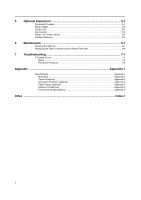i
CONTENTS
1
Names of Parts
...............................................................................................
1-1
Main Body
................................................................................................................................
1-1
2
Preparations
...................................................................................................
2-1
Loading Paper
..........................................................................................................................
2-1
Loading Paper into the Cassette
........................................................................................
2-2
Cassette Size Detection
.....................................................................................................
2-4
Setting Paper in the Multi Purpose Tray
.............................................................................
2-4
Loading postcards or envelopes in the MP tray
.......................................................................
2-7
MP Tray Size and Media Type
.................................................................................................
2-8
Selecting a Size from Regular Sizes
..................................................................................
2-8
Selecting a Size from Other Regular Sizes
........................................................................
2-8
Specifying Custom Paper Size
...........................................................................................
2-9
Selecting Special Paper Type
..................................................................................................
2-9
Loading Originals
...................................................................................................................
2-10
Placing Originals on the Platen
........................................................................................
2-10
Loading Originals in the Document Processor
.......................................................................
2-11
Originals Supported by the Document Processor
............................................................
2-11
Originals Not Supported by the Document Processor
......................................................
2-11
Part Names of the Document Processor
..........................................................................
2-11
How to Load Originals
......................................................................................................
2-12
Turning Power On
..................................................................................................................
2-13
User Interface language
.........................................................................................................
2-14
3
Basic Operation
.............................................................................................
3-1
Basic Copying Procedure
.........................................................................................................
3-1
Zoom Copying
..........................................................................................................................
3-3
............................................................................................................................................
3-3
Auto Zoom
..........................................................................................................................
3-3
Manual Zoom
......................................................................................................................
3-4
Duplex Copying
........................................................................................................................
3-5
2-Sided Copy Reverse Side Rotation Setting
..........................................................................
3-7
Split Copying
............................................................................................................................
3-8
Two-sided to One-sided
......................................................................................................
3-8
Book to One-sided
..............................................................................................................
3-8
Collated Copying
......................................................................................................................
3-9
Combined Copying
.................................................................................................................
3-10
2-in-1
................................................................................................................................
3-11
4-in-1 (horizontal)
.............................................................................................................
3-12
4-in-1 (vertical)
..................................................................................................................
3-13
Interrupt Copying
....................................................................................................................
3-14
Low Power Mode
...................................................................................................................
3-15
Auto Sleep
..............................................................................................................................
3-16
...............................................................................................................................................
3-16
4
Job Accounting
..............................................................................................
4-1
Overview of Job Accounting
.....................................................................................................
4-1
Job Accounting Operation Procedures
....................................................................................
4-2
Department ID Code Registration
............................................................................................
4-2
Deleting Department ID Codes
................................................................................................
4-3
Clearing the Job Accounting Count
..........................................................................................
4-3
Printing the Job Accounting List
...............................................................................................
4-3
How to set Job Accounting
.......................................................................................................
4-4
Making copies in Job Accounting Mode
...................................................................................
4-4