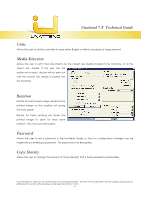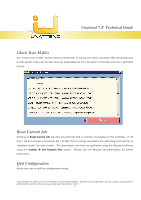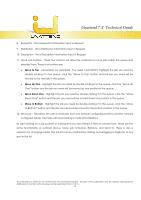Kyocera TASKalfa 2420w TASKalfa 2420w Unattend 7.X Technical Operation Guide - Page 10
Copy mode delay, Unattended delay, Default DPI, Print Separator Sheet, Deck Info, Save, Cancel
 |
View all Kyocera TASKalfa 2420w manuals
Add to My Manuals
Save this manual to your list of manuals |
Page 10 highlights
Unattend 7.X Technical Guide Copy mode delay Allows the user to adjust the interval (in seconds) the machine will use when interrupting the print queue for copy mode. It can also be set to zero for infinity and will require a key stroke to escape out of Copy mode. This is not used on HDP printers. Unattended delay Allows the user to adjust the time interval (in seconds) in which the Controller will seek the monitor paths for files to be printed. The default should be set to 2 seconds. Default DPI Allows a user to set a conversion DPI if not specified in a submitted file or job ticket. Print Separator Sheet Users can choose to print a separator sheet between each job, or between each set. This feature has been found to be very useful for users of folding and finishing systems. Deck Info Allows the user to override the media in a specific drawer of the printer, or the printer can be set to automatically detect the media loaded into a drawer. It is also possible to adjust the winuntd.ini file for custom paper types, such as BBOND or TRANS. Please see the [PaperTypes] sections of the winuntd.ini file. Save Allows the user to save changes made to the miscellaneous setup. Cancel Allows the user to exit the miscellaneous setup screen and return to the configuration menu. This information is solely for use of Personnel and Authorized Dealers. No part of this publication may be copied, reproduced or distributed in any form without express written permission from. ” 2011. - 8 -