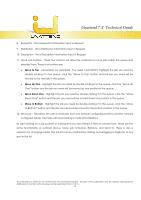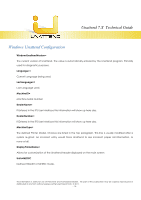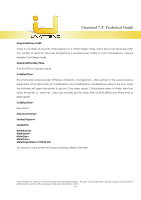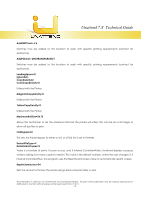Kyocera TASKalfa 2420w TASKalfa 2420w Unattend 7.X Technical Operation Guide - Page 19
LogFileName, TempDir=C:\TU, LPDSpoolDirectory, EnhancedWinLPDRead=F, HistoryGB=0, MinDoneFileSize=1
 |
View all Kyocera TASKalfa 2420w manuals
Add to My Manuals
Save this manual to your list of manuals |
Page 19 highlights
Unattend 7.X Technical Guide CurrentLogPath=C:\MONPATH1\LOGDIR Normally selected in Unattend's CONFIG/MISC menu, this is the defined path that Unattend uses to write its Log and Roll information. Unattend creates an ASCII-based print log using the naming convention MonthYear.log (i.e. Jan03.log). It also writes roll information files (rollinfo.dat) to this location. This path can be defined to point to another computer on the network, but the Controller will need rights in order to create and modify files on another computer. LogFileName= Some users prefer their own naming structure instead of the MonthYear.log format that Unattend uses to write the print log. User can define another filename and extension (i.e. printlog.txt). This file will be written in the Current Log Path as defined in the CurrentLogPath= line. The new Log File does not create a new file every month, but appends a single file. Note that the MonthYear.log file is still written in addition to the custom Log Filename. TempDir=C:\TU The Directory location where all conversion of files takes place. LPDSpoolDirectory= EnhancedWinLPDRead=F HistoryGB=0 The amount of hard drive space designated for the storing of History Jobs. MinDoneFileSize=1 MinCutLength=8.5 Allows the technician to set the minimum number of inches for the cut length that will be produced by the controller when printing. Especially helpful for printing longer Trim Sheets or Error Pages, that may jam the printer when the curl of the media causes problems. (Suggested MINCUTLENGTH=17) DefaultMedia=Bond SepMedia=BOND LastPen=C:\PROGRAM FILES\***\REQUEST\PENS\DEFAULT.PEN The last pen table used for printing. This information is solely for use of Personnel and Authorized Dealers. No part of this publication may be copied, reproduced or distributed in any form without express written permission from. ” 2011. - 17 -