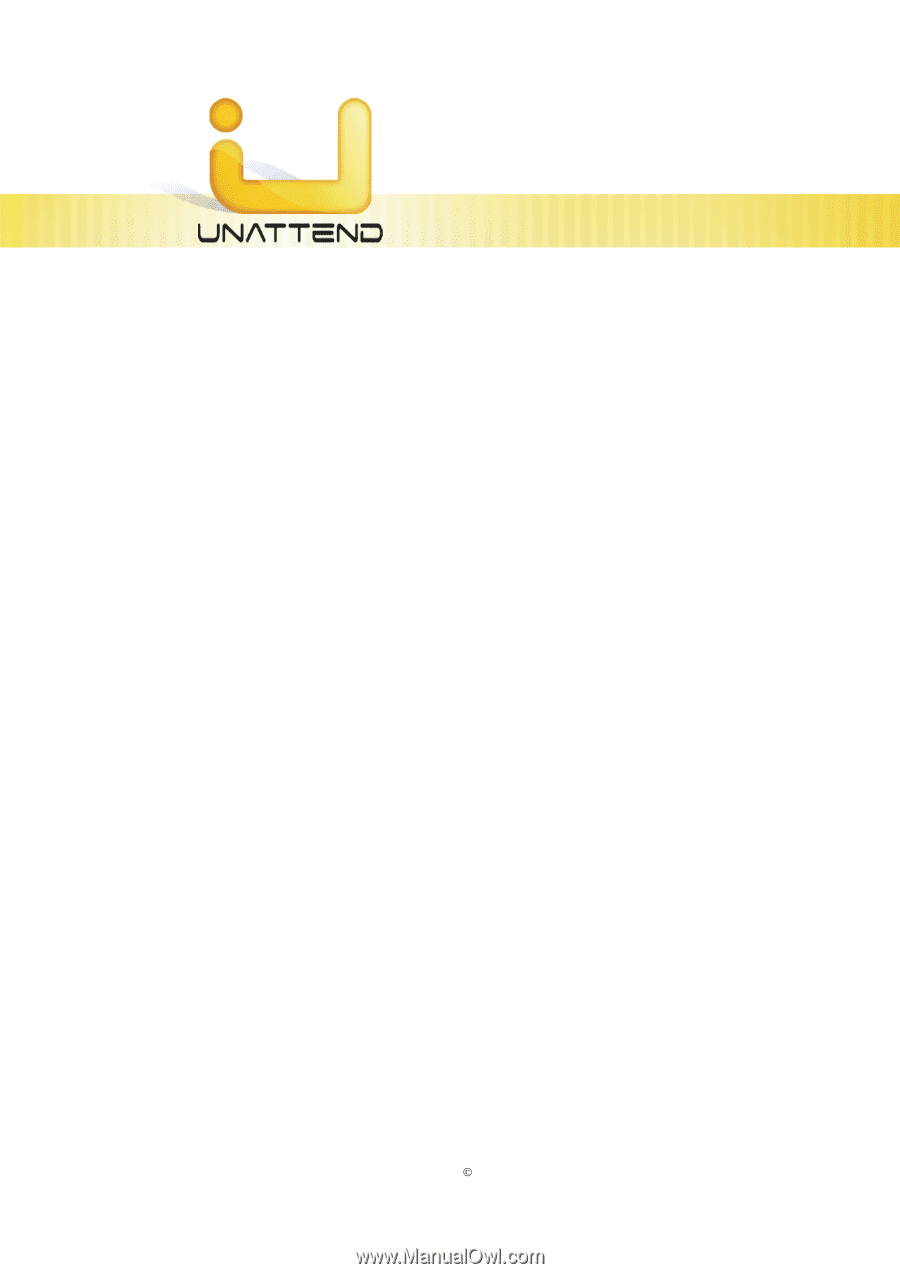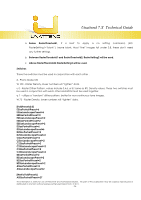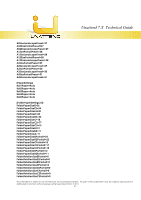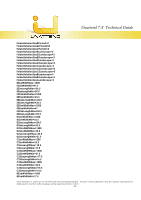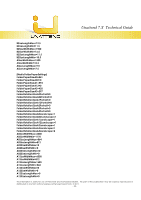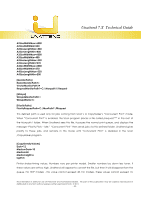Kyocera TASKalfa 2420w TASKalfa 2420w Unattend 7.X Technical Operation Guide - Page 28
D2SizeLandscapePreset=2, D2SizePortraitPreset=2
 |
View all Kyocera TASKalfa 2420w manuals
Add to My Manuals
Save this manual to your list of manuals |
Page 28 highlights
Unattend 7.X Technical Guide a. Below RasterThreshold1, it is best to apply a no setting command, (EG: RasterSetting1="blank"). Leave blank. Most "line" images fall under 2.8, these don't need any further settings. b. Between RasterThreshold1 and RasterThreshold2; RasterSetting2 will be used. c. Above RasterThreshold2; RasterSetting3 will be used. Switches These five switches must be used in conjunction with each other . Z - Photo Mode ON W 100 - Raster Density, lower numbers will "lighten" data. u 0 - Raster Dither Pattern, values include 0,4,6, or 8. Same as RTL Density values. These two switches must be used in conjunction with each other and BOTH must be used together. q 1 - utilizes a "random" dither pattern, better for non-continuous tone images. W 75 - Raster Density, lower numbers will "lighten" data. [FoldPresets2.0] ESizePortraitPreset=6 ESizeLandscapePreset=6 E2SizePortraitPreset=2 E2SizeLandscapePreset=2 E3SizePortraitPreset=2 E3SizeLandscapePreset=2 DSizePortraitPreset=6 DSizeLandscapePreset=6 D2SizePortraitPreset=2 D2SizeLandscapePreset=2 CSizePortraitPreset=2 CSizeLandscapePreset=2 C2SizePortraitPreset=2 C2SizeLandscapePreset=2 C3SizePortraitPreset=2 C3SizeLandscapePreset=2 BSizePortraitPreset=2 BSizeLandscapePreset=2 B2SizePortraitPreset=2 B2SizeLandscapePreset=2 ASizePortraitPreset=2 ASizeLandscapePreset=2 [MetricFoldPresets] A0SizePortraitPreset=27 This information is solely for use of Personnel and Authorized Dealers. No part of this publication may be copied, reproduced or distributed in any form without express written permission from. ” 2011. - 26 -