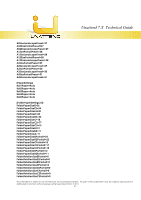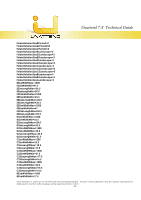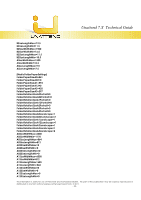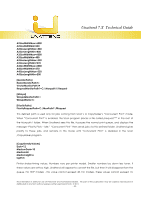Kyocera TASKalfa 2420w TASKalfa 2420w Unattend 7.X Technical Operation Guide - Page 34
OpaquePens], ConvertTypes], Type1=ASCII TXT A, Type2=INI INI A, Type3=OUT OUT A, Type4=LOG LOG
 |
View all Kyocera TASKalfa 2420w manuals
Add to My Manuals
Save this manual to your list of manuals |
Page 34 highlights
Unattend 7.X Technical Guide It is also possible to set the same values for the Request software so that a user can select the same paper types from within the Request user interface. Please see [PaperType] in c:\program files\***\request\winreq.ini to make the same setting changes. [OpaquePens] [ConvertTypes] Type1=ASCII TXT A Type2=INI INI A Type3=OUT OUT A Type4=LOG LOG A This information is solely for use of Personnel and Authorized Dealers. No part of this publication may be copied, reproduced or distributed in any form without express written permission from. ” 2011. - 32 -

Unattend 7.X
Technical Guide
This information is solely for use of Personnel and Authorized Dealers.
No part of this publication may be copied, reproduced or
distributed in any form without express written permission from.
2011.
- 32 -
It is also possible to set the same values for the Request software so that a user can select the same
paper types from within the Request user interface. Please see [PaperType] in c:\program
files\***\request\winreq.ini to make the same setting changes.
[OpaquePens]
[ConvertTypes]
Type1=ASCII TXT A
Type2=INI INI A
Type3=OUT OUT A
Type4=LOG LOG A