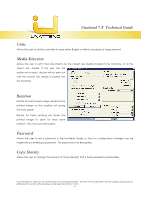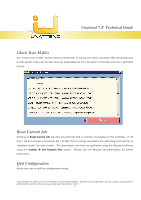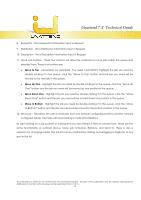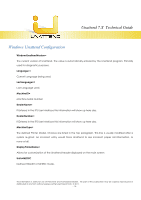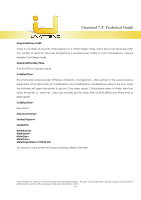Kyocera TASKalfa 2420w TASKalfa 2420w Unattend 7.X Technical Operation Guide - Page 13
Managing the Current Job, Manager Mode
 |
View all Kyocera TASKalfa 2420w manuals
Add to My Manuals
Save this manual to your list of manuals |
Page 13 highlights
Unattend 7.X Technical Guide Managing the Current Job By selecting the Manager Mode button, the mouse cursor will change from an arrow to a crosshair. The Manager Mode icon will illuminate in Bold and pause all printing. The operator can manage a print job by double-clicking the "job count" list along the left side. The user is given six selections to choose from: 1. Update Copy Count - This will allow the user to update the copy count if more or less copies are needed. 2. Remove Job- this will allow the user to remove the Job before conversion begins. 3. Pause After Job- this will allow the user to pause Unattend after the current Job in queue is printed. 4. Pause After Set- this will allow the user to pause Unattend after the current set in queue is printed 5. Cancel- this will allow the user to cancel the manager mode. This information is solely for use of Personnel and Authorized Dealers. No part of this publication may be copied, reproduced or distributed in any form without express written permission from. ” 2011. - 11 -