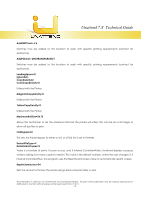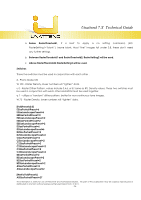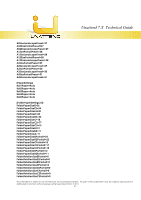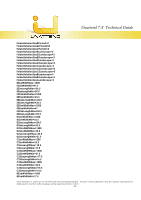Kyocera TASKalfa 2420w TASKalfa 2420w Unattend 7.X Technical Operation Guide - Page 25
JISStandardCut=False, ReadStatusFile=True
 |
View all Kyocera TASKalfa 2420w manuals
Add to My Manuals
Save this manual to your list of manuals |
Page 25 highlights
Unattend 7.X Technical Guide PreconvertSets=False Must be set to True for Starprint 1020 printers. Can be set to true for other printers if the controller has trouble printing at full speed during the first collated set. When set to True, the controller will pre-convert the complete set of images before any printing takes place. This allows the printer to work at full speed during the first collated set of printing. CheckHardwareLockMultiple=False When set to True will check for Online and/or Powerscript 3 hardware lock multiple times before rejection. DontCheckHardwareLock=False When set to True this will tell the printer not to look for a Hardware lock. AlwaysUseConfiguredMedia=False When set to True, will use a configured path setting for Media Type when based plot files are presented to via LPR or port copy. When set to False, will use based media call. RotateToSavePaper=False DontUseCalcompData=False ReadStatusFile=True JISStandardCut=False This will turn on (1) or turn off (0) the use of Japanese Image Standard RightJustifyFolds=False AbacusEnabled=True If Abacus is being used this will be set to True PrintDriverUnifiedAccounting=False Turns on the Unified Accounting for the Windows Driver. This can also be turned on through PrintNet. WaitForceSize=False If True will hold a force size job in the queue when media runs out allowing other jobs to print. DisableFoldReprints=False IgnoreHDIBorders=False Ignores existing borders that are on by defaul from within AutoCAD. This information is solely for use of Personnel and Authorized Dealers. No part of this publication may be copied, reproduced or distributed in any form without express written permission from. ” 2011. - 23 -