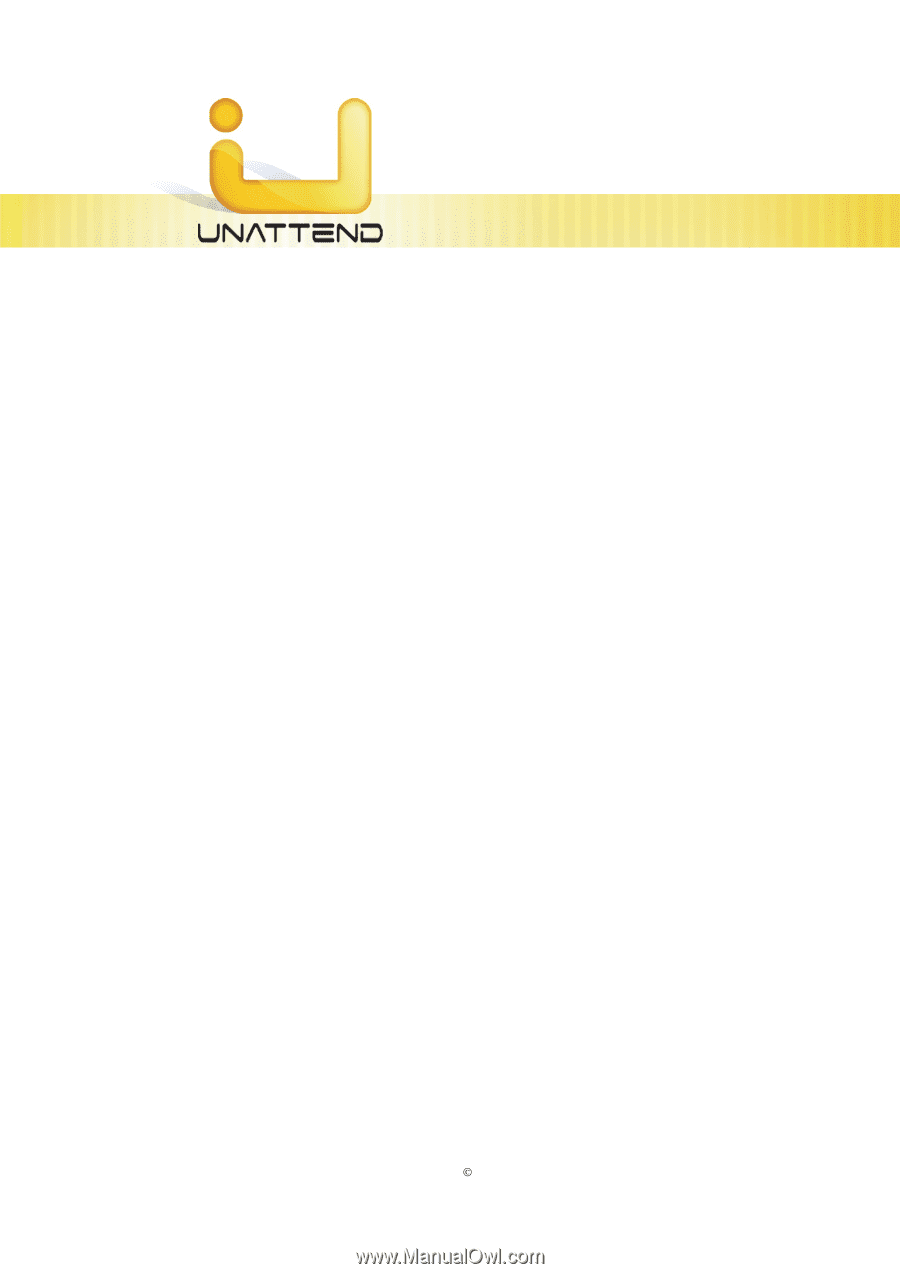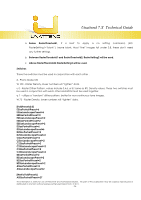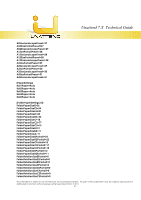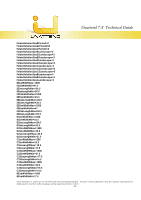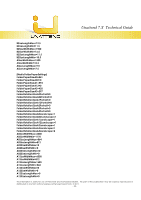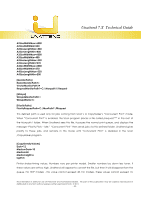Kyocera TASKalfa 2420w TASKalfa 2420w Unattend 7.X Technical Operation Guide - Page 32
A3SizeLengthMax=320, A3SizeWidthMin=400
 |
View all Kyocera TASKalfa 2420w manuals
Add to My Manuals
Save this manual to your list of manuals |
Page 32 highlights
Unattend 7.X Technical Guide A2SizeWidthMax=6000 A2SizeWidthMin=550 A2SizeLengthMax=440 A2SizeLengthMin=400 A3SizeWidthMax=6000 A3SizeWidthMin=400 A3SizeLengthMax=320 A3SizeLengthMin=270 A4SizeWidthMax=6000 A4SizeWidthMin=270 A4SizeLengthMax=220 A4SizeLengthMin=200 [MonitorPaths] RasterMonitorPath1= VectorMonitorPath1= RequestMonitorPath1=C:\Monpath1\Request [WinLpd] WinLpdMonitorPath1= WinLpdName1= [PriorityPaths] PriorityRequestPath=C:\MonPath1\PRequest This defined path is used only for jobs coming from Scan's or CopyMaker's "Concurrent Print" mode. When "Concurrent Print" is enabled, the Scan program places a file called prequest.*** in the root of the Monpath1 folder. When Unattend sees this file, it pauses the normal print queue, and displays the message "Priority Plots - Idle." "Concurrent Print" then sends jobs via this defined folder. Unattend gives priority to these jobs, and remains in this mode until "Concurrent Print" is disabled in the Scan /CopyMaker program. [CopyDensityValues] Dark=12 MediumDark=10 Medium=8 MediumLight=6 Light=5 Printer strobe-timing values. Numbers vary per printer model. Smaller numbers lay down less toner. If these values are set too high, Unattend will appear to convert the file, but then it will disappear from the queue. For HDP models , this value cannot exceed 48. For models, these values cannot exceed 13. This information is solely for use of Personnel and Authorized Dealers. No part of this publication may be copied, reproduced or distributed in any form without express written permission from. ” 2011. - 30 -