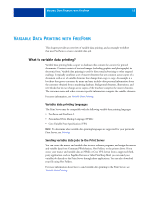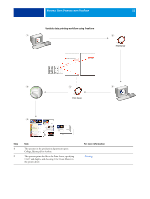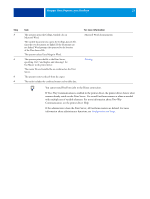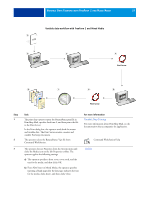Kyocera TASKalfa 3051ci Printing System (11),(12),(13),(14) Workflow Examples - Page 23
Configuration and Setup, Printing, If the administrator clears the Print Server
 |
View all Kyocera TASKalfa 3051ci manuals
Add to My Manuals
Save this manual to your list of manuals |
Page 23 highlights
VARIABLE DATA PRINTING WITH FREEFORM 23 Step Task 3 The operator opens the College_Variable. doc in Microsoft Word. The variable document also opens the College_data.xls file, since the two documents are linked. If the documents are not linked, Word prompts the operator for the location of the Data Source File. The operator selects Data Merge in Word. 4 The operator prints the file to the Print Server, specifying 11x17 and duplex, and choosing 1 for Use Master in the printer driver. The master file and variable file are combined on the Print Server. 5 The operator retrieves the job from the copier. 6 The mailer includes the combined master and variable data. For more information Microsoft Word documentation Printing You cannot send FreeForm jobs to the Direct connection. If Two-Way Communication is enabled in the printer driver, the printer driver detects what masters already reside on the Print Server. Use stored FreeForm masters as often as needed with multiple sets of variable elements. For more information about Two-Way Communication, see the printer driver Help. If the administrator clears the Print Server, all FreeForm masters are deleted. For more information about administrator functions, see Configuration and Setup.