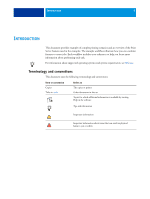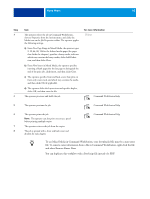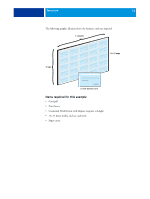Kyocera TASKalfa 3051ci Printing System (11),(12),(13),(14) Workflow Examples - Page 7
Mixed Media, What is Mixed Media?, Example: Workflow with Mixed Media
 |
View all Kyocera TASKalfa 3051ci manuals
Add to My Manuals
Save this manual to your list of manuals |
Page 7 highlights
MIXED MEDIA 7 MIXED MEDIA This chapter provides an overview of Mixed Media and an example workflow that includes Mixed Media. NOTE: Mixed Media is not supported for all Print Servers. To determine if Mixed Media is supported for your particular Print Server, see Utilities. What is Mixed Media? The Mixed Media feature allows you to print ranges of pages on different types of media. For example, you can use Mixed Media to specify a heavy stock for the cover, add blank pages, insert colored media on designated pages, and specify duplex pages within a single print job. Specify Mixed Media settings when you print a job from an application with the printer driver. Define and modify the Mixed Media settings of jobs already sent to the Print Server from Command WorkStation or define Mixed Media settings in the Hot Folders application. For more information about Mixed Media, see Utilities. Example: Workflow with Mixed Media A geology professor at Ocean Crest University wants to print her new course book for the fall semester. The new course book consists of eight chapters. She wants her students to be able to find the information they want easily and quickly. To ensure this, each chapter divider in the book is printed on heavy media. The chapter text is printed on plain media and the front and back covers are printed on heavy media. The professor sends her request, along with the book file in PDF (Portable Document Format) (Geology101.pdf ), to the university's in-house production department.