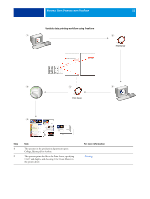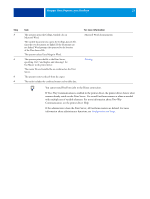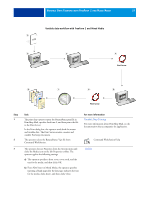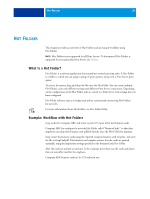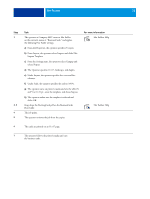Kyocera TASKalfa 3051ci Printing System (11),(12),(13),(14) Workflow Examples - Page 27
Variable data workflow with FreeForm 2 and Mixed Media, Variable Data Printing, Utilities
 |
View all Kyocera TASKalfa 3051ci manuals
Add to My Manuals
Save this manual to your list of manuals |
Page 27 highlights
VARIABLE DATA PRINTING WITH FREEFORM 2 AND MIXED MEDIA 27 Variable data workflow with FreeForm 2 and Mixed Media 1 2 3 4 Print Server 8 7 6 5 Print Server Step Task For more information 1 The print shop operator opens the BananaRama.psm file in Variable Data Printing PrintShop Mail, specifies FreeForm 2, and then prints the file to the Print Server. For more information about PrintShop Mail, see the documentation that accompanies the application. In the Print dialog box, the operator sends both the master and variable data. The Print Server receives a master and variable PostScript document. 2 The operator selects the BananaRama_V.ps file from Command WorkStation. Command WorkStation Help 3 The operator chooses Properties from the Actions menu and Utilities clicks the Media icon on the Job Properties toolbar. The operator applies the following settings: a) The operator specifies a front cover, cover stock, and the tray for the media, and then clicks OK. b) From New Insert in Mixed Media, the operator specifies inserting a blank page after the last page, indicates the tray for the media, clicks Insert, and then clicks Close.