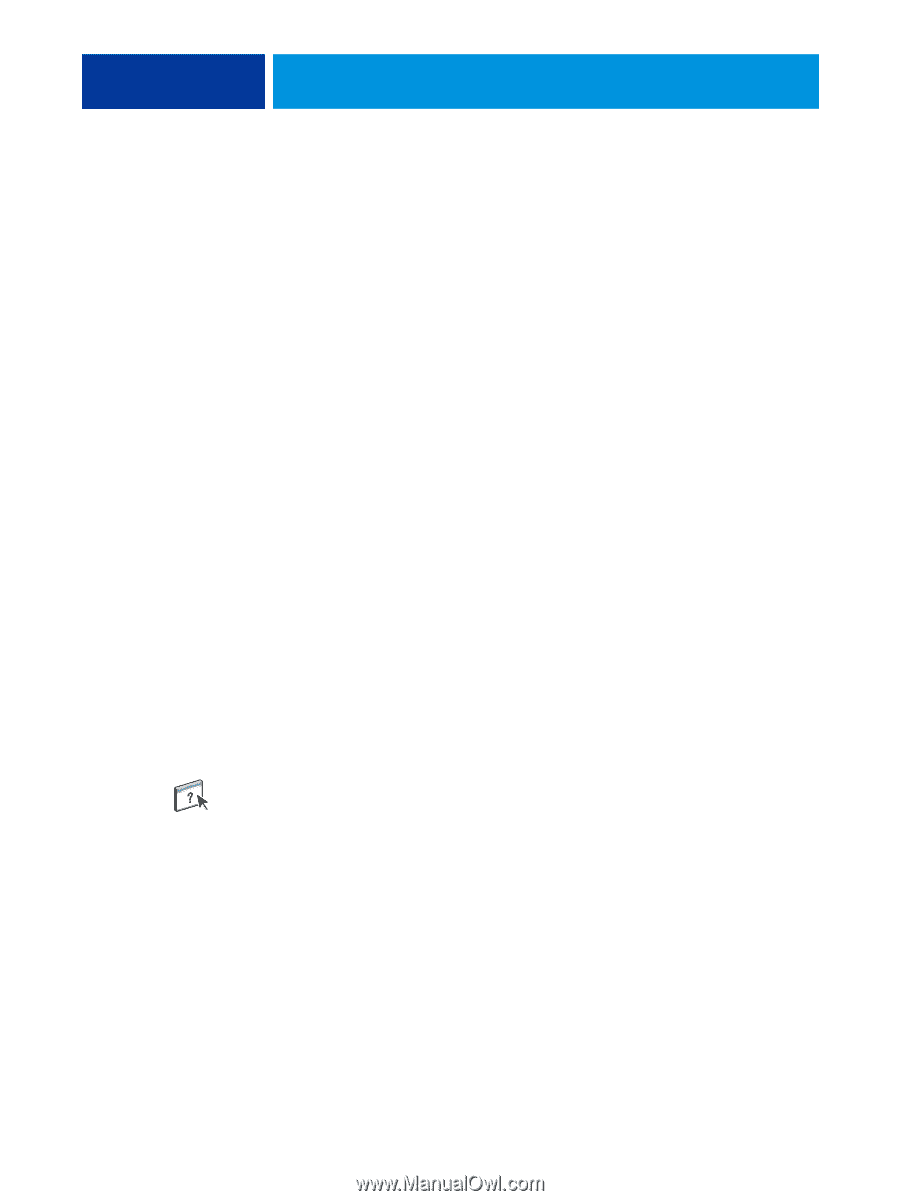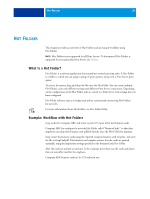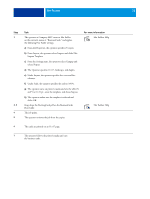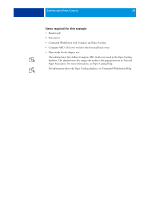Kyocera TASKalfa 3051ci Printing System (11),(12),(13),(14) Workflow Examples - Page 33
Compose with Paper Catalog, What is Compose?
 |
View all Kyocera TASKalfa 3051ci manuals
Add to My Manuals
Save this manual to your list of manuals |
Page 33 highlights
COMPOSE WITH PAPER CATALOG 33 COMPOSE WITH PAPER CATALOG This chapter provides an overview of Compose and Paper Catalog and provides an example workflow using both applications to create a printed piece that incorporates colored covers and operator-specified chapter starts. NOTE: Compose and Paper Catalog are not supported for all Print Servers. To determine if Compose and Paper Catalog are supported for your particular Print Server, see Utilities. What is Compose? Compose allows you to prepare a job (spooled or held in Command WorkStation) for printing. For a single job, use Compose to: • Preview a job as thumbnails and full screen previews. • Set chapter starts and identify and apply finishing options. • Specify different media for front and back covers, body pages, and sections. • Insert blank sheets or other documents. • Edit a document using Adobe Acrobat and Enfocus PitStop. Compose is a dynamic application that displays and enables options based on the Print Server selected for the job. For example, if a job contains mixed media settings that were set in the printer driver or Command WorkStation, these settings appear when you view the job in Compose. For more information about Compose, see Command WorkStation Help.