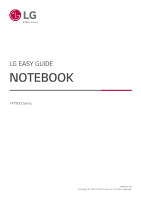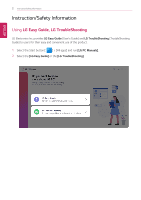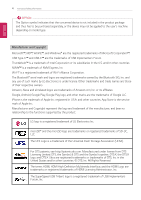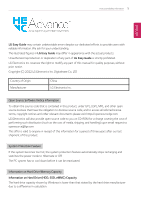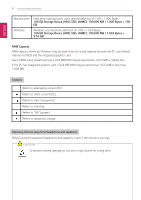LG 14T90Q-K.AAB9U1 User Guide - Page 2
Instruction/Safety Information, Using LG Easy Guide, LG TroubleShooting, LG Easy Guide
 |
View all LG 14T90Q-K.AAB9U1 manuals
Add to My Manuals
Save this manual to your list of manuals |
Page 2 highlights
ENGLISH 2 Instruction/Safety Information Instruction/Safety Information Using LG Easy Guide, LG TroubleShooting LG Electronics Inc. provides LG Easy Guide (User's Guide) and LG TroubleShooting (TroubleShooting Guide) to users for their easy and convenient use of the product. 1 Select the Start button [ ] > [All apps] and run [LG PC Manuals]. 2 Select the [LG Easy Guide] or the [LG TroubleShooting].

2
Instruction/Safety Information
Instruction/Safety Information
Using
LG Easy Guide, LG TroubleShooting
LG Electronics Inc. provides
LG Easy Guide
(User's Guide) and
LG TroubleShooting
(TroubleShooting
Guide) to users for their easy and convenient use of the product.
1
Select the Start button [
] > [All apps] and run
[LG PC Manuals]
.
2
Select the
[LG Easy Guide]
or the
[LG TroubleShooting]
.
ENGLISH