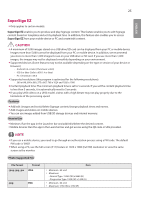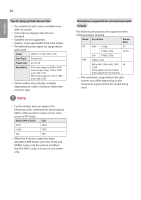LG 22SM3B User Guide - Page 24
To select connection mode, Listen Mode, Screen Share, To set the transfer speed, Transfer Speed,
 |
View all LG 22SM3B manuals
Add to My Manuals
Save this manual to your list of manuals |
Page 24 highlights
ENGLISH 24 To select connection mode Listen Mode You can select between On and Off. If it is set to On, even when the app is not running, you can turn on a wireless connection feature such as WiDi or Miracast and select a display to connect the device and display. Then, Screen Share will be available for use. NOTE ••If the Screen Share app has been deleted from the HOME screen, Screen Share cannot be used even if Listen Mode is set to On. To set the transfer speed Transfer Speed Transfer speed can be set to Fast or Normal. When Screen Share is running, this option adjusts the time difference of the image output between the device and the display. Adjusting the transfer speed can repair any interruptions in displays when mirroring is used.

24
ENGLISH
To select connection mode
Listen Mode
You can select between
On
and
Off
.
If it is set to
On
, even when the app is not running,
you can turn on a wireless connection feature such
as WiDi or Miracast and select a display to connect
the device and display. Then,
Screen Share
will be
available for use.
To set the transfer speed
Transfer Speed
Transfer speed can be set to
Fast
or
Normal
. When
Screen Share
is running, this option adjusts the
time difference of the image output between
the device and the display. Adjusting the transfer
speed can repair any interruptions in displays
when mirroring is used.
•
If the
Screen Share
app has been deleted from
the HOME screen,
Screen Share
cannot be used
even if
Listen Mode
is set to
On
.
NOTE