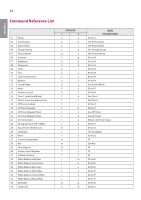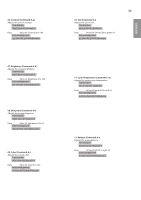LG 22SM3B User Guide - Page 35
COMMAND, Hexadecimal, See Fail Over Input Select
 |
View all LG 22SM3B manuals
Add to My Manuals
Save this manual to your list of manuals |
Page 35 highlights
35 ENGLISH 40 Tile Mode 41 Check Tile Mode 42 Tile ID 43 Natural Mode 44 DPM Select 45 Remote Control/Local Key Lock 46 Power On Delay 47 Fail Over Select 48 Fail Over Input Select 49 IR Operation 50 Local Key Operation 51 Check the status 52 Check Screen 53 Speakers 54 Daylight Saving Time 55 PM Mode 56 ISM Method 57 Network Settings 58 Auto-adjustment 59 H Position 60 V Position 61 H Size 62 Power On Status 63 Wake On LAN 64 Intelligent Auto 65 OSD Portrait Mode 66 Reset to Initial Settings 67 Time Sync 68 Contents Sync 69 Pivot Mode 70 Studio Mode 71 LAN Daisy Chain 72 Content Rotation 73 DPM Wake up Control 74 Scan Inversion 75 Beacon 76 Aspect Ratio(Rotation) COMMAND 1 2 d d d z d i d j f j k m f h m i m j t p t o s v t z d v s d s n, 0c j p s n, 80(81)(82) j u f q f r f s t r f w t i t h t n s n, 16 t g t a s n, 83 s n, 84 s n, 85 s n, 0b s n, 87 s n, 88 s n, 89 DATA (Hexadecimal) 00 to FF FF See Tile ID 00 to 01 00 to 07 00 to 01 00 to FA 00 to 02 See Fail Over Input Select 00 to 02 00 to 02 See Check the status 00 to 01 00 to 01 Refer to 'Daylight Saving Time' 00 to 03 See ISM Method See Network Settings 01 00 to 64 00 to 64 00 to 64 00 to 02 00 to 01 00 to 01 00 to 02 00 to 01 00 to 01 00 to 01 00 to 01 00 to 01 00 to 01 00 to 02 00 to 01 00 to 01 00 to 01 00 to 01