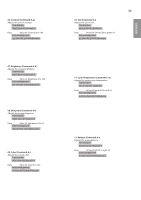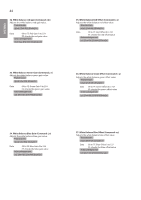LG 22SM3B User Guide - Page 43
Time Elapsed Command: d l, Software Version Command: f z
 |
View all LG 22SM3B manuals
Add to My Manuals
Save this manual to your list of manuals |
Page 43 highlights
ENGLISH 26. Reset (Command: f k) Performs the reset function. Screen Reset can only be performed in RGB input mode. Transmission [f ][k][ ][Set ID][ ][Data][Cr] Data 00: Picture Reset 01: Screen reset 02: Initial Settings Acknowledgement [k][ ][Set ID][ ][OK/NG][Data][x] ** It may not be supported depending on the model. 43 29. Time Elapsed (Command: d l) Checks the elapsed time. Transmission [d][l][ ][Set ID][ ][Data][Cr] Data FF: Read status Acknowledgement [l][ ][Set ID][ ][OK/NG][Data][x] * The data received is shown as a hexadecimal value. 27. Current temperature (Command: d n) Checks the inside temperature. Transmission [d][n][ ][Set ID][ ][Data][Cr] Data FF: Check the status Acknowledgement [n][ ][Set ID][ ][OK/NG][Data][x] * Temperature is displayed as a hexadecimal value. 30. Product serial number (Command: f y) Checks the serial number of the product. Transmission [f ][y][ ][Set ID][ ][Data][Cr] Data FF: Check product serial number Acknowledgement [y][ ][Set ID][ ][OK/NG][Data][x] * Data is in ASCII code. 28. Key (Command: m c) Sends a key code for the IR remote control. Transmission [m][c][ ][Set ID][ ][Data][Cr] Data IR_KEY_CODE Acknowledgement [c][ ][Set ID][ ][OK/NG][Data][x] For key codes, see IR Codes. * Some key codes are not supported depending on the model. 31. Software Version (Command: f z) Checks the software version of the product. Transmission [f ][z][ ][Set ID][ ][Data][Cr] Data FF: Check software version Acknowledgement [z][ ][Set ID][ ][OK/NG][Data][x]