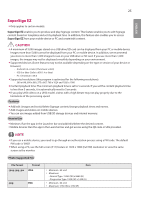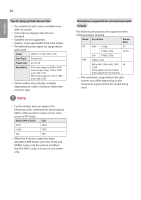LG 22SM3B User Guide - Page 28
Tips for playing Multi-Screen files, Resolutions supported on external input split, screens
 |
View all LG 22SM3B manuals
Add to My Manuals
Save this manual to your list of manuals |
Page 28 highlights
ENGLISH 28 Tips for playing Multi-Screen files yy The number of split screens available may differ by model. yy Some tips on playing video files are included. yy Subtitles are not supported. yy Audio is only supported for the main screen. yy The following video types are supported in split mode. Codec MPEG-2, H.264, HEVC, VP9 Scan Type Progressive Frame rate 24, 25, 30 Resolution PIP mode supports 3840 x 2160 (main screen only), 1920 x 1080 and 1280 x 720. PBP mode supports 1920 x 1080 and 1280 x 720. yy Certain videos may not play normally depending on codec, resolution, frame rate and scan type. NOTE yy Certain models may not support the following codec combinations when playing 3840 x 2160 resolution videos on the main screen in PIP mode. Main (3840 x 2160) Sub HEVC HEVC H.264 HEVC VP9 VP9 yy When the 4-section screen has been selected in PBP mode, up to two H.264 and MPEG2 codecs can be used on condition that the HEVC codec is in use on one screen only. Resolutions supported on external input split screens The following resolutions are supported when external input is selected. Mode Resolution Frame Rate PIP Main 2160p 30 1080p, 720p 50, 60 Sub 1080p, 720p PBP 1080p, 720p 960 x 600, 1280 x 600, 1920 60 x 300 (Only applies to the models that support the resolutions) yy The resolutions supported on the split screens may differ depending on the resolutions supported by the model being used.