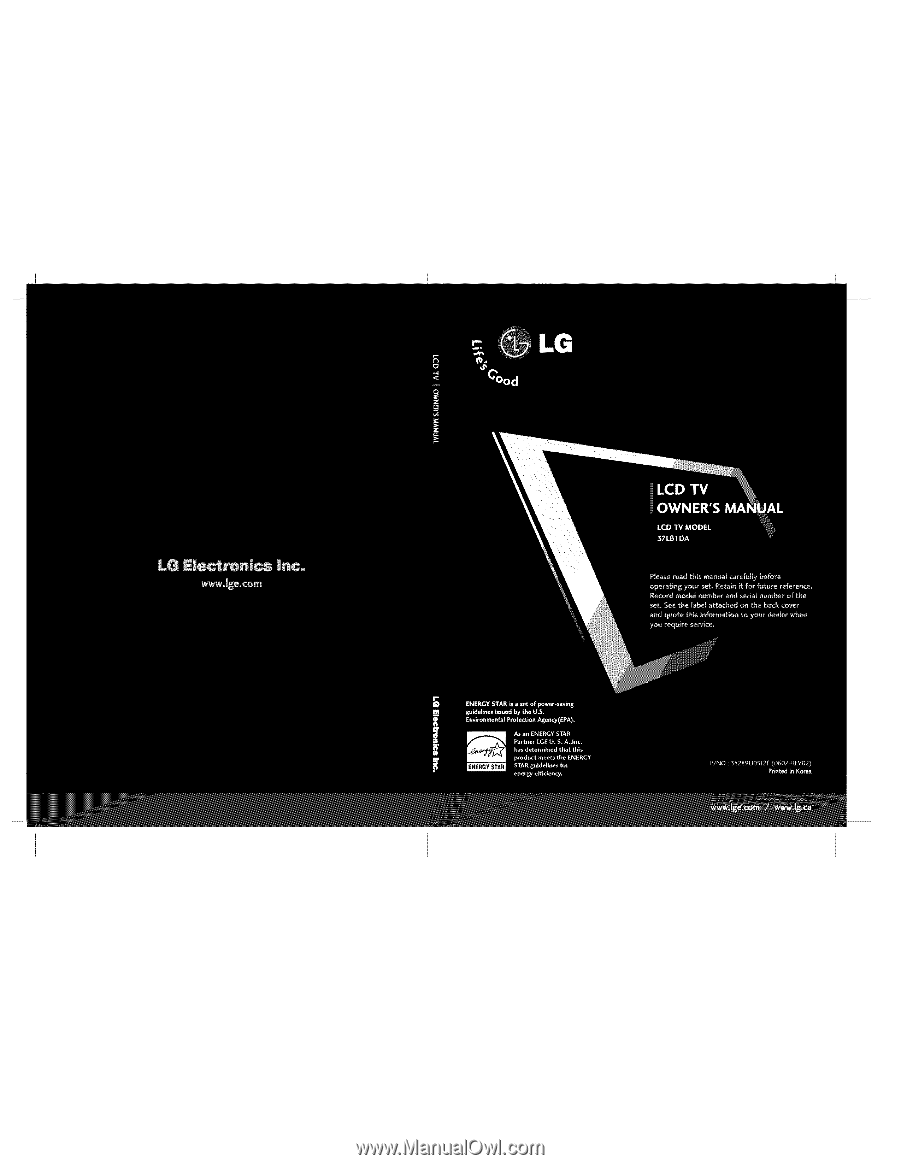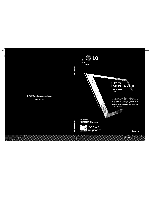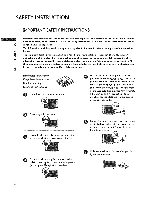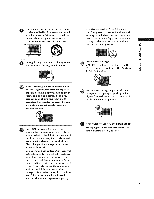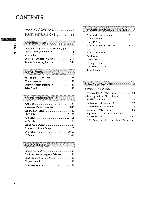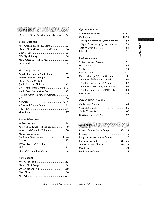LG 37LB1DA Owners Manual
LG 37LB1DA - LG - 37" LCD TV Manual
 |
UPC - 719192169784
View all LG 37LB1DA manuals
Add to My Manuals
Save this manual to your list of manuals |
LG 37LB1DA manual content summary:
- LG 37LB1DA | Owners Manual - Page 1
- LG 37LB1DA | Owners Manual - Page 2
Class B digib[ device, puro Ch suant to Part 15 of the FCC Rules. These limits are and used in accordance with the instructions, may cause harmful interference to TV technician for hetp. Any changes or modifications not expressly approved by the pa_v responsible for compliance could void the user - LG 37LB1DA | Owners Manual - Page 3
. At N the manufacturer's option, a picture or drawing that illustrates the intent of a specific safety instruction may be placed immediately adjacent to that safety instruction : z Read these instructions. Keep these instructions. Heed all warnings. Follow aH instructions. O Do not use this - LG 37LB1DA | Owners Manual - Page 4
stand To Rain Or Moisture @ Refer all servicing to qualified service personnel. SeDicing is required when the powers only that appliance and has no additional outlets or branch circuits. Check the specification manual to be certain. page of this owner exact replacement part by _ DISCONNECTING DEVICE - LG 37LB1DA | Owners Manual - Page 5
Setup 3] -34 TV Guide On Screen Setup Ready to Setup - Using TV Guide TV Guide On Screen _uFeature Overview - Screen Components - Panel Menu o Main Services Listings ! Search Schedule / Setup - Remind Features 39-41 42-57 PIP/POP/Twin Picture - Watching PIP/POP/Twin Picture 58 - Selecting - LG 37LB1DA | Owners Manual - Page 6
Picture Mode (APM 70 Manual Picture Control (EZ Picture-User Option) 7] Color Temperature Control 72-73 o Auto Color Temperature Control 72 - Manual Color Temperature Control .......... 73 XD 74 Advanced 75-76 - Cinema 3:2 Mode Setup 75 - Black Level 76 Video Reset - LG 37LB1DA | Owners Manual - Page 7
is turned on. This is normal, there is nothing wrong with TV. the displayisclearand visibleto viewersanywhere in the room. Some minute dot defects for confer- Z encing, games, and Internet browsing. The Picture- Avoid touching the LCD screen or holding your finger(s) against it for long periods - LG 37LB1DA | Owners Manual - Page 8
TV standard using POD (Point of D___[oyment) access cards, also called CabLeCARDs,that allow u_rs _ plug the cable directly into an HDTV set and enjoy HDTV , and AC3 digital audb, A subset of digital television, HDTV formats include I080i and 720p resolution s. Z -4 main picture quality factors_ - LG 37LB1DA | Owners Manual - Page 9
CableCARD _MTradeMark. "CableCARD _M is a trademark of Cable Television Laboratories, Inc." Gemstar-TV Guide International Inc. and/or its related affiliates are not in For example, electronic program guide provided by the cable operato 0, and data enhanced television service may require the use - LG 37LB1DA | Owners Manual - Page 10
) with ferrite cores to maintain standard compliance for the product. Owner's Manual BaU:eries Remote Control; i Z O c C_ -4 O Z Power Cord Twister Holder Arrange the wires with the twister holder. 75ohm Round Cable 2-TV Bracket Bol_ 2-TV Brackets, 2-Wall Brackets Cable Management (Refer to - LG 37LB1DA | Owners Manual - Page 11
POWER Button TV GUIDE Buffon INPUT Buffon Bu_on VOLUME CHANNEL Remote Control Sensor INDEX Digital Cable Ready _]Dtr_' H DTV mode AV mode Power Standby Indicator Illuminates redin standby mode. When the TV is turned on, the indicator blinks white and then illuminates white before the picture - LG 37LB1DA | Owners Manual - Page 12
Panel CableCARD _ Used for CableCARD _'_ Cable Service Provider. S-VIDEO Input Provides better picture video input. quality than the AUDIO Input Z_ Connect your wired remote control. @ Power Cord Socket For operation with AC power. Caution: Never attempt to operate the TV on DC power, 11 - LG 37LB1DA | Owners Manual - Page 13
24 hour increments. C MENU Displays the main menu. Enters or exits a Panel Menu in 8 the TV Guide On Screen system. Z INFO Display information at the top of the screen. _ p.97 TV GUIDE Displays the TV Guide On Screen system. THUMBSTICK (Up/Down/Left Right/ENTER) Navigate the on-screen menus - LG 37LB1DA | Owners Manual - Page 14
turns off automatically. _ p.90 APM Compare the Daylight, Normal, Night Time and User] (or2) on the screen. _ p.70 -- ADJUST Adiust the screen position, size, and phase in PC mode. p.34 PIP Switches the sub picture PIR POR Twin picture or off mode. @ p.58-61 HP CH-/P[P C_ Changes the PIP channel - LG 37LB1DA | Owners Manual - Page 15
the eye-bolts (or TV brackets and bolts) to tighten the product to the wall as shown in the picture. Secure the wall brackets with the bolts (not provided as parts of the product, must purchase separately) on the wall. Match the height of the bracket that is mounted on the wall to the - LG 37LB1DA | Owners Manual - Page 16
. To connect an additional equipment, see the External equipment Connections section. i Z t_FCABLE HOLDER i 0 Z O Install the CABLE MANAGEMENT as shown. CABLEMANAGEMENT O Bundle the cables using the supplied twister holder. TWISTER HOLDEJ_ 1S - LG 37LB1DA | Owners Manual - Page 17
512F-L 06/6/29 8:A7 AM Page 16 INSTALLATION DESKTOP PEDESTALINSTALLATION For proper ventilation, allow a clearance of 4inches on each side from the wall, 8 Z SWIVELSTAND The TV can be conveniently viewing angle. swivelled on its stand 30 ° to the left or right to provide the optimum 16 - LG 37LB1DA | Owners Manual - Page 18
to AV 2) t_'"""° I - ! c01:,Ilo- I _,.,2I 1 I You can also select Main Input in the SETUP menu. mAntenna: Select it when watching the TV/DTV. Cable: Select it when watching the CATViCADTV. MAV 1-2: Select it when watching the VCR or external equipment. mComponent 1-2: Seiect it when using the - LG 37LB1DA | Owners Manual - Page 19
or distal) Wall Antenna Socket or Outdoor Antenna without a Cable Box Connections. For optimum picture quality, adiust antenna direction if needed. N O Z Z m -4 6 Z b_ bronze wire when connecting the antenna. Cable TV Wall jack 3. Using both Cable and Antenna ElFCoaxial Wire (75 ohm) RF Coaxial Wire - LG 37LB1DA | Owners Manual - Page 20
512F 1 06/6/29 8:A7 AM Page _o9 Antenn_ N 0 To improve the picture quality in a poor signal area, please purchase a signal amplifier and install properly. Z Z If the antenna needs to be split for two TV's, install a 2-Way Signal Spli_er_ m t_ If the antenna is not installed properly, - LG 37LB1DA | Owners Manual - Page 21
512F-L 06/6/29 8:Z7 AM Page 20 CONNECTIONS & SETUP CABLECARDTM SETUP 1. How to use Insert the CableCARD TMfrom your cable service provider into the CableCARD 'M slot on the back of your TV. if pairing information about this TV and the CableCARD is displayed on the screen_ contact your cable - LG 37LB1DA | Owners Manual - Page 22
TV can receive Digital Over-the=air/Cabie do receive digital signals from a digital set-top shown below. signals without an external digital set-top box. However, if you box or other digital external device, refer to the figure as This P4 supports . (Refer to the owner's manual for the digital set- - LG 37LB1DA | Owners Manual - Page 23
How to use Turn on the digital set-top box. N O (Refer to the owner's manual for the digital set-top box.) Z Z m Select RGB-DTM input source with How to use Turn on the digital set-top box. (Refer to the owner's manual for the digital set-top box.) fr,_Select HDMII/DV_ or HDMI2 input source - LG 37LB1DA | Owners Manual - Page 24
set=top box to the AUDIO(RGB/DVI) jack on the set. 2. How to use Turn on the digital set-top box. (Refer to the owner's manual for the digi_l set-top box.) i Se{ect HDMI1/DVI input source with using the INPUT button on the remote control 23 - LG 37LB1DA | Owners Manual - Page 25
Page 24 CONNECTIONS & SETUP VCR SETUP To avoid picture noise (interference), leave an adequate distance between the VCR and TV If a fixed image is displayed on the screen use Set VCR output switch to 3 or 4 and then tune TV to the same channel number. insert a video tape into the VCR and press PLAY - LG 37LB1DA | Owners Manual - Page 26
to connect O Connect the AUDIO/VIDEO jacks between TV and VCR. Match the jack colors (Video = yellow, Audio Left = white, and Audio Right = red) 2. How to use insert a video bpe into the VCR and press PLAY on the VCR. (Refer to the VCR owner% manual.) Select AV1 input source with using the - LG 37LB1DA | Owners Manual - Page 27
special signal output capability which allows you to hook up the second TV or monitor. 1. How to connect O Cjaocnknse.ct the second TV or monitor to the TV's AV OUT Sfoere futrhteherOpedreabtiinlsg reMgaarnduinagl otfhatthedevsiecceo%nd inpTuVt osre_minognsi.tor N 0 Z Z m -4 Z L_ m -4 c "0 26 - LG 37LB1DA | Owners Manual - Page 28
oppotrict.al cable to the TV Digital Connect the other end of the optical cable to the digital audio (optical) input on the audio equipment. 0 Set the "TV Speaker option o Off" in the AUDIO menu. (_ p.84). See the external audio equipment N O instruction manual for operation. Z Z m t_ - LG 37LB1DA | Owners Manual - Page 29
512F-L 06/6/29 8:A7 AM Page 28 CONNECTIONS & SETUP EXTERNAL _V SOURCE SETUP 1. Howto connect O Connect the AUDIO/VIDEO jacks between TV and external equipment. Match the iack colors. (Video _ yellow, Audio Left - white, and Audio Right = red) N 2. Howto use O Z Z SelectAV1 input - LG 37LB1DA | Owners Manual - Page 30
remote control. -4 c If connected to COMPONENT PONENT 2 input source. IN 2 input select COM_ Refer to the DVD player's manual for ope_ting instructions_ Component Input ports To get better picture quality, connect a DVD player to the component input ports as shown below'. Component ports on the - LG 37LB1DA | Owners Manual - Page 31
using the INPUT button on Z m the remote control. N If connected to AV IN2, select AV2 input source. Z iiii_Refer to the DVD player's manual for operating instructions. m When connecting HDMI cable c 1. How to connect O onnect the HDMI output of the DVD to the HDMI IN I (OVl) or 2 jack - LG 37LB1DA | Owners Manual - Page 32
Plug and Play capability, meaning that the PC adjusts automatically to the 1-V's settings. The TV perceives 640x480, 60Hz as DTV 480p based on the PC graphic card. If necessary, change the screen scanning rate for the graphic card accordingly. When - LG 37LB1DA | Owners Manual - Page 33
512F-L 06/6/29 8:A7 AM Page 32 CONNECTIONS & SETUP When connecting HDMI to Dr[ cable N O Z Z m N -4 Z m c 1. How to connect O onnect the DVI output of the PC to the HDMI IN 1 (DVI) jack on the set Connect the PC audio output to the AUDIO (RGB/DVl) iack on the set 2. How to use Turn on - LG 37LB1DA | Owners Manual - Page 34
512F 1 06/6/29 8:17 AM Page 33 Supported Display Specifications (RGB/HDMI-PC) Supported Display Specifications (RGB/HDMI-DTV) 31.468 31,469 31,469 3Z861 3Z500 35.156 3Z879 48.077 46,875 70.09 70,08 59,94 72, - LG 37LB1DA | Owners Manual - Page 35
mThe Size adjustment _nge is -30 ~ -{'30. _o m -4 c 0 Press the ENTER button. "O Initializing (Reset to original factory values) To initialize the adjusted values @@@ Posffdon This function is to adjust picture Size to Jeff/right and up!down as you prefer: This function is to minimize any - LG 37LB1DA | Owners Manual - Page 36
29 8:A7 AM Page 35 BASIC OPERATION TURNING THE TV ON First, connect power cord correctly. O At this moment, the TV switches to s_ndby mode. In standby mode, press the 6/i, INPUT. CH (A or button on the TV or press the POWEK INPUT, TV INPUT, CH(A or T), Number (0~9) burn on the remote control - LG 37LB1DA | Owners Manual - Page 37
your desired language. Z From this point on, the on-screen menus will be shown in the selected language. O Press the EXIT button to return to TV viewing or press MENU to return to the previous menu. @@ 36 - LG 37LB1DA | Owners Manual - Page 38
512F-L 06/6/29 8:Z7 AM Page 37 INITIAL CHANNEL SEARCH(EZ SCAN) This feature automatically finds all channels available through the antenna or cable . m O O Pressthe ENTER button to begin the channelsearch. Z Allow EZ Scan to complete the channel search cycle for ANTENNA and CABLE. 37 - LG 37LB1DA | Owners Manual - Page 39
512F-L 06/6/29 8:A7 AM Page 38 BASIC OPERATION CHANNEL SELECTION Press the CH A Y or NUMBER buttons to select a O channel number. i 0 m 5 VOLUME ADJUSTMENT Z Adjust the volume to suit your personal preference. Press the VOL A or Y button to adjust the volume. If you want to switch the sound - LG 37LB1DA | Owners Manual - Page 40
the TV according to manufacturer's instructions, you are ready to set up the TV Guide On Screen system. Ready to setup O Welcome Screen The TV Guide On Screen system's Welcome Screen appears: By pressing the TV GUIDE button When you power On your TV if you previously skipped "Set up TV Guide On - LG 37LB1DA | Owners Manual - Page 41
06/6/29 8:A7 AM Page 40 TV GUIDE ON SCREEN'MSYSTEM Using TV Guide O Screen 1: Country This screen asks you the location of your TV. Use the A or Y bu_on display Screen 3. O Screen 3: Do you have Cable Service connected? If you select Yes, you see Screen 4, If you select No, you see Screen - LG 37LB1DA | Owners Manual - Page 42
No, you see Screen 1. O Screen 6: Congratulations Ch Press theENTER huron to display Screen Z O m O Screen 7: Helpful Information O Z N This screen tells you valuable information on using your m Guide. m Z Press the ENTER button to watch - LG 37LB1DA | Owners Manual - Page 43
you get the most out of your viewing experience. TV Guide On Screen Overview The TV Guide On Screen system has the following features: Eight day, s of show listings (today plus seven days). Icons that indicate show rating, stereo, HDTV, new episode, etc. intuitive up/down/left/right navigation - LG 37LB1DA | Owners Manual - Page 44
8:A7 AM Page 43 Screen Components The screens displayed in the TV Guide On Screen system share many of the same components, the following figure: as shown in TV Guide Logo _ Video Window _ HigE|ight _ Current S_r_ice Label _ Service _r Time slot INFO button INFO box O Panel Ad and Panel - LG 37LB1DA | Owners Manual - Page 45
512F-[ 06/6/29 8:A7 AM Page 44 TV GUIDE ON SCREEN SYSTEM Panel Menu -4 < C_ C m 0 Z ¢1 m m Z -4 m 44 A Panel Menu appears when the MENU button is pressed on a highlighted tile and additional available. It also appears - LG 37LB1DA | Owners Manual - Page 46
512F-L 06/6/29 8:A7 AM Page 45 Main Services Access Listings by pressing the TV GUIDE button on your remote or on the front panel of your TV. Listings is always the first Service displayed in the Guide. With Listings highlighted, press the INFO button to display a Help screen_ Press the INFO - LG 37LB1DA | Owners Manual - Page 47
512F-L 06/6/29 8:A7 AM Page 46 TV GUIDE ON SCREEN_MSYSTEM Search lets you find shows alphabetically, by category (Movies, Sports, Children, Educational, N_s0 Variety° Series, HDTV) or by Keyword. With Search highlighted, press the iNFO button to display a Help screen. Press the [NFO button - LG 37LB1DA | Owners Manual - Page 48
the menu, changes no information, and returns to the Search Service Bar. Tune to Channel - Exits the Guide and tunes to the channel of the highlighted show (show airs in the future). Set Recording - This TV doesn't support recording feature. Set Reminder - Displays the Remind Options menu, from - LG 37LB1DA | Owners Manual - Page 49
512F-L 06/6/29 8:A7 AM Page 48 TV GUIDE ON SCREEN SYSTEM Key_wordSearch Keyword search lets you O Highlight Category, and use the _ll or _ button to select a category to search (e.g. All, HDTV, Children, Sports, etc.). m 0 When finished, use the T button to highlight Enter Z Keyword. - LG 37LB1DA | Owners Manual - Page 50
a specific listing The TV Guide On Screen system stores all the keywords you create. To edit or delete a keyword, highlight the keyword and press the MENU button. A Search Options menu is displayed. Go to Service Bar - Closes the menu, changes no information, and returns to the Search Service - LG 37LB1DA | Owners Manual - Page 51
-L 06/6/29 8:A7 AM Page 50 TV GUIDE ON SCREEN SYSTEM Schedule lets you review, edit, or delete Remind events that Schedule Service Bar: Tune to channel - Exits the TV Guide On Screen system and m m tunes to the highlighted show. Z Set Recording - This TV doesn't support recording - LG 37LB1DA | Owners Manual - Page 52
following areas: Change System Settings Change Channel Display i Change Default Options Guide Setup, you can make changes to Guide settings A Highlight a choice_ press the ENTER button_ and follow the on-screen instructions. O With Setup highlighted, press the INFO button to display a Help - LG 37LB1DA | Owners Manual - Page 53
512F-L 06/6/29 8:A7 AM Page 52 TV GUIDE ON SCREEN'MSYSTEM Change Channel Display O Change Highlight Go Back to Setup to close the menu, change no information, and return to the Setup Service Bar. m r_ Z Or make changes and when _nished_ press the ENTER button to highlight Done. - LG 37LB1DA | Owners Manual - Page 54
system (Auto-Guide) when the TV is powered On. Choices are On and Off. (Default = Off) Highlight General Defaults, and press the MENU button to display the General Defaults menu. Highlight Go to Service Bar to close the menu, change no information, and return to the Setup Service Bar. When finished - LG 37LB1DA | Owners Manual - Page 55
TV GUIDE ON SCREEN'MSYSTEM O Record Defaults This TV doesn't support recording feature. Remind Defaults Remind Defaults lets you set defaults for the following: Power On the TV Z Highlight Go to Service Bar to close the menu, change no information, and return to the Setup Service Bar. -4 m - LG 37LB1DA | Owners Manual - Page 56
Keeps the show in the list but will not remind until the frequency is changed. Power On the TV, if Off, when a Reminder is scheduled. Choices are Yes and No. (Default = No) Automatically tune the TV to the channel (TV must be On), when a Reminder is scheduled. Choices are Yes and No. (Default _No - LG 37LB1DA | Owners Manual - Page 57
TV GUIDE ON SCREEN SYSTEM Manual Reminder -4 c i m O Z m m Z -4 m 56 O ighlight the Schedule Service label, and press the MENU button to display the Schedule Options menu, O Highlight New Manual the frequency is changed. Power On the TV, if the TV is Off, when a Reminder is scheduled. Choices - LG 37LB1DA | Owners Manual - Page 58
512F-L 06/6/29 8:A7 AM Page 57 Remind Alerts Based on your option settings, a notification screen will appear, [f your TV [s On at the reminder time. Then you can choose to hide the reminder, or highlight the show, and press the ENTER button to tune to - LG 37LB1DA | Owners Manual - Page 59
at the same time. One source will be large_ and the other source will show a smaller inset image. l_in Picture mode splits the screen into two images, allowing two picture sources to be shown on the TV screen at the same time. Each source is given half the screen. Watching PiP/POP.win - LG 37LB1DA | Owners Manual - Page 60
512F-2 06/6/29 8:29 AM Page 59 Selecting an input Signai Source [:or PIP/Twin Picture Use the PIP INPUT button to select the input source for the sub picture. Each press of PIP INPUT button changes the PIP source. You can also select sourcesfor the Sub _nput in the SETUP menu. Analog - LG 37LB1DA | Owners Manual - Page 61
sources for the main PIP Main Picture Sub Picture m N Twin I"'- Picture C Z 8 Z Main P_cture Sub Picture © -,4 Adjusting Main and Sub Picture Sizes for Twin Picture S -4 C O Use the A Y @ _ button to change main and sub picture sizes in Twin Picture mode. If screen is adiusted to - LG 37LB1DA | Owners Manual - Page 62
screen. PiP selection : Use A or T button to select one of 3 PiP screen pictures in POP mode. When watching TViCATV, TV/DTV or CATV/CADTV Sub pictures are scanned. However, when watching DTV/CADTV, only TV/CATV Sub pictures are scanned. 0 Press the EXIT button to cancel POP mode. m i r- -rl - LG 37LB1DA | Owners Manual - Page 63
512F-2 06/6/29 8:29 AM Page 62 TV MENU ON SCREENMENUS SELECTION AND ADJUSTMENT Your TV% OSD (On Screen Display) may differ slightly from what is shown in this manual. @ Press the MENU button and then use A or Y button to select the each menu. @ Press the !_ button and then use A Y 4 _ button - LG 37LB1DA | Owners Manual - Page 64
512F-2 06/6/29 8:29 AM Page 63 TV MENU I SETUP(Channel) AUTO CHANNEL SEARCH(EZ SCAN) Automatically finds all channels available through antenna or cable inputs, and stores them in memory on the - LG 37LB1DA | Owners Manual - Page 65
06/6/29 8:29 AM Page 64 TV MENU I SETUP(Channel) MANUAL CHANNEL SEARCH(MANUAL SCAN) A password is required to gain access to Manual Scan menu if the Lock System is turned on, While using the CableCARD _M,CATV, CADI"V is not work° ing in Manual Scan. O Ptoressseletchte thMeENSUETUbPuttomn enaun - LG 37LB1DA | Owners Manual - Page 66
O Press the _ button. You will now see a screen filled with channel numbers and a preview picture. O Use A Y _ _ button to select a channel and then use the ENTER button to add O ress EXIT button to return to TV viewing or press MENU button to return to the previous menu, -4 < m z c C i z z - LG 37LB1DA | Owners Manual - Page 67
AM Page 66 TV MENU I SETUP(Channel) DTV SIGNAL STRENGTH This feature displays the DTV signal levels being received and indicates whether you need to adjust your antenna or digital cable input. The higher the signal strength, the less likely you are to experience picture degradation. DTV Signal - LG 37LB1DA | Owners Manual - Page 68
and RGB°PC_select RGE_PC (or RGB_DTV) and press the _ button. O Press EXIT button to return to TV viewing or press MENU button to return to the previous menu. -4 m Z c t-t3 --4 C @@ i Z Z Sub Picture Source Selection Select sources for the Sub Input in the SETUP menu. See Page 59 for - LG 37LB1DA | Owners Manual - Page 69
512F-2 06/6/29 8:29 AM Page 68 TV MENU I SETUP(Channel) INPUT LABEL Sets a label to each input source which Press the 4 or _ button to select the label. m Z c Frl -4 Press EXIT button to return to TV viewing or press C MENU button to return to the previous menu+ n i Z z t--v 68 e @@ - LG 37LB1DA | Owners Manual - Page 70
at the factory and are not adjustable. In the User1, and User2 modes only, user can directly adjust the contrast, brightness_ color, sharpness, tint. O Press the EZ PIC button repeatedly to select the picture appearance setup option as below : Daylight, Normal, Night Time, User1, and User2 (your - LG 37LB1DA | Owners Manual - Page 71
512F-2 06/6/29 8:29 AM Page 70 TV MENU I VIDEO ADJUSTMENT ADAPTIVE PICTUREMODE (APM) Allows you to select your preferred picture mode after comparing the four different picture (Daylight, Normal, Night Time, User1 (or User2)) settings. Press the APM button at once. As shown below; the screen - LG 37LB1DA | Owners Manual - Page 72
512F-2 06/6/29 8:29 AM Page 7! MANUAL PICTURECONTROL (EZ Picture-User option) Adjust the picture appearance viewing situations. to suit your preference and Press the MENU button and then use A or Y button to select the Vl DEO menu. O Press the _ - LG 37LB1DA | Owners Manual - Page 73
512F-2 06/6/29 8:29 AM Page 72 TV MENU I VIDEOADJUSTMENT COLOR TEMPERATURECONTROL Auto Color Temperature Control Choose one of three automatic color adjustments. Set to warm to enhance ho_er colors such as red, - LG 37LB1DA | Owners Manual - Page 74
AM Page 73 Manual Color Temperature Control "You can also adjust the detailed settings(Red, Green, Blue) by selecting the User menu. O toressselethcet Green, or Blue is -20- +20. O Press EXIT button to return to TV viewing or press MENU button to return to the previous menu. T -4 < m Z - LG 37LB1DA | Owners Manual - Page 75
and Night time), XD is automatically changed to Auto. When selecting EZ Picture options (User 1 and User 2), you can choose the Auto / Manual. When selecting the Manual_ you can adjust the XD Contrast, XD color and XD Noise. O Ptoressesltehcet tMheENVUIDEbOuttomnenaun.d then use A or T button - LG 37LB1DA | Owners Manual - Page 76
AM Page 75 ADVANCED-CINEMA 3:2 MODE SETUP Set up the TV for the best picture appearance for viewing movies. When you operate Cinema 3:2 Mode button to O select On or Off. Press EXIT button to return to TV viewing or press MENU button to return to the previous menu. -4 m Z c c_ © c @@@ - LG 37LB1DA | Owners Manual - Page 77
512F-2 06/6/29 8:29 AM Page 76 TV MENU IWDEOADJUSTMENT ADVANCED-BLACK LEVEL Adjusting the contrast and the brightness using the black level of the screen. of the screen This feature operates only in AVI, AV2, HDMII/DVI, or HDMl2mode. O toresseslethcet - LG 37LB1DA | Owners Manual - Page 78
the MENU button and then use A or Y button to select the VIDEO menu. Press the t_ button and then use A or Y button to select Video Reset Press the _ button to reset the Video menu options to original values, -4 < m Z c < ¢3 © @@ > C -4 Z 77 - LG 37LB1DA | Owners Manual - Page 79
512F-2 06/6/29 8:29 AM Page 78 TV MENU AUDIO ADJUSTMENT AUDIO LANGUAGE Other languages may be available Y button to select : English, Spanish, or French. .< m Z O Press EXIT button to return to TV viewing or press MENU button to return to the previous menu. c c c_ 5 3_ C m Z --t 78 @@ - LG 37LB1DA | Owners Manual - Page 80
A or Y button to select EZ SoundRite. Press the _ button and then use A or V button to T,P select On or Off. Press EX{T button to return to TV viewing or press MENU button to return to the previous menu. @ -4 m Z c > c c; © @@ c Z -4 79 - LG 37LB1DA | Owners Manual - Page 81
lets you enjoy the best sound without adjustment because the TV sets the appropriate based on the program content any special as below : Normal, Stadium, News, Music, Theater. and User (your own settings). 0 Press EXIT button to return to TV viewing. _You can also adiust EZ Sound in the AUDIO - LG 37LB1DA | Owners Manual - Page 82
512F-2 06/6/29 8:29 AM Page 8! MANUAL SOUND CONTROL (EZ SOUND-User option) Adjust the sound to suit your taste and room situations. O Ptoresseslethcet tMheENAUUDIbOuttomn eannud. then use A or T button O serelescst thEeZ _Sobuuntdto. n and then use A or Y - LG 37LB1DA | Owners Manual - Page 83
512F-2 06/6/29 8:29 AM Page 82 TV MENU I AUDIO ADJUSTMENT MANUAL SOUND CONTROL Press the _ button and then use _l or _ button to make appropriate adjustments, m O PMrEeNssUEXbITuttobnutttoonrettourrnetutornthteo TprVevvioieuwsinmg eonru.press Z c c 5 SRS TruSurround XT 3_ Takes - LG 37LB1DA | Owners Manual - Page 84
.utton and then use A or Y button to O ress the _ button and then use _ or _ button to make appropriate adjustments_ Press EXIT button to return to TV viewing or press O MENU button to return to the previous menu. -4 m Z c c c_ © c -4 Z -4 @ 83 - LG 37LB1DA | Owners Manual - Page 85
. Ptoressseletchte thMeENAUUDIObuttonmenaun.d then use A or Y button Press the _ button and then use & or Y button to select TV Speaker. Pserelescst thOen _orbOutftfo.n and then use & or Y button to m Z O PMrEeNssUEXbIuTttobnutttoon retoturrnetutornthteo TprVevvioieuwsinmg eonru,press c c 5 3_ - LG 37LB1DA | Owners Manual - Page 86
thBeBE_ button and then use A or Y bu_on to O serelescst thOen _or bOuftft.on and then use A or Y bu_on to O Press E×IT button to return to TV viewing or press MENU button to return to the previous menu, -4 < m Z c c © @@ c G_ -4 Z -4 8S - LG 37LB1DA | Owners Manual - Page 87
512F-2 06/6/29 8:29 AM Page 86 TV MENU I AUDLO ADJUSTMENT STEREO/SAP BROADCAST SETUP This TV can receive MTS stereo programs and any SAP (Secondary Audio Program) that accompanies the stereo program if the station transmits an additional sound signal as - LG 37LB1DA | Owners Manual - Page 88
signal includes information for the current time provided by the broadcasting station. Set the clock manually if the current time is set incorrectly by the auto clock function. Note: When you set up the TV Guide On Screen system, Auto Clock menu is not available. O Press the MENU button and then - LG 37LB1DA | Owners Manual - Page 89
512F-2 06/6/29 8:30 AM Page 88 TV MENU I TIMESETTING MANUAL CLOCK SETUP If the current time setting is wrong, reset the cl_k manually. When you set up the TV Guide On Screen system, the Manual Clock menu is not availabJe. O tPoressesletchte thMeENTUIME butmtoennu.and then use A or Y butt_on - LG 37LB1DA | Owners Manual - Page 90
if they are both set to the same time. The TV must be in standby mode for the OmTimer to work. If you do not press any button within 2 hours after the TV turns on with the On Timer function, the TV will automati= cally revert to standby mode. O tPoressesletchte thMeENTUIME - LG 37LB1DA | Owners Manual - Page 91
screen, press the ENTER button. The timer begins to count down from the number of mino, utes selected. O Tbuottcohnecokncthee. remaining minutes before the TV turns off, press the TIMER m O To cancel the Sleep Timer, press the TIMER button repeatedly to select Z Off. c mYou can also set up - LG 37LB1DA | Owners Manual - Page 92
9! AUTO OFF If set to on and there is no input signal, the TV turns off automatically after 10 minutes. O Press the MENU button and then use use A or T button to O Press EXIT button to return to TV viewing or press MENU button to return to the previous menu. -4 m Z c -4 @@ -4 -4 z - LG 37LB1DA | Owners Manual - Page 93
30 AM Page 92 TV MENU I OPTIONAL FEATURES ASPECT RATIO CONTROL This feature lets you choose the way an analog picture with a 4:3 aspect ratio is displayed on your TV. When you receive an analog picture with a 4:3 aspect ratio on your 16:9 TV, you need to specify how the picture is to be displayed - LG 37LB1DA | Owners Manual - Page 94
horizontally, in a linear proportion to fill the entire screen. Zoom 2 Choose Zoom 2 when you want the picture to be altered, both ve_ically extended and cropped. The picture taking a halfway trade off bet_veen alteration and screen coverage. Horizon The screen size is_ more enlarged at both - LG 37LB1DA | Owners Manual - Page 95
displays information, usually at the bottom position and is used for a data service, generally" not program related. Caption/Text if provided by the broadcaster, would on the Antenna/Cable. This TV is programmed to memorize the caption/text set when you turn the power off. mode which was last - LG 37LB1DA | Owners Manual - Page 96
. Press the 1_ button and then use A or T button to se{ect available caption languages : English, Spanish or French. O Press EXIT button to return to TV viewing or press MENU button to return to the previous menu. -4 m Z c © © @@ Z rT_ c 95 - LG 37LB1DA | Owners Manual - Page 97
512F-2 06/6/29 8:30 AM Page 96 TV MENU I OPTIONAL FEATURES CAPTION OPTION Customize the DTV/CADTV screen. captions that appear on your O edge _pe. Edge Color: Select a color for the edges. Press EXIT button to return to TV viewing or press MENU button to return to the previous menu. 96 - LG 37LB1DA | Owners Manual - Page 98
to exit. Multjlingual 'Input Signal have over two Audio information. Cap, on : input Signal have over one Close service. Screen Ratio of Input Signal 4:3 Screen Ratio of Input Signal 16:9 Resolution of Input Signal 720x480i Resolution of Input Signal 720x480p Resolution of Input Signal 1280x720p - LG 37LB1DA | Owners Manual - Page 99
, Most television programs and television movies can be blocked by TV Rating and TV-PG (Parental guidance suggested) w TV:Y (All children) TV-]4 (Parents strongly cautioned) E m Z c _ TV:Y7 (Children 7 years older) SETTING UP "fOUR PASSWORD O (% 3_ Set up blocking schemes to block specific - LG 37LB1DA | Owners Manual - Page 100
and then use the & or Y button to select On or Off. When you select On, the Lock System is enable. O PressEXIT button to return to TV viewing or press MENU button to return to the previous menu. SET PASSWORD Change the password by inputting a new password _ice. After inputting the password - LG 37LB1DA | Owners Manual - Page 101
T button Press the _ button. You will now see a screen filled with channel numbers and a preview picture. UusseetAhe YEN4TE_R bbuutttotonn ttoo sbelolecckt aorchuannbnioeclkanitd. then Press EXIT button to return to TV viewing or press MENU button to return to the previous menu. @ m Z c r_ 0 3_ - LG 37LB1DA | Owners Manual - Page 102
all the movies with the ratings above a specified level. Keep in mind that the movie ratings limit only applies to movies shown on PC, not TV programs, such as soap operas. O After inputting the password, use the A or Y button to choose Movie Rating. tPoresseslethcet G_, PbGut,toPnG-a1nd3,theRn - LG 37LB1DA | Owners Manual - Page 103
select block options. Z -4 Age(applies to TV-G,TV-PG, TV-14,TV-MA) Dialogue-sexual dialogue (applies to T%PG,TVd4) Language-adult language (applies to I_/-PG,I_¢-|4,TV-MA) Sex-sexual situations (applies to TV-PG,TV-14,TV-MA) Violence (applies to TV-PG,TVd4,TV-MA) O Press EXIT button to return - LG 37LB1DA | Owners Manual - Page 104
ENGLISH - for CANADoAnly Selecting canadian english language rating system. O After inputting the password, use the A or Y button to choose TV Rating-English. O Press the l_ button and then use the A or Y button to select E, C, C8+, G, PG, 1 4+, 1 8+, or Blocking Off. E (Exempt) C (Children - LG 37LB1DA | Owners Manual - Page 105
512F-2 06/'6/29 8:30 A_ Page 104 TV MENU I LOCKADJUSTMENT INPUT BLOCK Enables you to select a source to block from the V to select On or Off on the each source. Press EXIT button to return to TV viewing or press MENU button to return to the previous menu. m Z c 0 3_ c -4 Z -4 104 @@ - LG 37LB1DA | Owners Manual - Page 106
29 8:30 A_ Page 105 TV MENU CableCARD TM FUNCTION lr_this manual, {he OSD (On 5creer_Display) m9 be diJ_mr,{ from your TV'sbecause i_ is just _::xampl{eo hetp {he TV oper_tion. CABLE MENU OPTIONS The Cable sub menu displays when inserting the CableCARD_Mto the TV. The CableCARD _u type is - LG 37LB1DA | Owners Manual - Page 107
rM ID and Host ID, you can watch premium m or high value channel. If you are subscribed to them. Z c O If you registered with the cable TV service provider, (h you can watch premium or high value channel without a message_ c_ c z c_ O If the certificates don't match between the - LG 37LB1DA | Owners Manual - Page 108
% the cable channel list dis_ U plays_ as in the picture below. Insert the CableCARD% After a few minutes(about list. (Occasionally more time occurs while you are watching the TV/DTV/CATV/CADTV, you may receive a message from your cable TV service provider(s). 0, When receiving an emergency - LG 37LB1DA | Owners Manual - Page 109
Connect the serial port of the control device to the RS-232C jack on the product back panel. Note: RS-232C connection cables are not supplied with the product. or an A/V RS-232C Setup Type of Connector; D-Sub 9-Pin Male No connection RXD (Receive data) m TXD (Transmit data) Z DTR (DTE side - LG 37LB1DA | Owners Manual - Page 110
the 1_ button and then use A or Y button to adjust Set ID to choose the desired TV ID number. The adiustment range of Set ID is 1 ~ 99. -0 @ m Z i x _, Press EXIT button to return to TV viewing or press MENU button to return to the previous menu. Communication Parameters Baud rate : 9600 - LG 37LB1DA | Owners Manual - Page 111
512F-2 06/'6/29 8:30 A_ Page Z!O Command Reference List k 02_ b_puf Select k 03_AspeCt Ratio k 04_ Screen Mute _ 06. Volume Control < 08. Bmigh_ nes_ < 09 r t0_ Tin_ k 11 ss k 12, OSD Select k a 0- 1 14. P_P/ k b 0 ~9 15. PIP Position k c (_,_p.111) k d 0~] IZ - LG 37LB1DA | Owners Manual - Page 112
1 : Power On Ack,ow/e@_e,l_otll ][set ID][:][OK/Nq IData][×] * in a like manner, if other functions transmit *FF' data based on this format, Acknowledgement presents status about each function, data feedback 02. input Sele_ (Command2:b) (Main Picture Input) ]b select input source for the TV - LG 37LB1DA | Owners Manual - Page 113
controls on the TV, use this mode, When main powe_ is on/off, remote control lock is released. m Z 1 4. PIP / POP / Twin Picture (Command2:n) To ] {Set iD] [ ] [Data I [Cr] Data 0: Medium 1 : Cool 2: Warm 3: User A&srx÷&dg_mes'L[@ [ ] {Set _D][ ] [Og_/Nq [Data] [x] 20. Red ad_ustment(Command - LG 37LB1DA | Owners Manual - Page 114
[ cable, ff can be usc_. [n (*se of using one part channd number_ minor channel does not need. Data3, Data 4: Minor Channel Number Data3: High b_4e, Data4: Low _¢te 23. PIP Input Select (Command2:y) To select input source for sub picture in PIPiTMn pk:ture [.ode. rr,_mi_si_[*qM [I[set_D[]1[Da_[]Cq - LG 37LB1DA | Owners Manual - Page 115
: ma 00 23 xx xx xx xx 0t attribute(Ox0I ): main picture, two part(it% not mandatory) using physlcat channel, NTSC cable _x£ data: [ ] [OK/Nq [Data] H 27. Input select(Command: x b) (Main Picture Input) TO select input source for TV. Tran_misdon IX) [b][ j [Set ID] [] [Data] [Cr] Data OO : DTV - LG 37LB1DA | Owners Manual - Page 116
Connect Connect your wired remote control to the Remote Control port on the TV. 2. Remote Control IR Codes Output waveform Single pulse, modulated L F Tc J 3 signal at 455KHz Carrier frequency FCAR = 1/TC = fOSCi]2 Duty ratio = T1 iTC = 1/3 , Configuration ] st frame of flame Low c_stom code - LG 37LB1DA | Owners Manual - Page 117
selection} Discrete _RCode (RGB-PC Input Selection) HDMI 1/DVI HDM[2 Ratio 4:5 Ratio]@9 Ratio Zoom (RGB-DTV Input Selection) Discrete [R Code (HDM:I ]/DV[ TV GUIDE m 60 PiP Z 7 PIPCH Remote Control BuRon 92 Remote control Button APM X 7'1 PIPCH + Remote control Bu_on (Only Power Of - LG 37LB1DA | Owners Manual - Page 118
most remote-controllable Note that the remote may not control a!l models of other brands. devices. Programming a code into a remote corresponding mode button on the remote. turn on the device After that, press the POWER button. If the device is turned off and it responds need not be programmed - LG 37LB1DA | Owners Manual - Page 119
O]S 033 O4O 066 101 JENSEN JVC 04_ 012 05] 035 043 048 050 055 {)60 130 150 152 KENWOOD 014 034 039 043 04/ 048 LG (GOLDSTAR) LLOYD O0 012 013 020 301 106 114 ]25 054 LXI 005 009 013 014 017 034 103 106 PENIAX PHILCO PR LIPS P]I OT - LG 37LB1DA | Owners Manual - Page 120
5Z2F-2 06/'6/29 8:30 A_ Page ZZ9 Cable Box l_ ARCHER CENTURION ; N URY CITIZEN COMBANO 003 004 039 042 046 052 053 112 0'14 005 007 0i4 024 o2G 092 007 007 065 090 080 081 ..... M,NET MAGNAVOX MOVIE TIME OAK 074 001 106 101 005 037 033 0i0 0i2 064079 _oo 028 032 @5 028 038 071 073 016 031 - LG 37LB1DA | Owners Manual - Page 121
I 512F-2 061'_/29 8:30 A_ Page 120 Audio 014 028 070 096 213205 1T29 139 229 1 1SZ :]$8 :!59 160 : ]:89 207 092 _03 _06 ..... ozl SHERWOOD 005 006 '158 ..... 199 m Z : 152 icz 1ca _£_ _,o >< V...4.E.,0._2..2...... ...........0..5... 006 .H,SRMJN KARDON ],ji _. _ _, O[Z - LG 37LB1DA | Owners Manual - Page 122
cables installed properly? Activate any function to restore the brightness of the picture. JJC_heck for local interference such as an electrical appliance or power tool _ Station or cable product experiencing problems, tune to another station. Station signal is weak, reorient antenna to receive - LG 37LB1DA | Owners Manual - Page 123
512F-2 06/'6/29 8:30 A_ Page 122 Press the VOL or VOLUME button. :_:Sound muted? Press MUTE button. Try another channel. The problem may be with the broadcast, Are the audio cables installed properly? :_:Adjust Balance in menu option. • , A change in ambient humidity or temperature may result - LG 37LB1DA | Owners Manual - Page 124
. o If this message is still displayed after multiple days, please contact the LG_Brand Customer Support. fraCil heck the Schedule menu and verify that the show is listed as a reminder. iiiiCii down arrow to highlight Edit Reminder, and press ENTER. - Verify the Power On TV option reads Yes. 123 - LG 37LB1DA | Owners Manual - Page 125
you can enjoy your new TV. Caution: Be sure to turn the power off and unplug the power cord before you begin any TV. Cleaning the Cabinet To remove di_ or dust, wipe the cabinet with a soft, dry, lint-free cloth. ® Please be sure not to use a wet cloth. Extended Absence PRODUCT SPECIFICATIONS