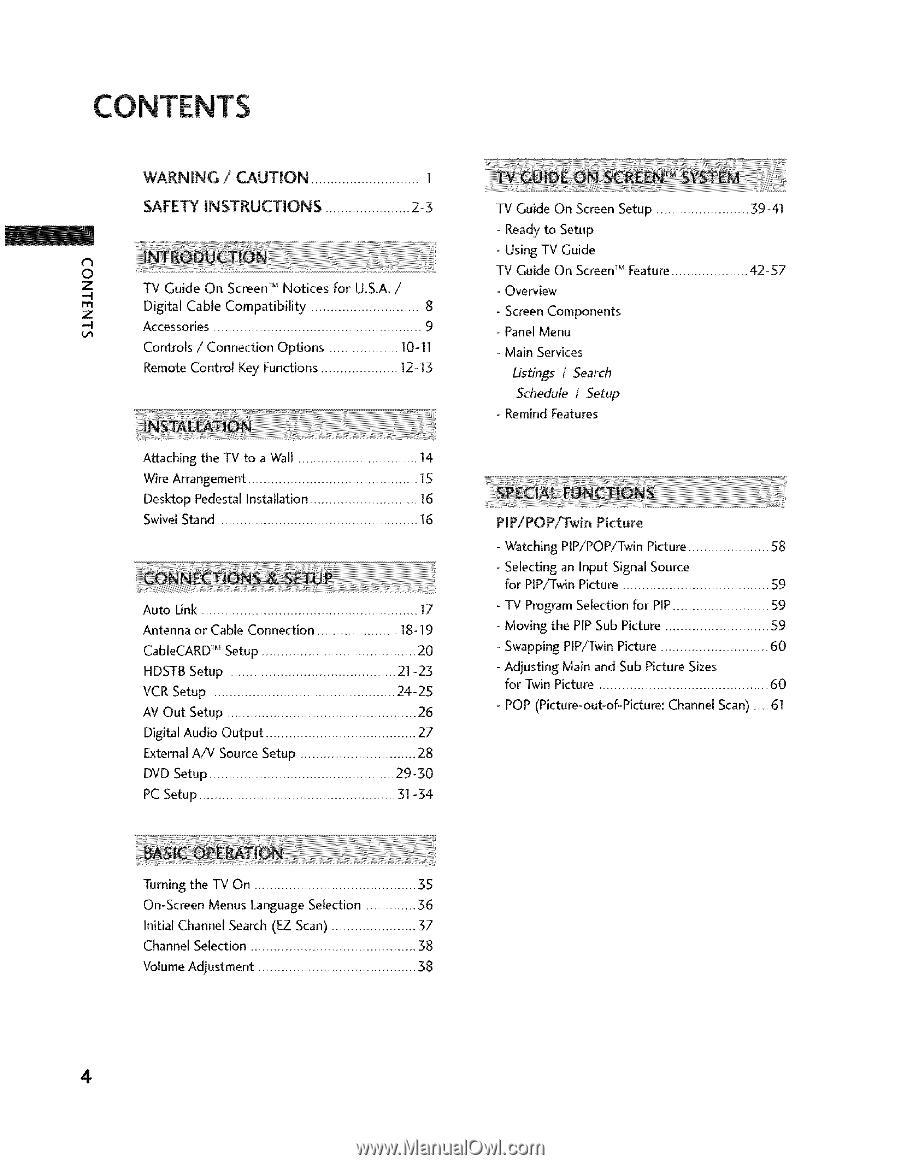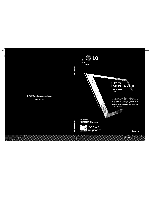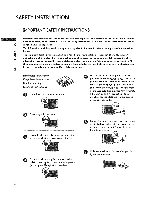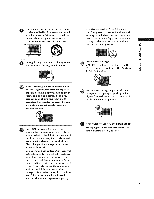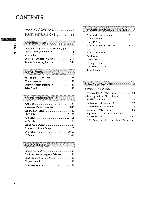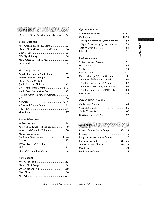LG 37LB1DA Owners Manual - Page 5
Contents - stand
 |
UPC - 719192169784
View all LG 37LB1DA manuals
Add to My Manuals
Save this manual to your list of manuals |
Page 5 highlights
CONTENTS WARNING / CAUTION SAFETY INSTRUCTIONS. I 2-3 0 z -4 TV Guide On Screen rMNotices for U.S.A. / m z Digital Cable Compatibility 8 -4 Accessories 9 Controls / Connection Options 0-|1 Remote Control Key Functions 2 o]3 Attaching the TV to a Wall |4 Wire Arrangement |5 Desktop Pedestal Installation ]6 Swivel Stand ]6 Auto Link ]7 Antenna or CaNe Connection 18-19 CableCARD _ Setup 20 HDSTB Setup 21-23 VCR Setup 24-25 AV Out Setup 26 Digital Audio Output 27 External A/V Source Setup 28 DVD Setup 29-30 PC Setup 3] -34 TV Guide On Screen Setup Ready to Setup - Using TV Guide TV Guide On Screen _uFeature Overview - Screen Components - Panel Menu o Main Services Listings ! Search Schedule / Setup - Remind Features 39-41 42-57 PIP/POP/Twin Picture - Watching PIP/POP/Twin Picture 58 - Selecting an Input Signal Source for PIP/Twin Picture 59 - TV Program Selection for PIP 59 - Moving the PIP Sub Picture 59 - Swapping PIP/Twin Picture 60 - Adjusting Main and Sub Pi_ure Sizes for Twin Picture 60 o POP (Picture-out-of-Picture: Channel Scan) .... 6] Turning the TV On 35 On-Screen Menus Language Selection .......... 36 Initial Channel Search (EZ Scan 37 Channel Selection 38 Volume Adjustment 38 4