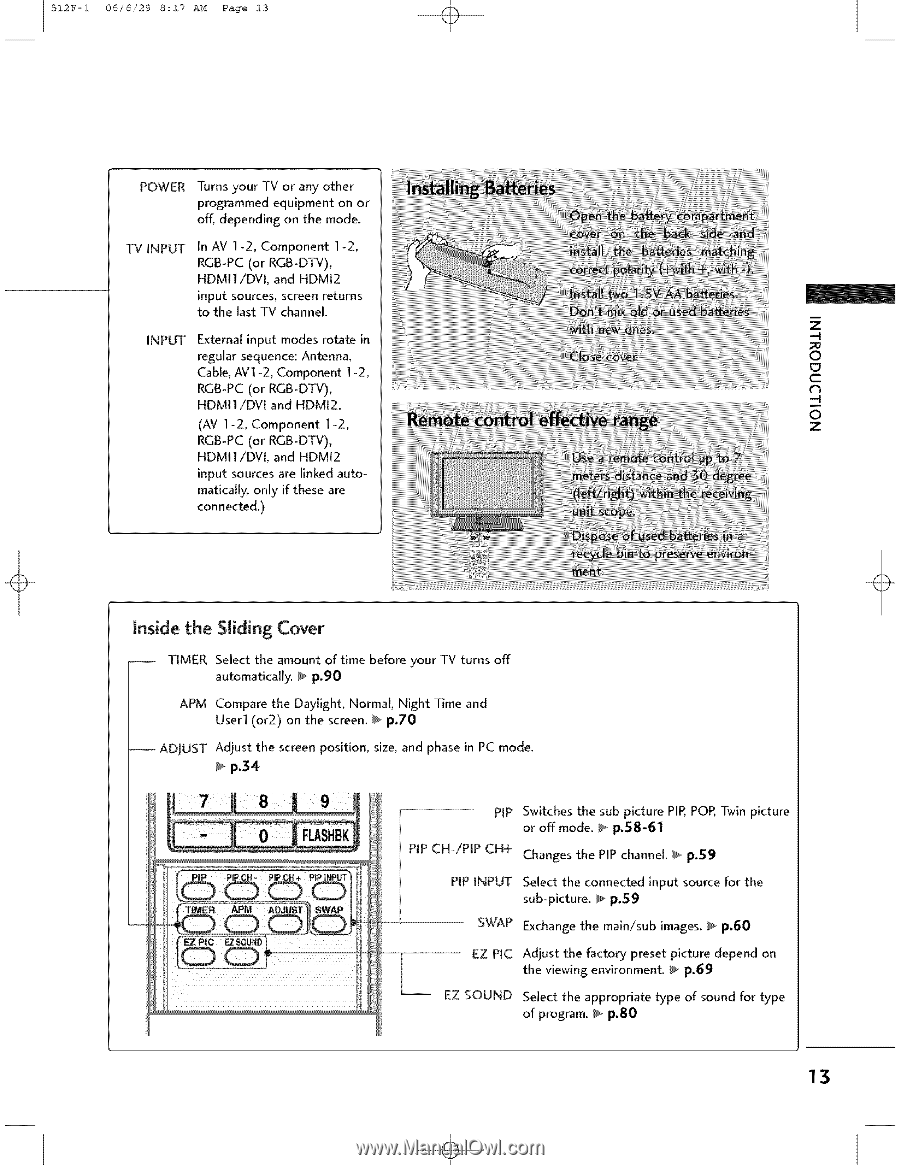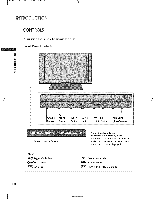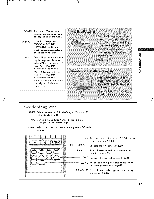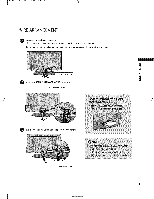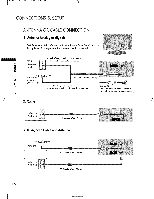LG 37LB1DA Owners Manual - Page 14
Inside, Sliding, Cover
 |
UPC - 719192169784
View all LG 37LB1DA manuals
Add to My Manuals
Save this manual to your list of manuals |
Page 14 highlights
512F-L 06/6/29 8:i7 AH Page 13 POWER Turns your TV or any other programmed equipment on or off, depending on the mode. TV INPUT In AV I -2, Component 1-2, RGB_PC (or RGB-DTV), HDMI]/DVi, and HDM[2 input sources, screen returns to the last TV channel. Z INPUT External input modes rotate in -4 regular sequence: Antenna, O Cable, AV]-2, Component 1-2, O C RGB-PC (or RGB-DTV), t_ HDMI]/DVl and HDMi2. -4 O (AV i-2, Component 1-2, Z RGbPC (or RGBoDTV), HDM[]/DVl, and HDM!2 input sources are linked auto- matica[ly, only if these are connected.) Inside the Sliding Cover TIMER Select the amount of time before your TV turns off automatically. _ p.90 APM Compare the Daylight, Normal, Night Time and User] (or2) on the screen. _ p.70 -- ADJUST Adiust the screen position, size, and phase in PC mode. p.34 PIP Switches the sub picture PIR POR Twin picture or off mode. @ p.58-61 HP CH-/P[P C_ Changes the PIP channel _ _.59 PIP INPUT Select the connected input source for the sub-picture. _ p.59 SWAP Exchange the main/sub images. _ p,60 Adjust the factory preset picture depend on the viewing environment. _ p.69 i EZ P_C -- EZ SOUND Select the appropriate type of sound for _pe of program. @ p.80 13