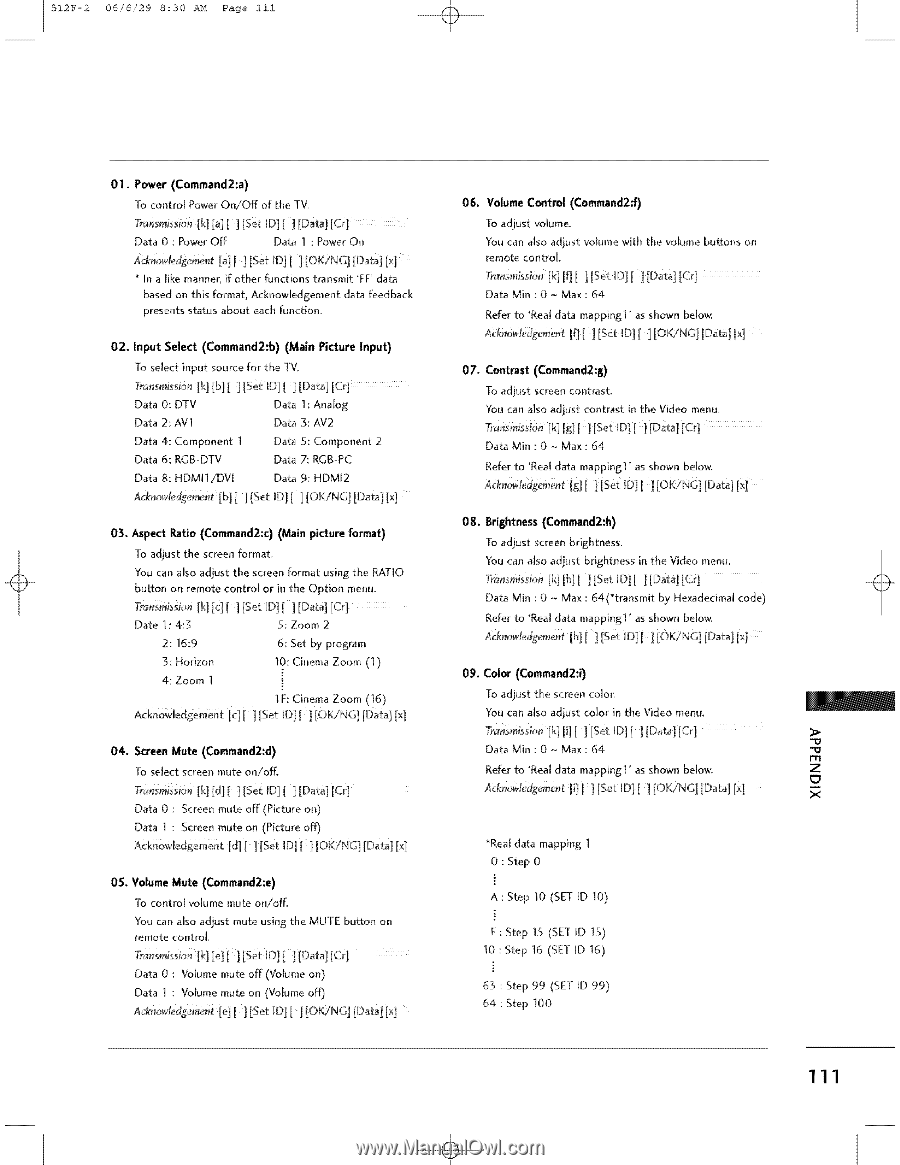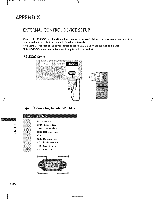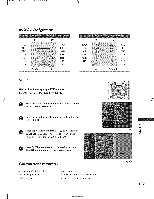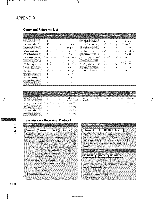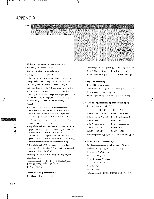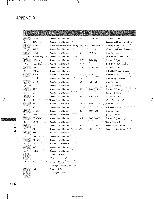LG 37LB1DA Owners Manual - Page 112
Ack,ow/e@_e,_t - contrast ratio
 |
UPC - 719192169784
View all LG 37LB1DA manuals
Add to My Manuals
Save this manual to your list of manuals |
Page 112 highlights
512F-2 06/'6/29 8:30 AM Page ZZ1 01, Power (Command2:a) To control Power On/Off of the TV_ Tn_smission[k[ Ia] [] [S_t ID] [ ] [Data] [O1 Data 0 : Power Off Data 1 : Power On Ack,ow/e@_e,l_otll ][set ID][:][OK/Nq IData][×] * in a like manner, if other functions transmit *FF' data based on this format, Acknowledgement presents status about each function, data feedback 02. input Sele_ (Command2:b) (Main Picture Input) ]b select input source for the TV Tra_smisSkm {k] [b] {_ [set ID] [] pata] [Cr] .... Data 0: DTV Data 2: AVl Data 1 : Analog Data 3:AV2 Data 4: Component 1 Data 6: RGB-DTV Data 5: Component 2 Data 7. RGB-PC Data 8: HDMil/DV[ Data 9:HDM[2 ,ek_ow_e@_.t[b] I: liszt _DI: ] [OK!Nq IOataMl 03. Aspect Patio (Comrr_nd2:c) (Main picture format) lo adjust the screen format You can also adjust the screen format using the RATIO button on remote control or in the Option menu. T_a_Sms_n [k] M [ ] [Set D I [ ] ida@ [e 1 Date 1 : 4,3 5: Zoom 2 2:: 1@9 6: Set by program 3: Horizon 10: Cinema Zoom (1) 4: Zoom 1 ] 1 F: Cinema Zoom (16) AcknowleSgement [c][_ ISet [i) I [ ] IOK/NG] [Data] ix] 04. Screen Mute (Command2:d) To select screen mute on/offl T,n,_nsmi_iun [kI [d] [Set D]I [ _ [Dat_] [q Data 0 : Screen mute off (Picture on) Data ] : Screen mute on (Picture of 0 Acknow[edgemei_t [d] [ ][Set ID] [ ] [OK!NG] {Data] [x] OS. Volume Mute (CommareJ2:e) To control volume mute on/off. You can also adjust mute using the MUTE button on remote control. Vr_smissio_ [k] [ell 1[Set iD] [ ] pata] [Cq ....... Data 0 : Volume mute off (Volume on) Data 1 : Volume mute on (VoMme off) A_know/_,tJ£eme_[tel [ ] [Set ID 1 [ ] _OK/NG] [Data] [x] 06. Volume Control (Command2:f) To adjust volume. You can also adjust volume with the volume buH:ons on remote control T_smf_shm [k] [_ [ ] [Set _D][ ] pata] [Cr] Data Min : 0 - Max : 64 Refer to Real data mapping1' as shown below. ACkn_:x÷ledg_m_,t [q[] [Set ID][ ][OK!NG] [Da_] [x] 07, Contrast (Cemmand2:g) To adjust screen contrast You can also adjust contrast in the Video menu. Tr_nSmis]i',m[k] [g][ ] [Set ID] [ ] [Data] [Cr] Data Min : 0 - Max: 64 ReDr to Real data mapping1' as shown below. gcMoMed_em_nt [g][ ] [Set D][ ][0KiNq [Da_] [×] 08, Bri_trmss (Command2:h) To adjust screen brightness, You can also adjust brightness in the Video menu. Tr¢:_smgsi,,_[_] [h] [ I [Set D][ ] [Data] ICq Data Min : 0 ~ Max : 64(_transmit by Hexadecimal code) Refer to Real data mapping1' as shown below. gckno_ed..£eme_[h] [11Set [D}[ ] [OK!Nq [Data] [×] 09. Color (Command2:i) To adjust the screen color. You can also adjust color in the Video menu. Tre_smi%,Skm [k] ill [ ] [Set ID] [ ] [Data} [Cr] Data Min : 0 ~ Max : 64 m Refer to 'Rea[ data mapping1' as shown below. Z O ACM,uW!_@em_ fill ] [Set _D][ ] [OK/Nq {Da_] Ix} i X *Real data mapping 1 0 : Step 0 A : Step t0 (SET ID 10) F : Step 15 (SET ID 15) t0 : Step 16 (SET [D 16) 63 : Step 99 (SET' [D 99) 64 : Step 100 111