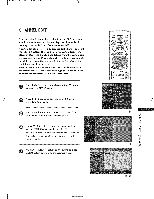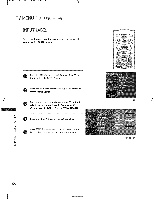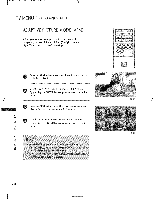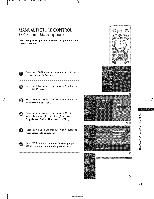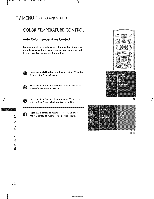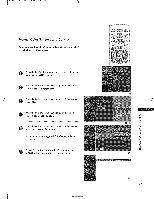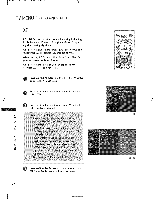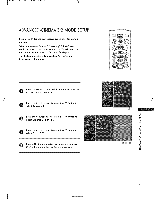LG 37LB1DA Owners Manual - Page 71
Tv Menu I, Adjustment
 |
UPC - 719192169784
View all LG 37LB1DA manuals
Add to My Manuals
Save this manual to your list of manuals |
Page 71 highlights
512F-2 06/6/29 8:29 AM Page 70 TV MENU I VIDEO ADJUSTMENT ADAPTIVE PICTUREMODE (APM) Allows you to select your preferred picture mode after comparing the four different picture (Daylight, Normal, Night Time, User1 (or User2)) settings. Press the APM button at once. As shown below; the screen is divided to 4-split. Use the A Y _ _ button to navigate 4 EZ Pictures. By pressing the ENTER button, you can select the desired mode. Press the APM button twice. The 4-same screens are disp_ayed,You can easily compare with 4 modes. m Z O Use the A Y 4 _ bu_on to navigate 4 EZ Pictures. c By pressing the ENTER button, you can select the desired mode. © >. c Z -q 70 @@ 00
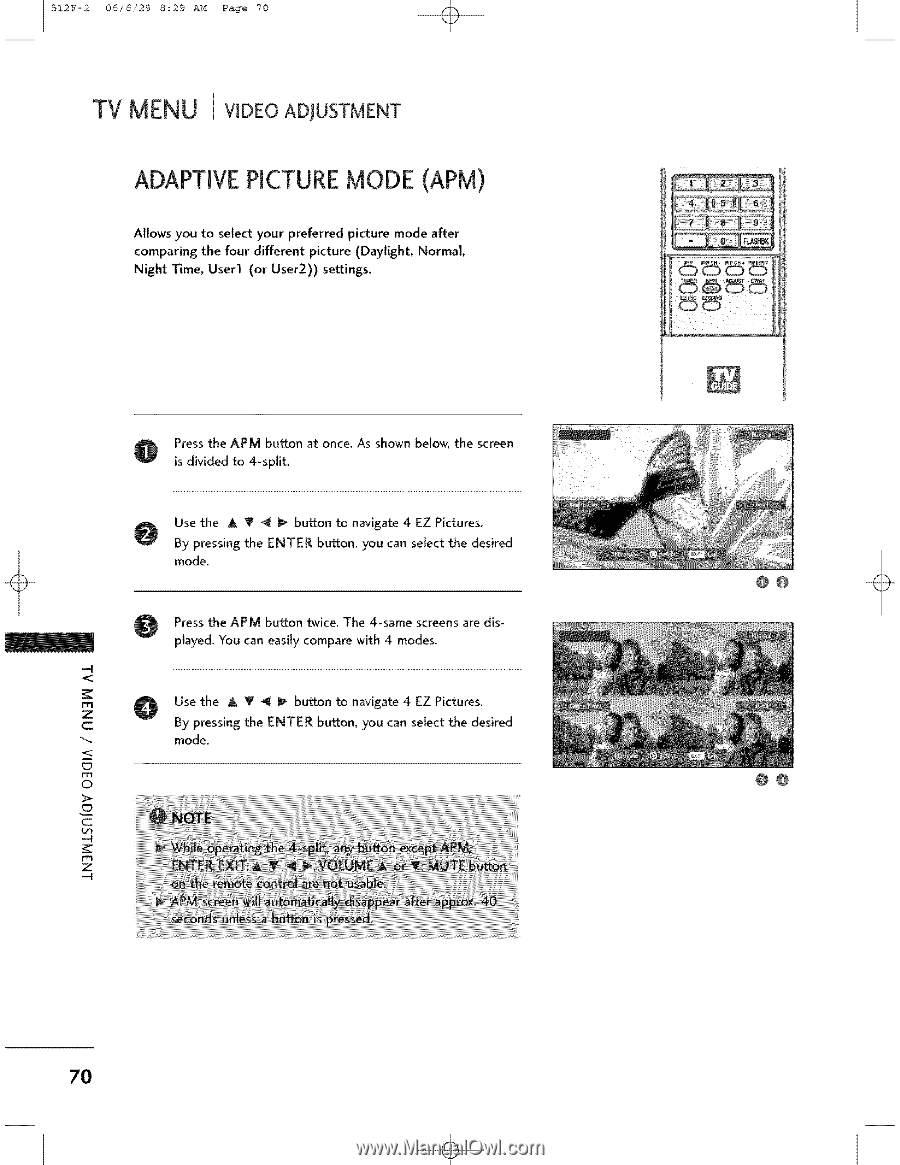
512F-2
06/6/29
8:29
AM
Page
70
TV MENU I
VIDEO
ADJUSTMENT
ADAPTIVE PICTUREMODE (APM)
Allows
you
to
select
your
preferred
picture
mode
after
comparing
the
four
different
picture
(Daylight,
Normal,
Night
Time,
User1
(or
User2))
settings.
m
Z
c
©
>.
c
Z
-q
Press the
APM
button
at
once.
As
shown
below;
the
screen
is divided
to
4-split.
Use the
A
Y
_
_
button
to
navigate
4 EZ Pictures.
By pressing
the
ENTER
button,
you
can
select
the
desired
mode.
Press the APM
button twice. The 4-same screens are dis-
p_ayed,You can easily compare with 4 modes.
O
Use the
A
Y
4
_
bu_on
to
navigate
4 EZ Pictures.
By pressing
the
ENTER
button,
you
can select
the
desired
mode.
@@
00
70