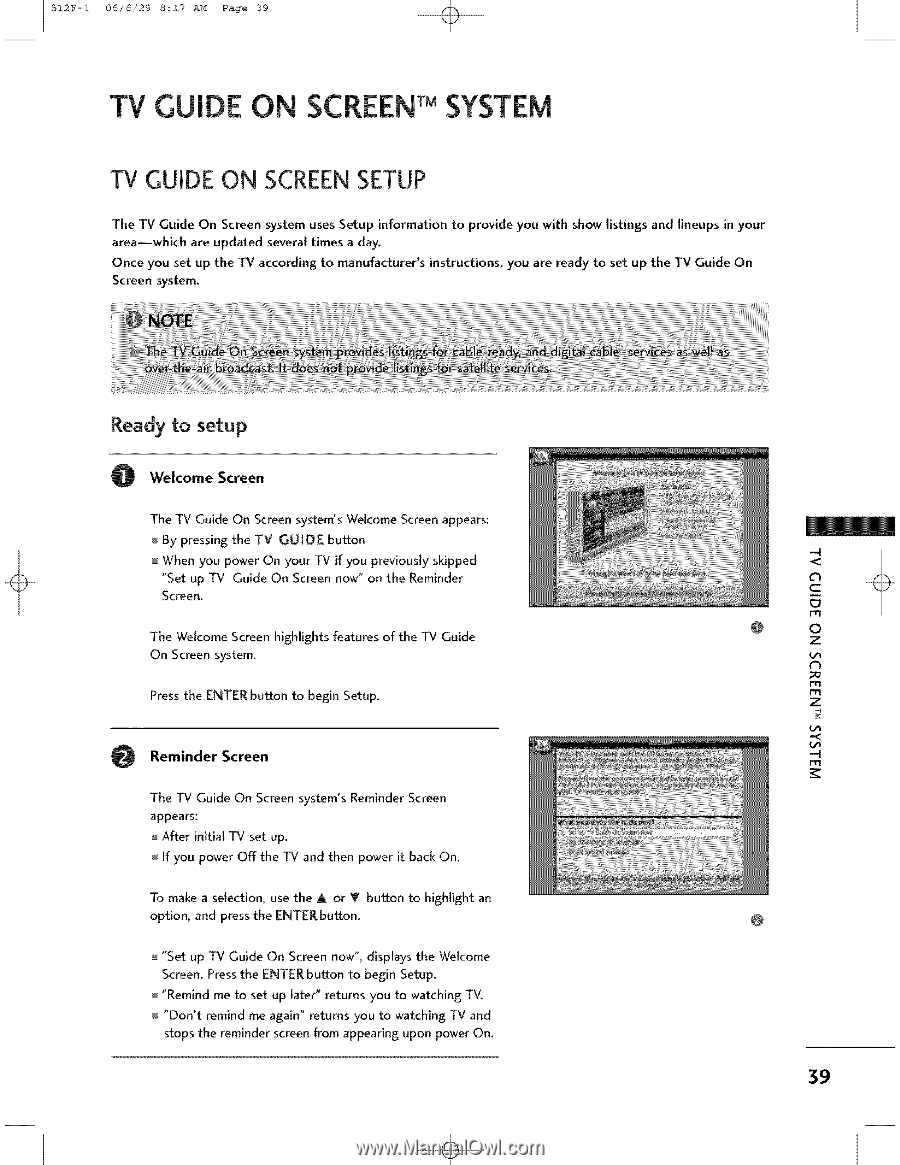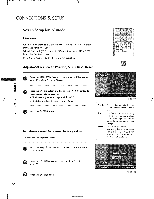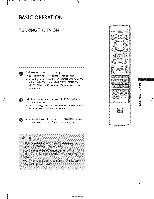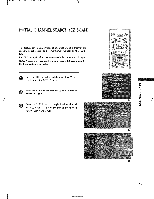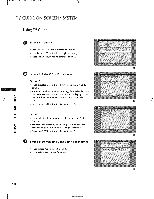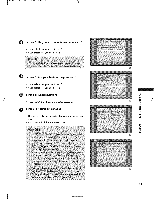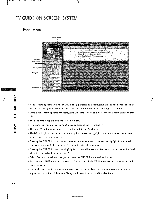LG 37LB1DA Owners Manual - Page 40
Tv Guide On Screen:setup
 |
UPC - 719192169784
View all LG 37LB1DA manuals
Add to My Manuals
Save this manual to your list of manuals |
Page 40 highlights
512F-L 06/6/29 8:A7 AM Page 39 TV GUIDE ON SCR NTM SYSTEM TV GUIDE ON SCREEN:SETUP The TV Guide On Screen system uses Setup information area--which are updated several times a day. to provide you with show listings and lineups in your Once you set up the TV according to manufacturer's instructions, you are ready to set up the TV Guide On Screen system. Ready to setup O Welcome Screen The TV Guide On Screen system's Welcome Screen appears: By pressing the TV GUIDE button When you power On your TV if you previously skipped "Set up TV Guide On Screen now" on the Reminder Screen. The Welcome Screen highlights features of the TV Guide On Screen system. Press the ENTER button to begin Setup. 0 Reminder Screen The TV Guide On Screen system's Reminder Screen appears: After initial PC set up. If you power Off the TV and then power it back On. To make a selection, use the A or Y button to highlight an option, and press the ENTER button. "Set up TV Guide On Screen now", displays the Welcome Screen. Press the ENTER button to begin Setup. "Remind me to set up later '_ returns you to watching TV. "Don't remind me again" returns you to watching TV and stops the reminder screen from appearing upon power On. C_ m @ 0 Z m m Z -4 m 39