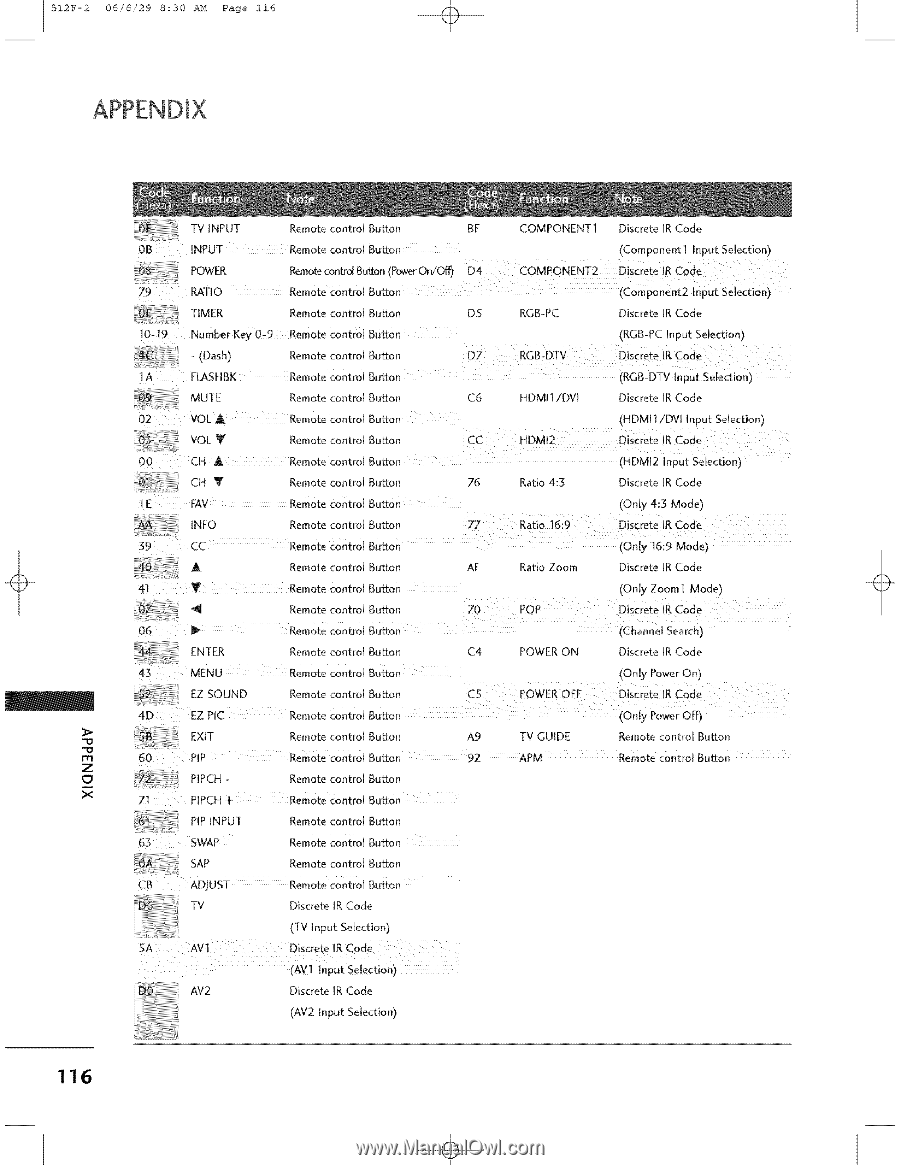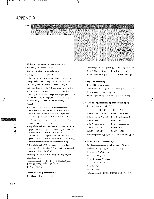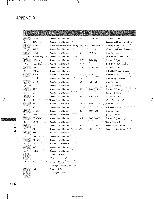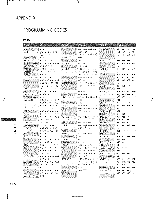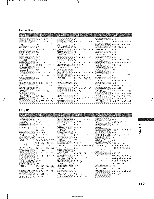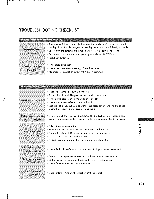LG 37LB1DA Owners Manual - Page 117
Remot_contrd
 |
UPC - 719192169784
View all LG 37LB1DA manuals
Add to My Manuals
Save this manual to your list of manuals |
Page 117 highlights
512F-2 06/'6/29 8:30 A_ Page 1!6 TV iNPUT Remote control Button BF 0B iNPUT :08 POWER 2'9 RA[]O TIM ER Remote corttro] Button Remotecon#d BuRon(PowerO,VO_) D4 Remote €ontrol Button Remote control Button D5 10-]9 Number Key 0-9 Remote Control Button C , (Dash) i%!I!!ii:! ]A FiASHBK Remote contrd Button Remote control Bu_on MUTE Remote co,nt,ol Button C6 02 VOL A Remote €ontrd Button :_ :: voLT Remot_contBrudtton CC 60 CH A T Remote control Button ...... RemocteootrdButton 76 ]E F_V [NFO Remote Control Button Remote contrd Button 72, 39 CC Remote COntrol ButtoH Remote cont[ol BuRon AF 41 _ : _ Remote contrd BuRon Remote control Button COMPONENT] CoMPONENT2 RGB-PC Discrete _RCode (Component] input Selection} DisCrete [R Code (c0m ponen[2 tnput selection} Discrete _RCode (RGB-PC Input Selection) HDMI 1/DVI HDM[2 Ratio 4:5 Ratio]@9 Ratio Zoom (RGB-DTV Input Selection) Discrete [R Code (HDM:I ]/DV[ input SelecNon) Discrete [R Code (HDMI2 InpUt seiection) Discrete URCode (Only 4:3 Mode) Discrete mRCode (Only 16:9 Mode) Discrete _RCode (Only Zoom] Mode} ENTER i:_;J;i_i@i __}I!_Ii_i_i@i__ii!I_i!i!_!_!_i_!!i!ii!_!i_(i;_@!! 43 MENU R mocteontrdButton Remote control Button C4 POWER ON Discrete [R Code (Only Power On) _ii!!iii!!__iiil!iiiiiiii i i ! 4D EZ SOUND EZ PIC > EXIT Remote control Button Remote Control Button Remote control Button A9 TV GUIDE m 60 PiP Z 7 PIPCH Remote Control BuRon 92 Remote control Button APM X 7'1 PIPCH + Remote control Bu_on (Only Power Of 0 Remote control Button Remote Control Button PIP iNPUT Remote control Button 63 SWAP SAP Remote control Button RemocteontrdButton CB ADJUST Remote control Button TV Discrete IR Code 5A AW (TV input SelecNon) Discrete IR Code (AV] _nput Selection) AV2 Discrete JR Code (AV2 Input Selection} 1 16