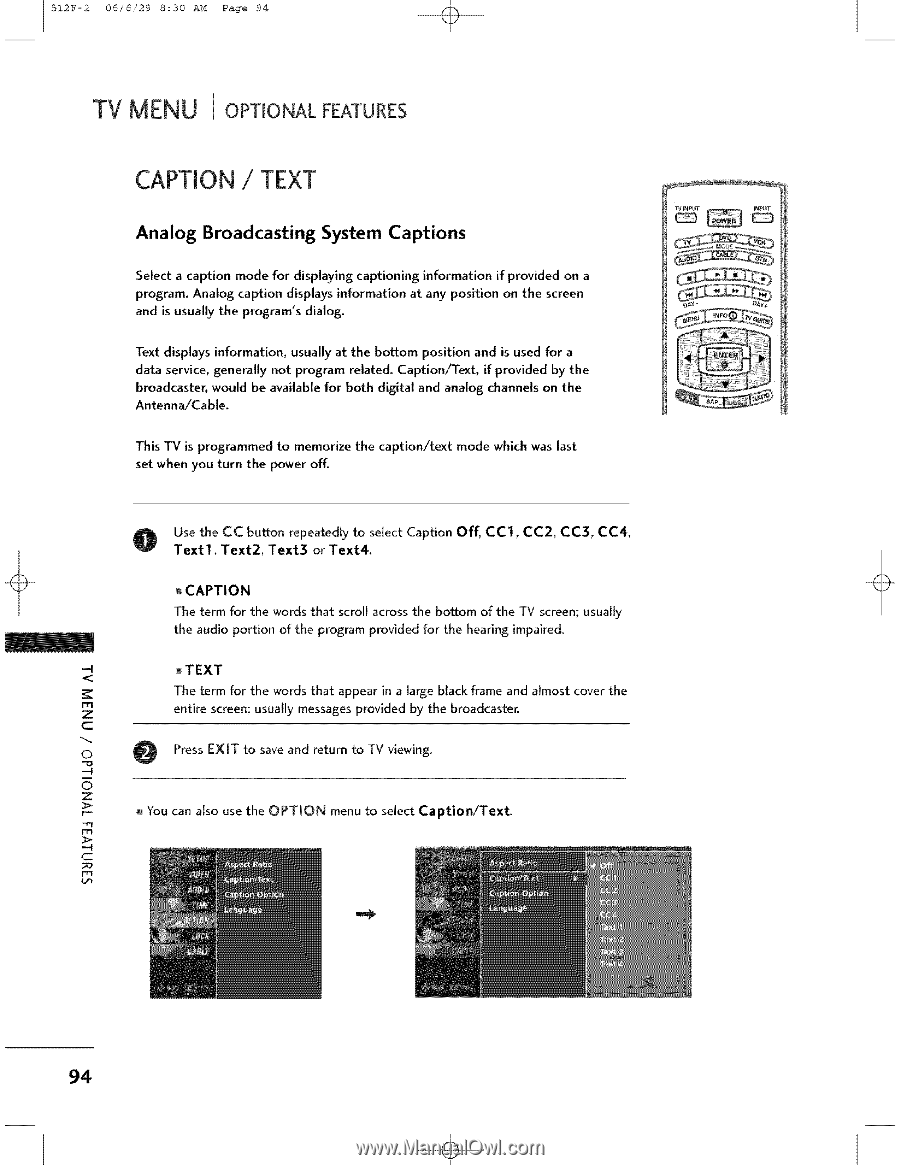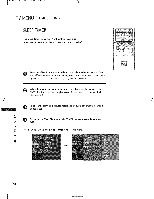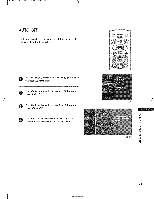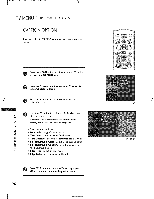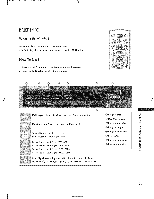LG 37LB1DA Owners Manual - Page 95
Caption
 |
UPC - 719192169784
View all LG 37LB1DA manuals
Add to My Manuals
Save this manual to your list of manuals |
Page 95 highlights
512F-2 06/6/29 8:30 AM Page 94 TV MENU I OPTIONAL FEATURES CAPTION / TEXT Analog Broadcasting System Captions Select a caption mode for displaying captioning information if provided on a program. Analog caption displays information at any position on the screen and is usually the program's dialog. Text displays information, usually at the bottom position and is used for a data service, generally" not program related. Caption/Text if provided by the broadcaster, would be available for both digital and analog channels on the Antenna/Cable. This TV is programmed to memorize the caption/text set when you turn the power off. mode which was last O UTesxetlt_he TCeCxt2b_uttoTnextr3epeoarteTdleyxt4to. select Caption Offl CCl_ CC2_ CC3, CC4, CAPTION The term for the words that scroll across the bottom of the TV screen; usually the audio portion of the program provided for the hearing impaired. _TEXT The term for the words that appear in a large black flame and almost cover the m Z entire screen; usually messages provided by the broadcaster. c © O Press EXIT to save and return to TV viewing. -4 Z w You can also use the OPTION menu to select Caption/Text. c 94