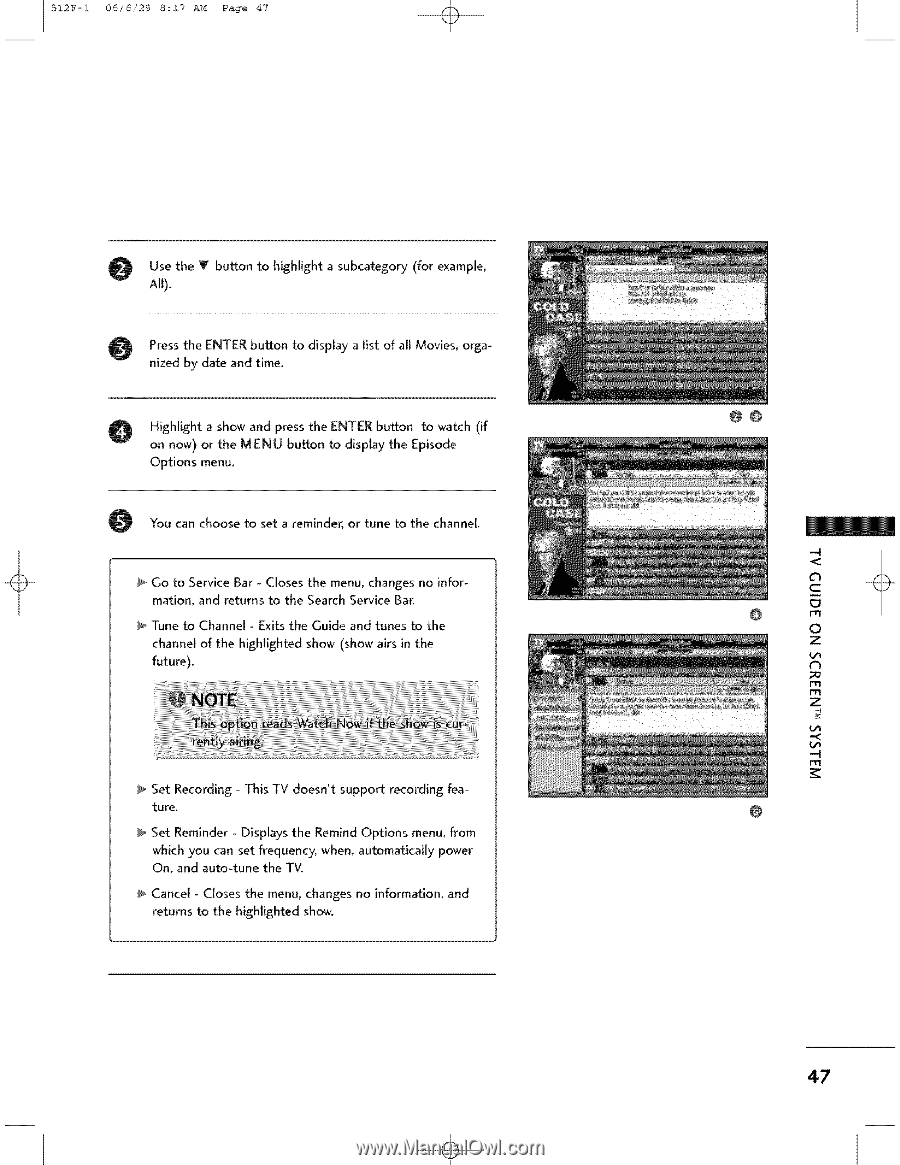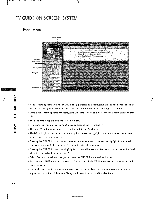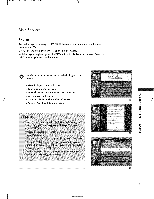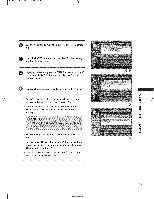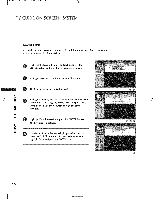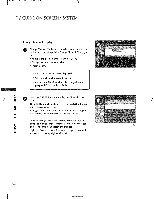LG 37LB1DA Owners Manual - Page 48
Set Recording - This TV doesn't, support, recording, ture.
 |
UPC - 719192169784
View all LG 37LB1DA manuals
Add to My Manuals
Save this manual to your list of manuals |
Page 48 highlights
512F-L 06/6/29 8:A7 AM Page 47 Use the Y button to highlight a subcategory AIb (for example, Press the ENTER button to display a list of all Movies, organized by date and time, O Highlight a show and press the ENT£R button to watch (if on now) or the MENU button to displ:ay the Episode Options menu, 0 You can choose to set a reminder, or tune to the channel. Go to Service Bar - Closes the menu, changes no information, and returns to the Search Service Bar. Tune to Channel - Exits the Guide and tunes to the channel of the highlighted show (show airs in the future). Set Recording - This TV doesn't support recording feature. Set Reminder - Displays the Remind Options menu, from which you can set frequency, when, automatically power On, and auto-tune the TV. Cancel - Closes the menu, changes no information, and returns to the highlighted show. @@ Ch @ m 0 Z m m Z -4 m 47