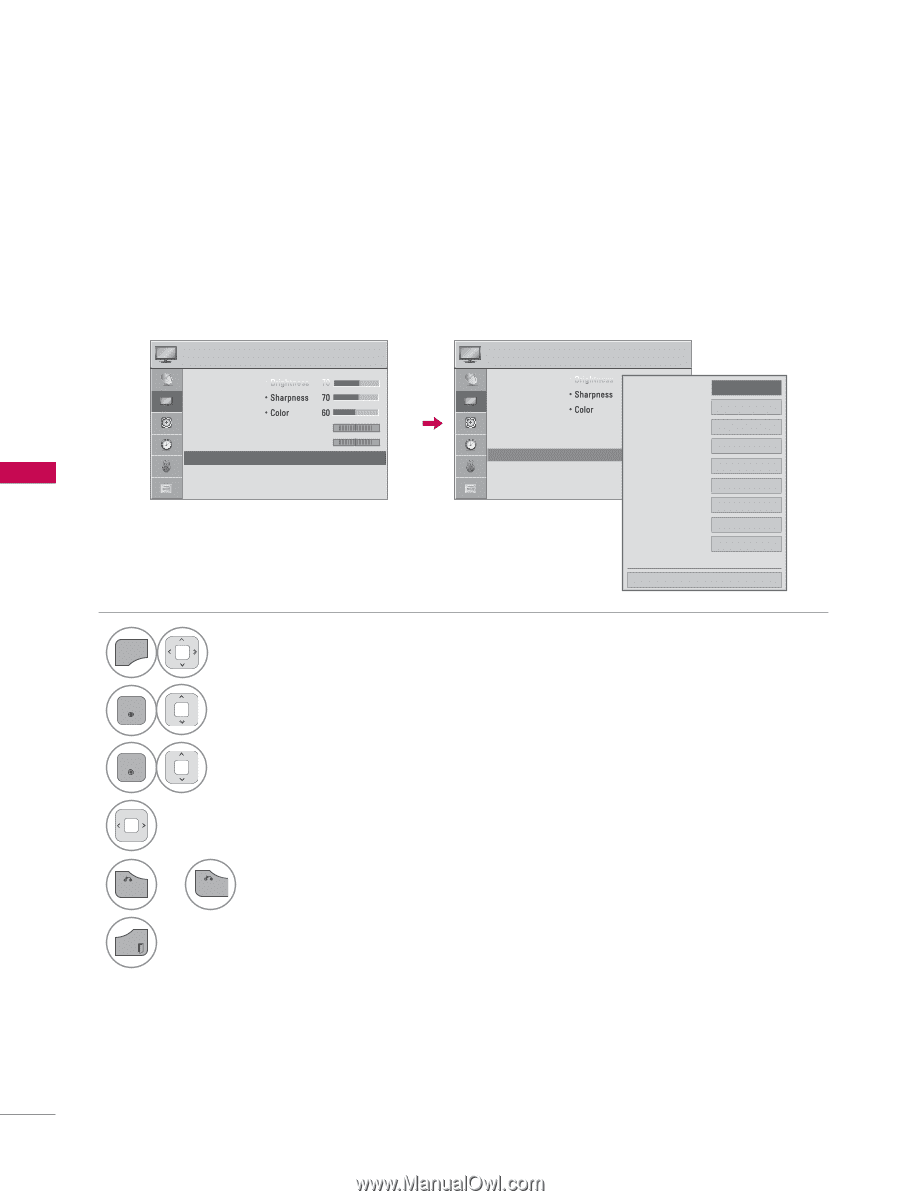LG 37LD325H Owners Manual - Page 70
PICTURE IMPROVEMENT TECHNOLOGY(ADVANCED CONTROL), Picture, Reset, Advanced Control
 |
View all LG 37LD325H manuals
Add to My Manuals
Save this manual to your list of manuals |
Page 70 highlights
PICTURE CONTROL PICTURE CONTROL PICTURE IMPROVEMENT TECHNOLOGY (ADVANCED CONTROL) Advanced Control allows you to adjust some of the advanced features of your LG display. To reset to the factory default after making adjustments to each input source, execute the Picture Reset function for each Picture Mode. PICTURE ꔂ Move ꔉ Enter • Brightness 70 • Sharpness 70 • Color 60 • Tint 0R G • Color Temp. 0 W C • Advanced Control ꔀꔉ • Picture Reset • Screen (RGB-PC) PICTURE ꔂ Move ꔉ Enter • Brightness 70 Dynamic Contrast • Sharpness 70 • Color 6D0 yRnamic Color G • Tint C0leWar White C • Color Temp. 0 Skin Color • Advanced Control • Picture Reset Noise Reduction • Screen (RGB-PC) Digital Noise Reduction ◀ Low ▶ Off Off 0 Off Off Gamma Medium Black Level Low Eye Care Low ꔍ Close 1 MENU Select PICTURE. 2 ENTER Select Advanced Control. 3 ENTER Select your desired menu option. 4 Make appropriate adjustments. 5 or RETURN BACK Return to the previous menu. EXIT Return to TV viewing. 70