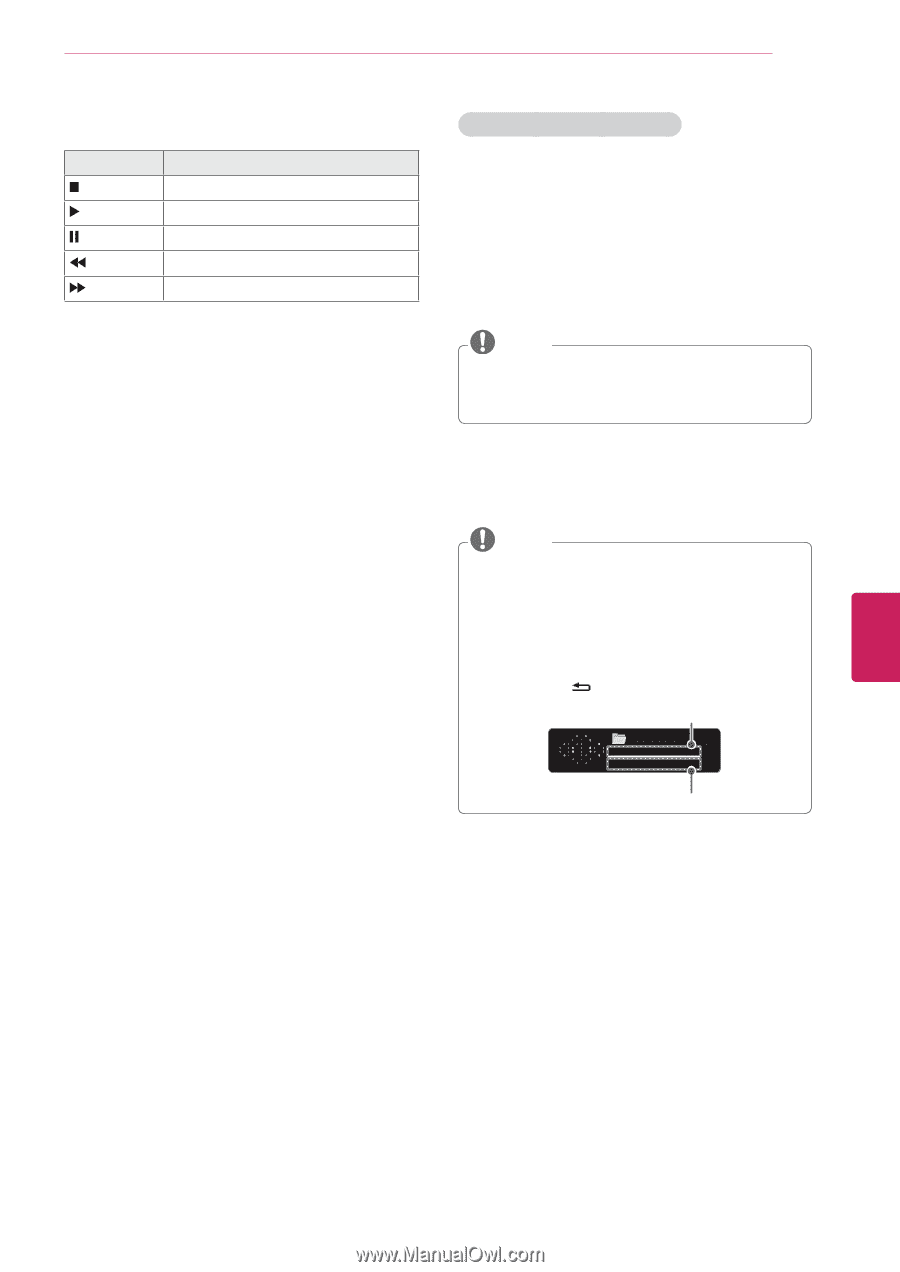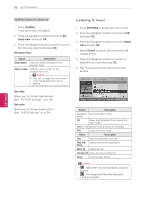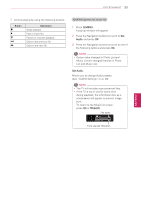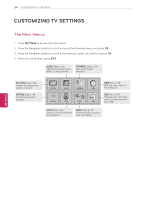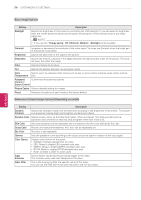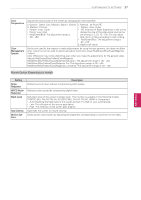LG 42LN5300 Owners Manual - Page 65
Q.MENU, Audio., Set Audio., See AUDIO Settings on p. 38
 |
View all LG 42LN5300 manuals
Add to My Manuals
Save this manual to your list of manuals |
Page 65 highlights
ENTERTAINMENT 33 7 Control playing by using the following buttons. Button Description Stops playback. Plays a music file. Pauses or resumes playback. Skips to the previous file. Skips to the next file. Q.MENU options for music list 1 Press Q.MENU. A pop-up window will appear. 2 Press the Navigation buttons to scroll to Set Audio. and press OK. 3 Press the Navigation buttons to scroll to one of the following options and press OK. NOTE yyOption value changed in Photo List and Music List are changed likewise in Photo List and Music List. Set Audio. Allows you to change Audio presets. (See "AUDIO Settings" on p. 38) NOTE yyThe TV will not play copy protected files. yyIf the TV is not in use for some time during playback, the information box as a screensaver will appear to prevent image burn. To return to the Music list screen, press OK or BACK. File name Musics PSY - Gangnam Style.mp3 ꕖ 00:53 / 05:31 Time elapsed /Duration ENGLISH