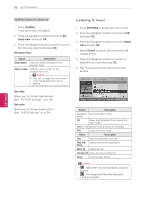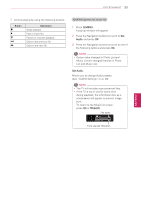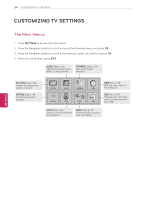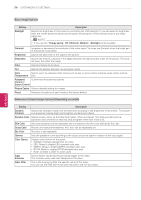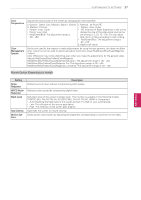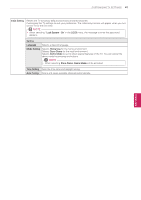LG 42LN5300 Owners Manual - Page 69
Color, Temperature, Management, System, Setting, Description, Noise, Reduction, MPEG Noise - black screen
 |
View all LG 42LN5300 manuals
Add to My Manuals
Save this manual to your list of manuals |
Page 69 highlights
CUSTOMIZING TV SETTINGS 37 Color Temperature Color Management System Adjusts the overall color of the screen by changing the white baseline. a. Gamma : Select Cool, Medium, Warm1, Warm2 c. Method : 20 Point IRE b. Method : 2 Points yyPattern: Inner, Outer yyPattern: Inner, Outer yyIRE (Institute of Radio Engineers) is the unit to yyPoints: Low, High display the size of the video signal and can be yyRed/Green/Blue: The adjustment range is set among 0, 5, 10, 15 - 100. You can adjust -50 - +50 Red, Green or Blue according to each setting. yyRed/Green/Blue: The adjustment range is -50 - +50. d. Apply to all inputs As the tool used by the experts to make adjustments by using the test patterns, this does not affect other colors but can be used to selectively adjust the 6 color areas (Red/Green/Blue/Cyan/Magenta/ Yellow). Color difference may not be distinctive even when you make the adjustments for the general video. Adjusts Red/Green/Blue/Yellow/Cyan/Magenta. Red/Green/Blue/Yellow/Cyan/Magenta Saturation: The adjustment range is -30 - +30. Red/Green/Blue/Yellow/Cyan/Magenta Tint: The adjustment range is -30 - +30. Red/Green/Blue/Yellow/Cyan/Magenta Luminance: The adjustment range is -30 - +30. Picture Option (Depending on model) Setting Noise Reduction MPEG Noise Reduction Black Level Real Cinema Motion Eye Care Description Reduces screen noise without compromising video quality. Reduces noise saused by compressing digital video. Sets black level of the screen to proper level. This function is available in the following modes: TV(NTSC-M/J, PAL-M, PAL-N), AV (NTSC-M/J, PAL-M, PAL-N), HDMI or Component. yyAuto: Realizing the black level of the screen and set it to High or Low automatically. yyLow: The reflection of the screen gets darker. yyHigh: The reflection of the screen gets brighter. Optimizes the screen for movie viewing. Saves power consumption by adjusting the brightness corresponding to movement in the video. ENGLISH